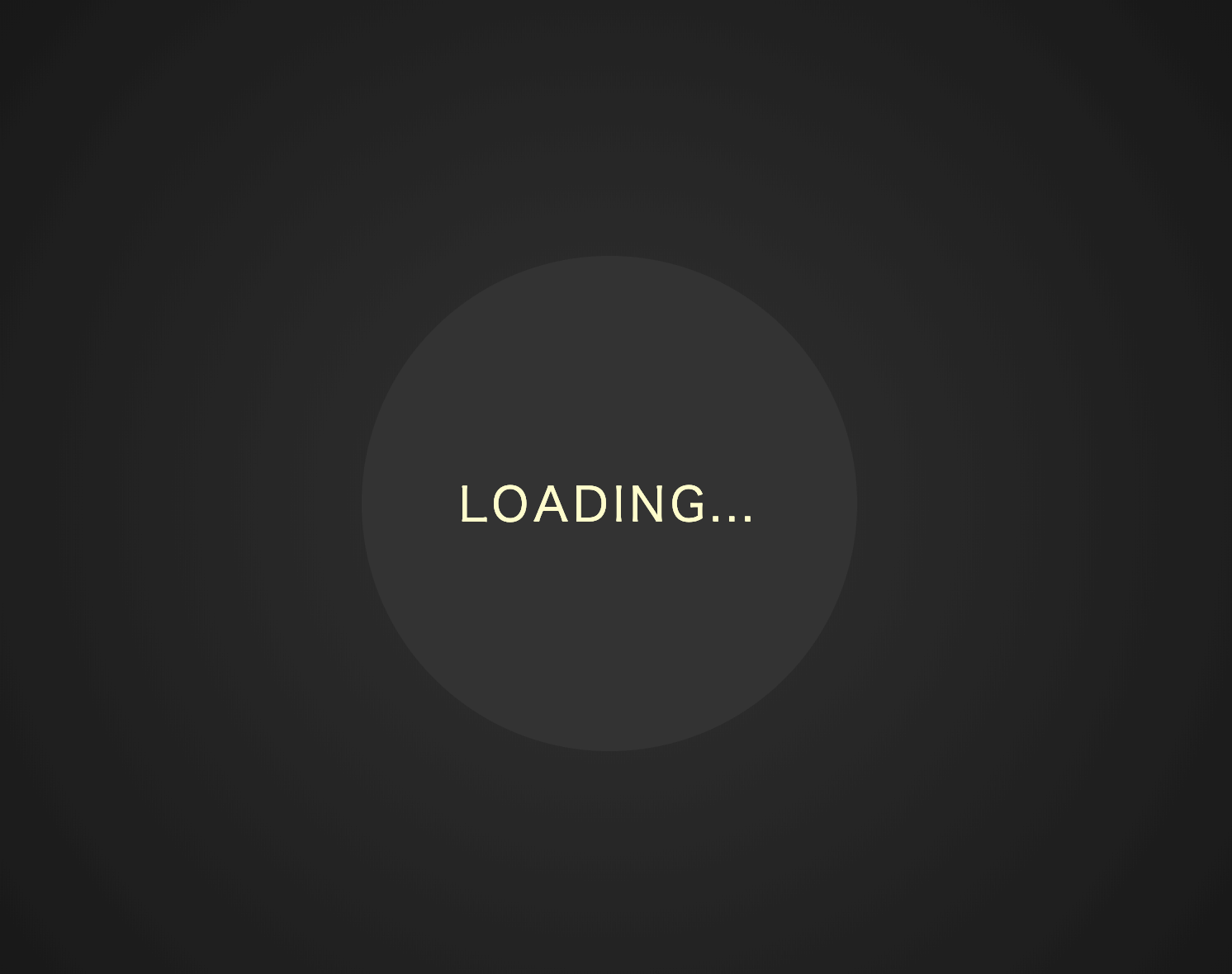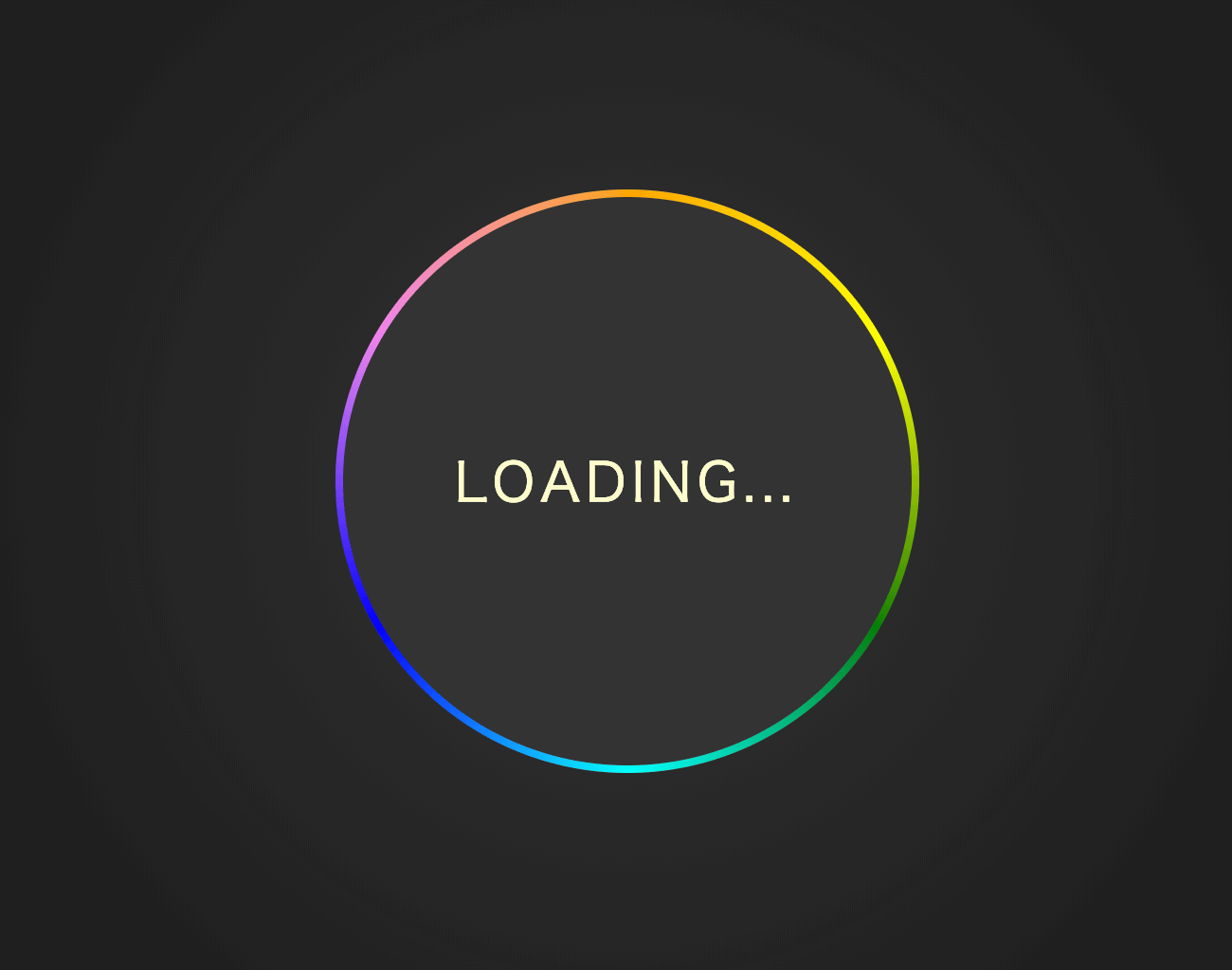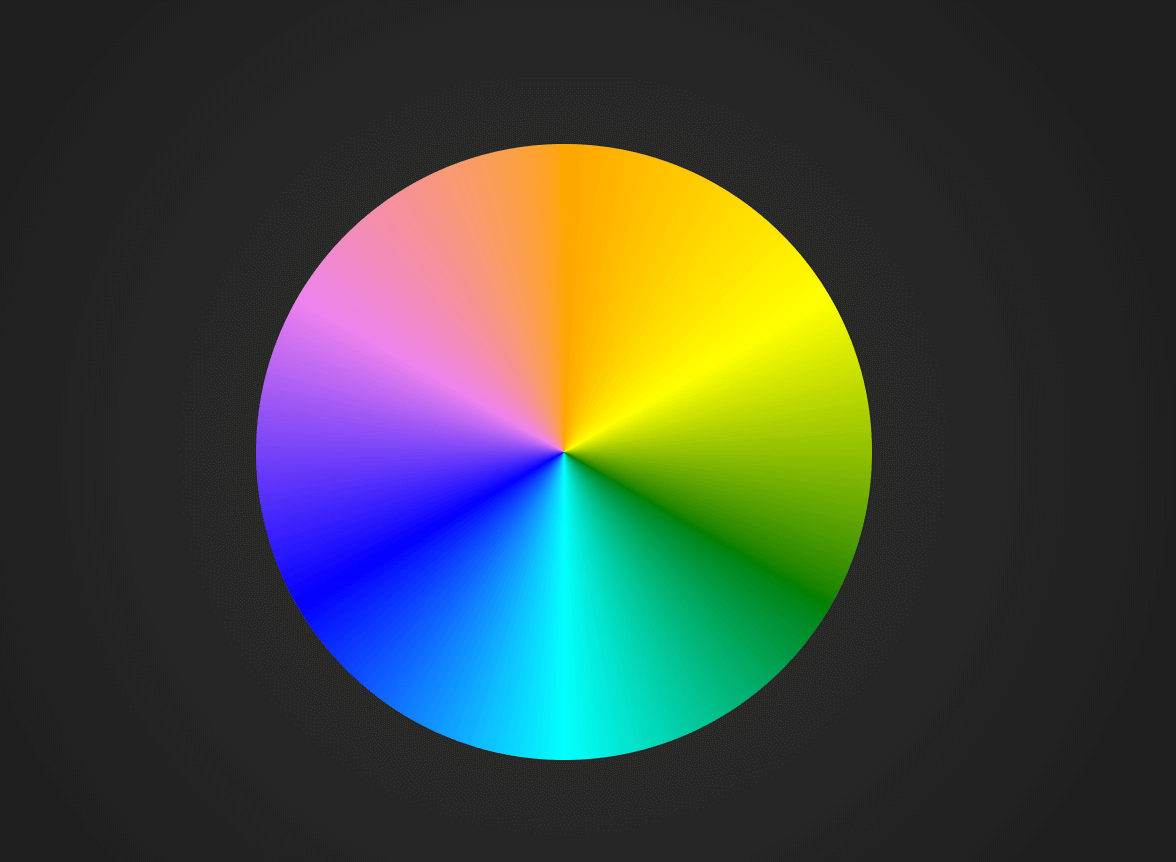CSS animation day 55 となりました。
本日は、conic-gradient を使ったアニメーションを作成します。
1. 完成版
See the Pen Conic Glowing Loader by hiroya iizuka (@hiroyaiizuka) on CodePen.
2. 参考文献
1 element rainbow spinner 2017
CSS animation で遊び倒す - Glowing Loading -
3. 分解してみる
❶.
マークアップしましょう。
<!DOCTYPE html>
<html lang="ja">
<head>
<meta charset="UTF-8" />
<link rel="stylesheet" href="css/styles.css" />
</head>
<body>
<div class="container">
<div class="image">
<div class="text">Loading...</div>
</div>
</div>
</body>
</html>
body {
margin: 0;
padding: 0;
background: radial-gradient(circle, #333, #111);
}
.container {
position: relative;
width: 100%;
height: 100vh;
display: flex;
align-items: center;
justify-content: center;
}
.image {
width: 300px;
height: 300px;
border-radius: 50%;
background: #333;
}
.text {
color: #fffccc;
text-align: center;
line-height: 300px;
font-size: 28px;
letter-spacing: 3px;
text-transform: uppercase;
}
細かいことですが
body のbackgroundに、radial-gradient を設定すると面白いです。
中心から放射状に同心円を作ることができ、内側を明るく、外側を暗くできます。
表現物が光を発する時に、この効果を使えば、明かりで照らされている様を表現することができます。
❷.
では、conic-gradient を使いましょう。
イメージとしては、前回の記事のように、before クラスと、calc メソッドを使います。
.image {
position: relative; //追加
}
.image:before {
content: "";
position: absolute;
top: -4px;
left: -4px;
border-radius: 50%;
z-index: -1;
background: conic-gradient(orange, yellow, green, cyan, blue, violet, orange);
width: calc(100% + 8px);
height: calc(100% + 8px);
}
いい感じです。
z-index を外すとこうなってます。
円周のグラデーションは、この conic- gradient が最適ですね。
❸.
では、アニメーションとblurテクニックを使いましょう。
また、せっかくなので、img クラスのbackground に、conic-gradient を使いましょう。
.img{
・・・
background: conic-gradient(#333,#222, #111, #222, #333);
}
.image:before,
.image:after {
content: "";
position: absolute;
border-radius: 50%;
z-index: -1;
background: conic-gradient(orange, yellow, green, cyan, blue, violet, orange);
animation: round 2s linear infinite;
}
.image:before {
top: -1px;
left: -1px;
width: calc(100% + 2px);
height: calc(100% + 2px);
}
.image:after {
top: -4px;
left: -4px;
width: calc(100% + 8px);
height: calc(100% + 8px);
filter: blur(10px);
}
@keyframes round {
100% {
transform: rotate(360deg);
}
}
See the Pen Conic Glowing Loader by hiroya iizuka (@hiroyaiizuka) on CodePen.
完成しました。
conic-gradient を使えば、簡単にこういう円周のグラデーションができますね。それでは、また明日〜