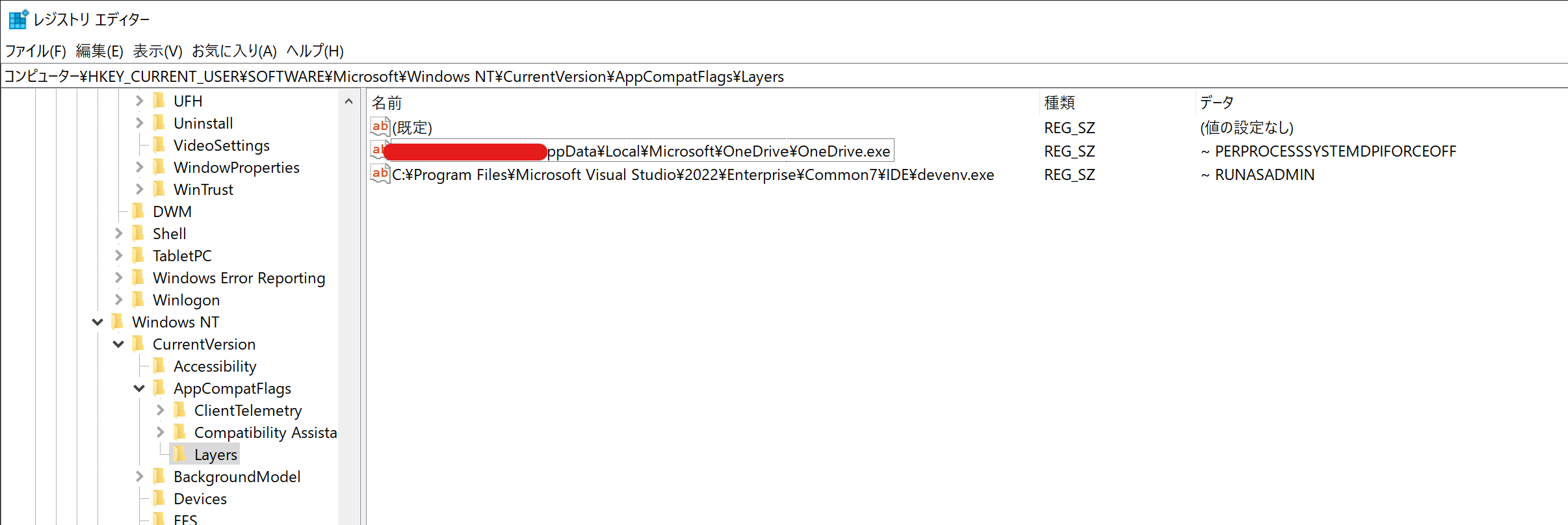管理者権限じゃないと起動できないプロジェクトがたまにあります。
'C:\inetpub\wwwroot'に設置しているやつとか。
いちいち右クリックするのも面倒なので常に管理者権限で起動するように設定します。
-
Visual Studioの実行ファイルパスを控えておく。ショートカットから辿っていくと楽です。
私の場合は"C:\Program Files\Microsoft Visual Studio\2022\Enterprise\Common7\IDE\devenv.exe"でした。 -
「ファイル名を指定して実行」(Windows+R)に
regeditと入力
レジストリエディタが開きます。 -
HKEY_CURRENT_USER\SOFTWARE\Microsoft\Windows NT\CurrentVersion\AppCompatFlags\Layersに移動。 -
右ペインの空きスペースで右クリック、「新規」から「文字列値」を選択。
-
名前は実行ファイルのパス、値は
~ RUNASADMINとする。
Visual Studioを起動して、UACの確認画面が出れば成功です。