NginXを使ってみたいと思ったので環境を作って起動してみる。
環境
- centos7(Vagrant)
- shellはzsh(あまり関係ない)
- hostnameはproxy(あまり関係ない)
実際にした作業
まずはこちらを参考にしてrepoファイルを作成
proxy:[~]
% cat /etc/yum.repos.d/nginx.repo
[nginx]
name=nginx repo
baseurl=http://nginx.org/packages/centos/7/$basearch/
gpgcheck=0
enabled=1
そしてyum install
proxy:[~]
% sudo yum install nginx
読み込んだプラグイン:fastestmirror
Loading mirror speeds from cached hostfile
* base: ftp.nara.wide.ad.jp
* extras: mirrors.cat.net
* updates: mirrors.cat.net
nginx | 2.9 kB 00:00:00
nginx/x86_64/primary_db | 35 kB 00:00:01
依存性の解決をしています
--> トランザクションの確認を実行しています。
---> パッケージ nginx.x86_64 1:1.14.0-1.el7_4.ngx を インストール
--> 依存性解決を終了しました。
依存性を解決しました
==============================================================================================================================================================
Package アーキテクチャー バージョン リポジトリー 容量
==============================================================================================================================================================
インストール中:
nginx x86_64 1:1.14.0-1.el7_4.ngx nginx 750 k
トランザクションの要約
==============================================================================================================================================================
インストール 1 パッケージ
総ダウンロード容量: 750 k
インストール容量: 2.6 M
Is this ok [y/d/N]: y
Downloading packages:
nginx-1.14.0-1.el7_4.ngx.x86_64.rpm | 750 kB 00:00:12
Running transaction check
Running transaction test
Transaction test succeeded
Running transaction
インストール中 : 1:nginx-1.14.0-1.el7_4.ngx.x86_64 1/1
----------------------------------------------------------------------
Thanks for using nginx!
Please find the official documentation for nginx here:
* http://nginx.org/en/docs/
Please subscribe to nginx-announce mailing list to get
the most important news about nginx:
* http://nginx.org/en/support.html
Commercial subscriptions for nginx are available on:
* http://nginx.com/products/
----------------------------------------------------------------------
検証中 : 1:nginx-1.14.0-1.el7_4.ngx.x86_64 1/1
インストール:
nginx.x86_64 1:1.14.0-1.el7_4.ngx
完了しました!
versionを確認
proxy:[~]
% nginx -v
nginx version: nginx/1.14.0
proxy:[~]
% sudo systemctl status nginx
● nginx.service - nginx - high performance web server
Loaded: loaded (/usr/lib/systemd/system/nginx.service; disabled; vendor preset: disabled)
Active: inactive (dead)
Docs: http://nginx.org/en/docs/
起動してみる
proxy:[~]
% sudo systemctl start nginx.service
Job for nginx.service failed because the control process exited with error code. See "systemctl status nginx.service" and "journalctl -xe" for details.
proxy:[~]
% sudo systemctl status nginx
● nginx.service - nginx - high performance web server
Loaded: loaded (/usr/lib/systemd/system/nginx.service; disabled; vendor preset: disabled)
Active: failed (Result: exit-code) since 火 2018-09-11 22:00:29 JST; 8s ago
Docs: http://nginx.org/en/docs/
Process: 3699 ExecStart=/usr/sbin/nginx -c /etc/nginx/nginx.conf (code=exited, status=1/FAILURE)
9月 11 22:00:27 proxy nginx[3699]: nginx: [emerg] bind() to 0.0.0.0:80 failed (98: Address already in use)
9月 11 22:00:27 proxy nginx[3699]: nginx: [emerg] bind() to 0.0.0.0:80 failed (98: Address already in use)
9月 11 22:00:28 proxy nginx[3699]: nginx: [emerg] bind() to 0.0.0.0:80 failed (98: Address already in use)
9月 11 22:00:28 proxy nginx[3699]: nginx: [emerg] bind() to 0.0.0.0:80 failed (98: Address already in use)
9月 11 22:00:29 proxy nginx[3699]: nginx: [emerg] bind() to 0.0.0.0:80 failed (98: Address already in use)
9月 11 22:00:29 proxy systemd[1]: nginx.service: control process exited, code=exited status=1
9月 11 22:00:29 proxy nginx[3699]: nginx: [emerg] still could not bind()
9月 11 22:00:29 proxy systemd[1]: Failed to start nginx - high performance web server.
9月 11 22:00:29 proxy systemd[1]: Unit nginx.service entered failed state.
9月 11 22:00:29 proxy systemd[1]: nginx.service failed.
起動しない...
そういやApache起動中だったので、そちらを止めて再度NginX起動!
proxy:[~]
% sudo systemctl start nginx.service
proxy:[~]
% sudo systemctl status nginx
● nginx.service - nginx - high performance web server
Loaded: loaded (/usr/lib/systemd/system/nginx.service; disabled; vendor preset: disabled)
Active: active (running) since 火 2018-09-11 22:02:44 JST; 3s ago
Docs: http://nginx.org/en/docs/
Process: 4050 ExecStart=/usr/sbin/nginx -c /etc/nginx/nginx.conf (code=exited, status=0/SUCCESS)
Main PID: 4051 (nginx)
CGroup: /system.slice/nginx.service
├─4051 nginx: master process /usr/sbin/nginx -c /etc/nginx/nginx.conf
└─4052 nginx: worker process
9月 11 22:02:44 proxy systemd[1]: Starting nginx - high performance web server...
9月 11 22:02:44 proxy systemd[1]: PID file /var/run/nginx.pid not readable (yet?) after start.
9月 11 22:02:44 proxy systemd[1]: Started nginx - high performance web server.
NginXが起動したのでブラウザで確認する
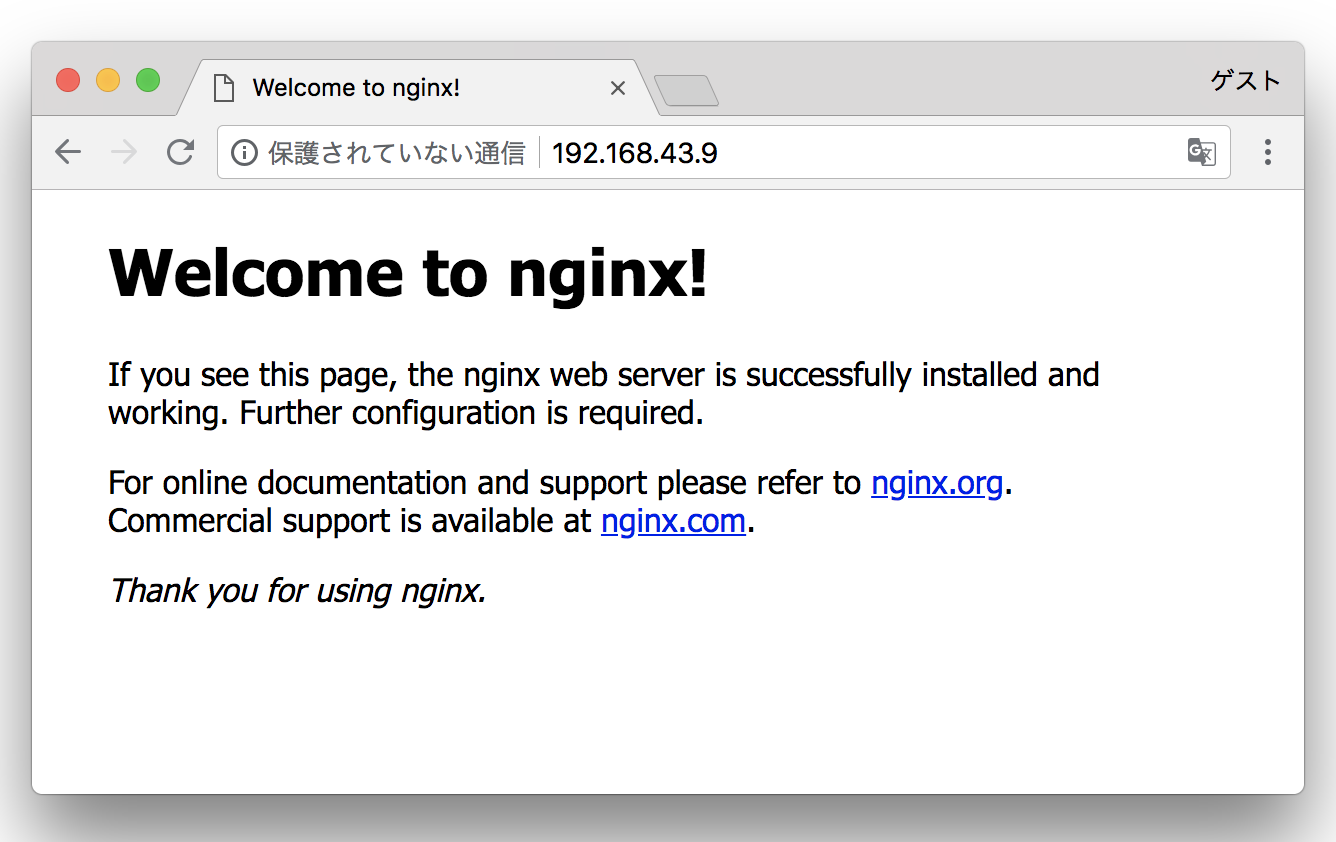
ようこそNginXに!!
一応常事起動にしておく
proxy:[~]
% sudo systemctl enable nginx.service
Created symlink from /etc/systemd/system/multi-user.target.wants/nginx.service to /usr/lib/systemd/system/nginx.service.
今日はここまで
今後勉強していくために準備をした感じでした
おまけ
初期設定を見てみる(コメントアウトは除外)
proxy:[~]
% cat /etc/nginx/nginx.conf | grep -v # | uniq
user nginx;
worker_processes 1;
error_log /var/log/nginx/error.log warn;
pid /var/run/nginx.pid;
events {
worker_connections 1024;
}
http {
include /etc/nginx/mime.types;
default_type application/octet-stream;
log_format main '$remote_addr - $remote_user [$time_local] "$request" '
'$status $body_bytes_sent "$http_referer" '
'"$http_user_agent" "$http_x_forwarded_for"';
access_log /var/log/nginx/access.log main;
sendfile on;
keepalive_timeout 65;
include /etc/nginx/conf.d/*.conf;
}
proxy:[~]
% cat /etc/nginx/conf.d/default.conf | grep -v # | uniq
server {
listen 80;
server_name localhost;
location / {
root /usr/share/nginx/html;
index index.html index.htm; // ←さっき見たのはコレ
}
error_page 500 502 503 504 /50x.html;
location = /50x.html {
root /usr/share/nginx/html;
}
}
あまり詳しくないけどApacheに比べて設定が直感的にわかりやすそう