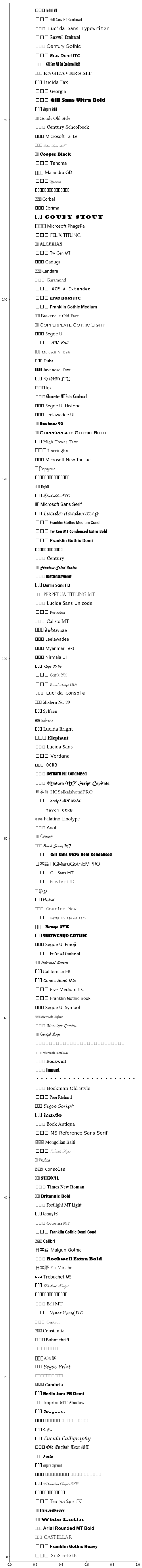自分のPCからMatplotlibで日本語が使えるフォントってどれやねん...?
常々思っている人は多いのではないでしょうか?
そんな悩みを解決するコードを書いてみました。
import matplotlib.pyplot as plt
import matplotlib.font_manager as fm
fonts = set([fm.FontProperties(fname=font).get_name() for font in fm.findSystemFonts()])
fig = plt.figure(figsize=(8, 100))
ax = fig.add_subplot(1, 1, 1)
ax.set_ylim([-0.5, len(fonts)])
for i, f in enumerate(fonts):
ax.text(0.2, i, '日本語 {}'.format(f), fontdict={'family': f, 'fontsize': 16})
plt.show()
筆者の環境(Windows 10)ではこんな感じになりました。
Windowsのデフォルトでは 游明朝 が使えるほか、MS Officeがインストールされていると HG丸ゴシックM-PRO が使えるようです。