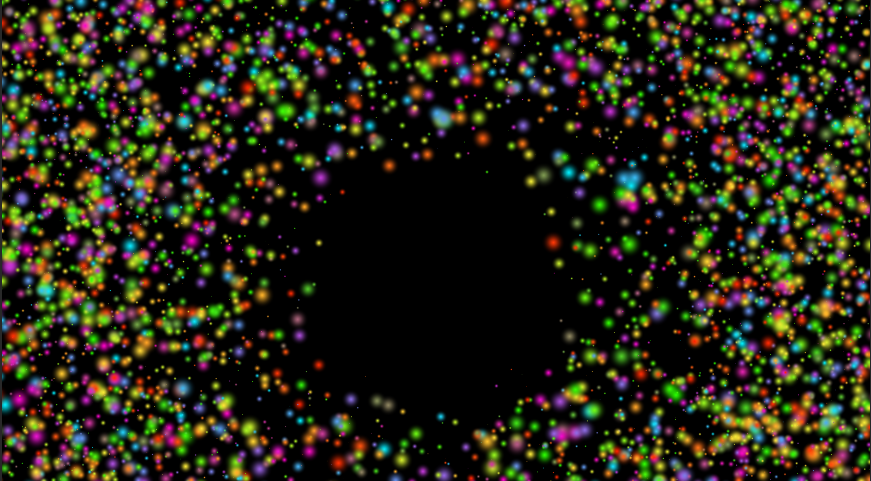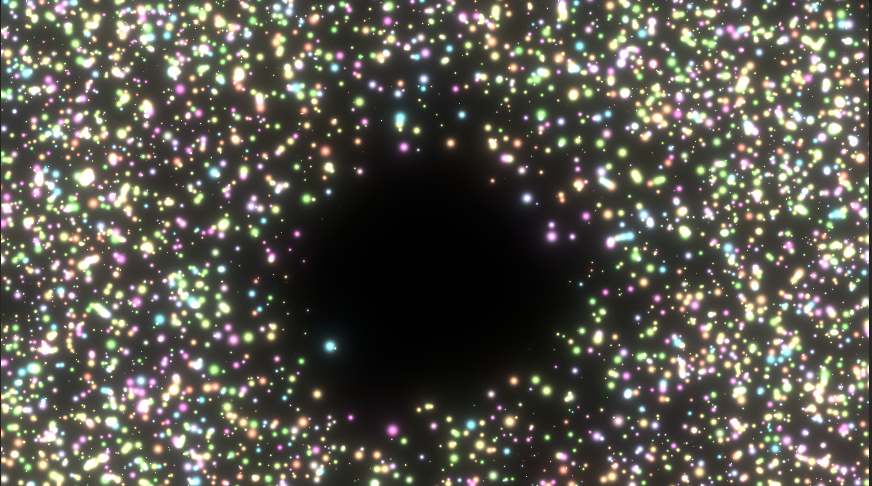これやりたい
この動画のエフェクトすごく綺麗だな。UNITYでも出来ないかなと思いました。
特に動画の11分あたりの光に芯を入れるという部分がやってみたい!と思う部分でした。
ということで、まずはParticle Systemを作ってから
まず、Start Colorにグラデーション入れたり、パラメータ調整します。
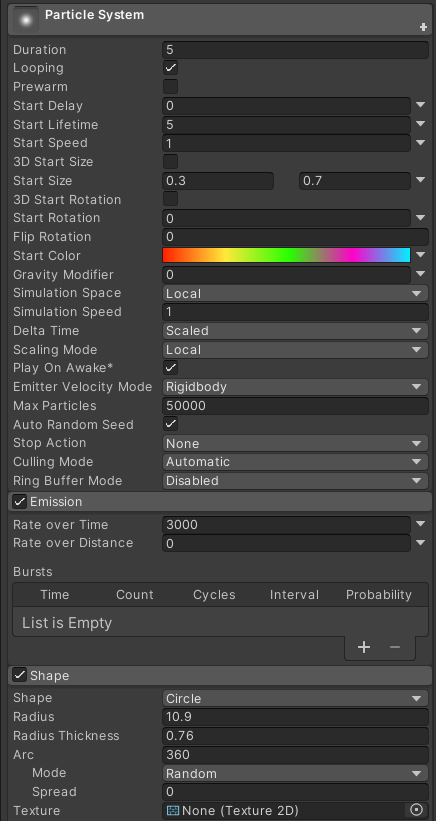
Max Particlesを50000。
EmissionのRate over Timeを3000にしています。
ある程度、数を出したいので。
また、形状は、動画を参考にしてCircleです。
サイズなども調整します。
次にシェーダーを作ります
光の芯を入れる部分は、適当にシェーダーを書いて、それっぽくしようというのが今回のやり方になります。
LightParticle.shader
Shader "Unlit/LightParticle"
{
Properties
{
_MainTex ("Texture", 2D) = "white" {}
_ColorRatio("ColorRatio", Range(0,10)) = 1
_Brightness("Brightness", Range(0,2)) = 1
}
SubShader
{
Tags { "RenderType"="Transparent" }
Blend SrcAlpha One
ZWrite Off
LOD 100
Pass
{
CGPROGRAM
#pragma vertex vert
#pragma fragment frag
#include "UnityCG.cginc"
struct appdata
{
float4 vertex : POSITION;
float3 normal : NORMAL;
fixed4 color : COLOR;
float4 texcoords : TEXCOORD0;
float texcoordBlend : TEXCOORD1;
};
struct v2f
{
float2 uv : TEXCOORD0;
float4 vertex : SV_POSITION;
fixed4 color : COLOR;
};
sampler2D _MainTex;
float4 _MainTex_ST;
float _ColorRatio;
float _Brightness;
v2f vert (appdata v)
{
v2f o;
o.vertex = UnityObjectToClipPos(v.vertex);
o.uv = TRANSFORM_TEX(v.texcoords.xy, _MainTex);
o.color = v.color;
return o;
}
fixed4 frag(v2f i) : SV_Target
{
fixed4 col = tex2D(_MainTex, i.uv);
float bright = col.x * 0.3 + col.y * 0.58 + col.z * 0.12; // 適当に輝度を求める
bright = bright * _Brightness;
col *= saturate(i.color * _ColorRatio);
col.xyz += bright;
return col;
}
ENDCG
}
}
}
輝度を求めて、後で足すというところが主な部分です。
_ColorRatioに1、_Brightnessに0.7ぐらいをいれると、こういう感じになります。
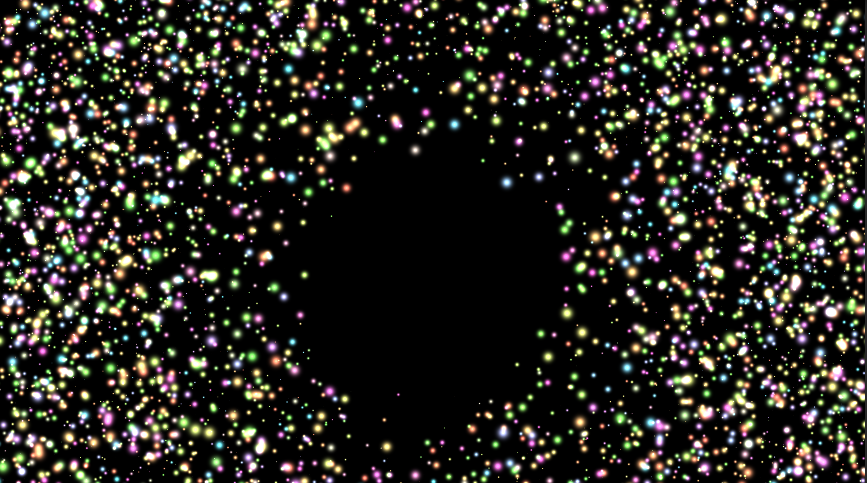
良いですね!
光の芯を入れることで、本当に光っている感じがでています。
適当にポストエフェクト入れよう
すごくいい感じ。
(でも改めて見返してみると、元の動画と全然同じ感じにはなってない)