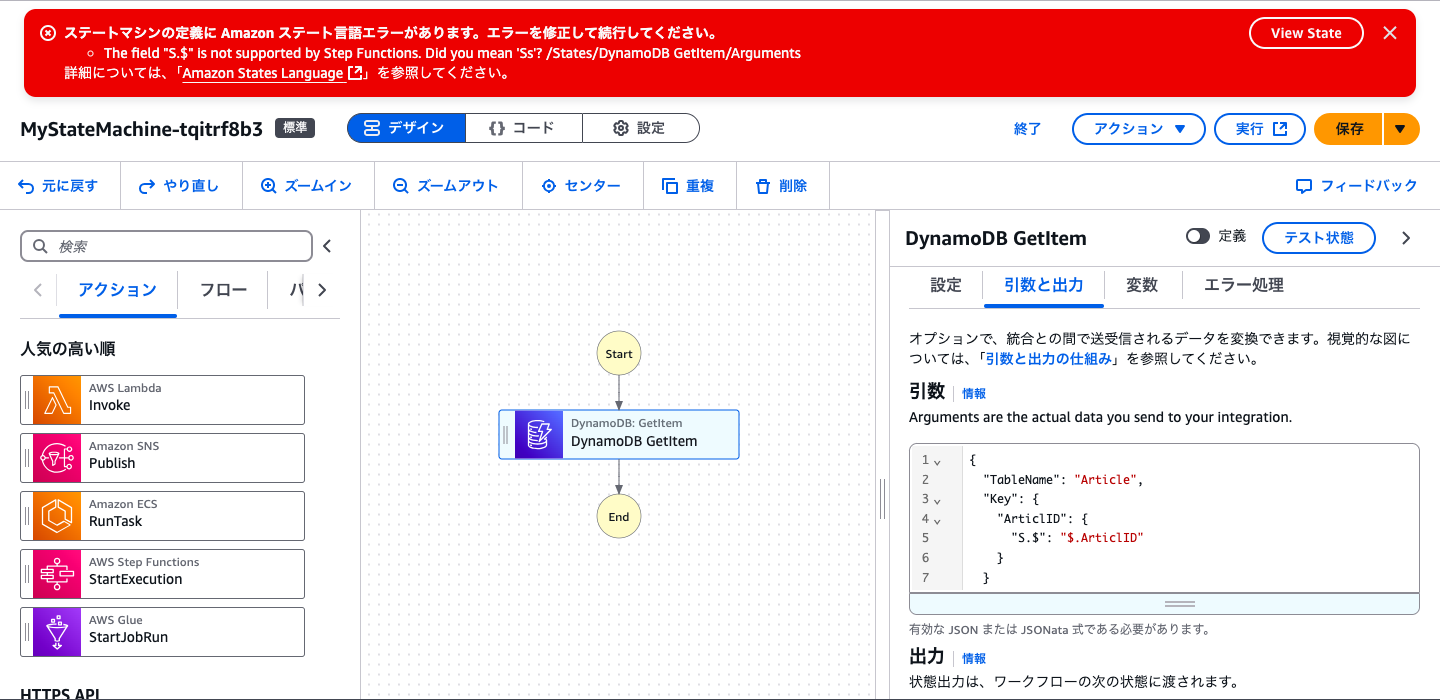概要
前記事と同じく、AWS学習のために、以下ハンズオンを利用
AWS Step Functions入門
DynamoDBからGetItemする際に、パラメータを使って動的にパーティションキーを指定しよう。という内容。
※「ArticlID」となっていますが、間違えて誤字で定義しました・・・
{
"TableName": "Article",
"Key": {
"ArticlID": {
"S.$": "$.ArticlID"
}
}
}
いやいや、ハンズオン通りにやりましたが?
結果
以下記事を見つけました。
現在は、2024/12/1なので、最近のアップデート。
https://kakakakakku.hatenablog.com/entry/2024/11/28/090025
改めてStep Functionsのコードを見てみると、以下記載がありました。
"QueryLanguage": "JSONata"
ん?新規作成した時、選択した覚えが無いが、デフォルトでJSONNataになるの?
大人しく、上記の部分を削除し、JSONPathで記載し直したところ、無事成功しました。

ちなみに、JSONNataで実装すると以下のようになる。
{
"TableName": "Article",
"Key": {
"ArticlID": {
"S": "{% $states.input.ArticlID %}"
}
}
}