インスタンスの作成までできたので、
今回はElastic IPとEC2インスタンスの紐付けをしてみます!
Elastic IP(EIP) とは?
「AWSで使える固定IPアドレス」だそうです。
インスタンスを作成すると、パブリックIPが付与され、
インターネットを介してインスタンスへ接続することができるようになります。
しかし、インスタンスを再起動してしまうとパブリックIPが変わってしまうため、
それを解消するために「Elastic IP」を使用します。
Let's try !
まずAWSコンソールの ネットワーク&セキュリティ > 「 Elastic IP 」 をクリック!
「 Elastic IP アドレスを割り当てる 」 をクリック!
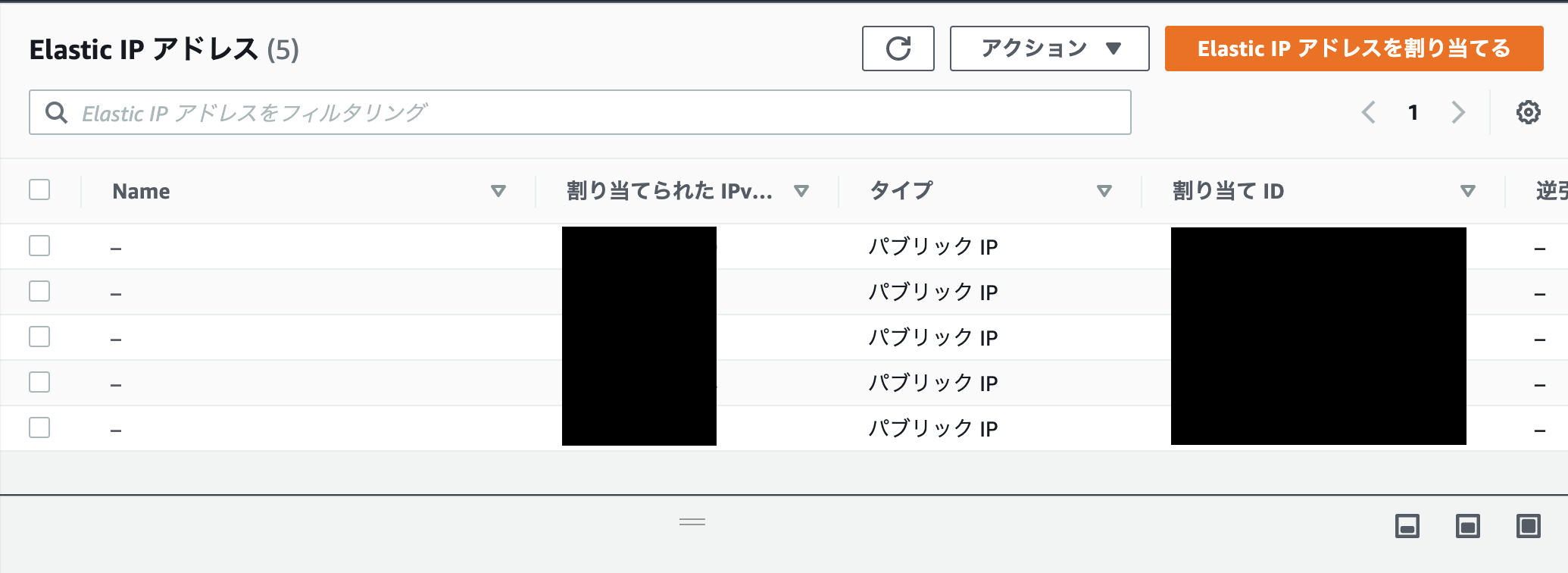
ネットワークボーダーグループは「 ap-northeast-1 」、
パブリック IPv4 アドレスプールは 「 Amazon の IPv4 アドレスプール 」 を選択。
「 割り当て 」 というボタンがあるのでクリック!
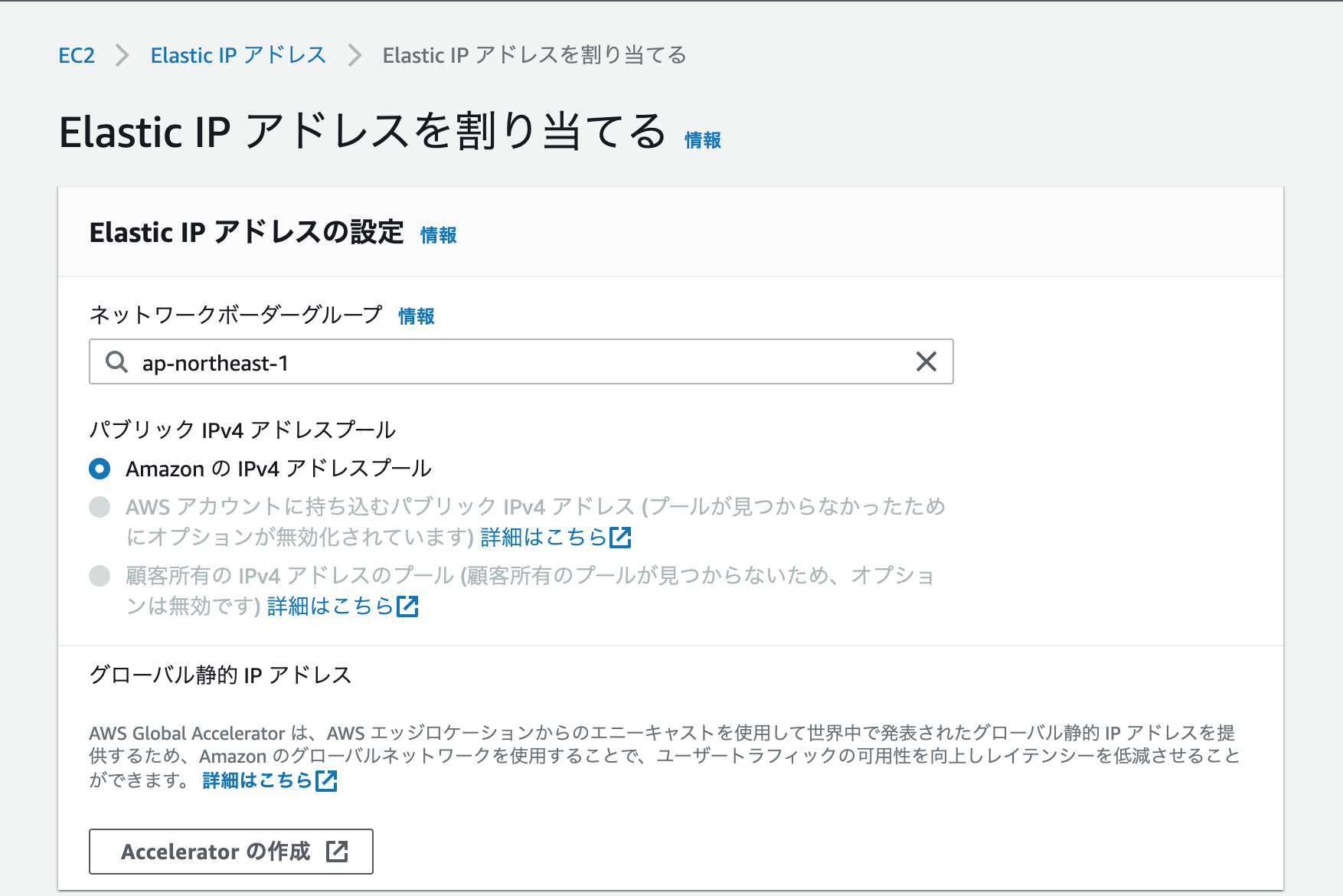
できなかった...なぜ...

こちらに書いてありました。
上限値に達してるので、追加できないよ!ってことみたいです。
割り当てられていないElastic IPアドレスがあったので、それにEC2インスタンスを紐づけることに。
該当のIPアドレスを選択して、右上のアクション >「 Elastic IP アドレスの関連付け 」 をクリック!
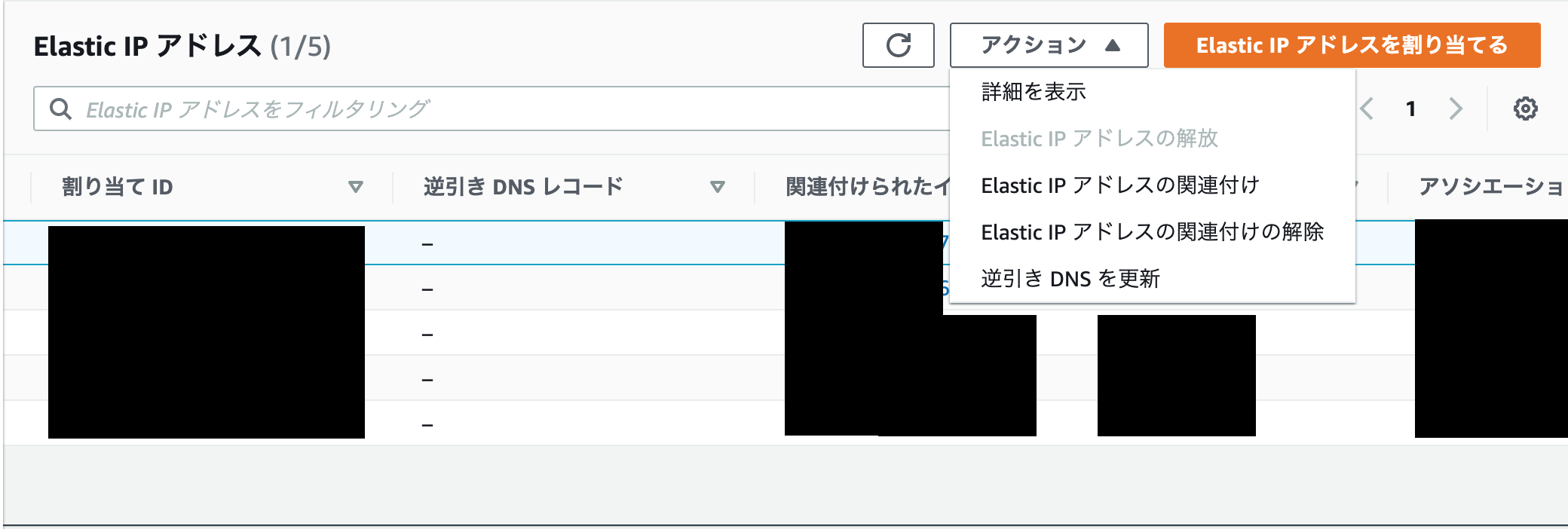
「 インスタンス 」 の部分で紐付けたいインスタンスを選択する。
「 プライベート IP アドレス 」 はそのままでOK!
右下に「 関連付ける 」ボタンがあるのでクリック!
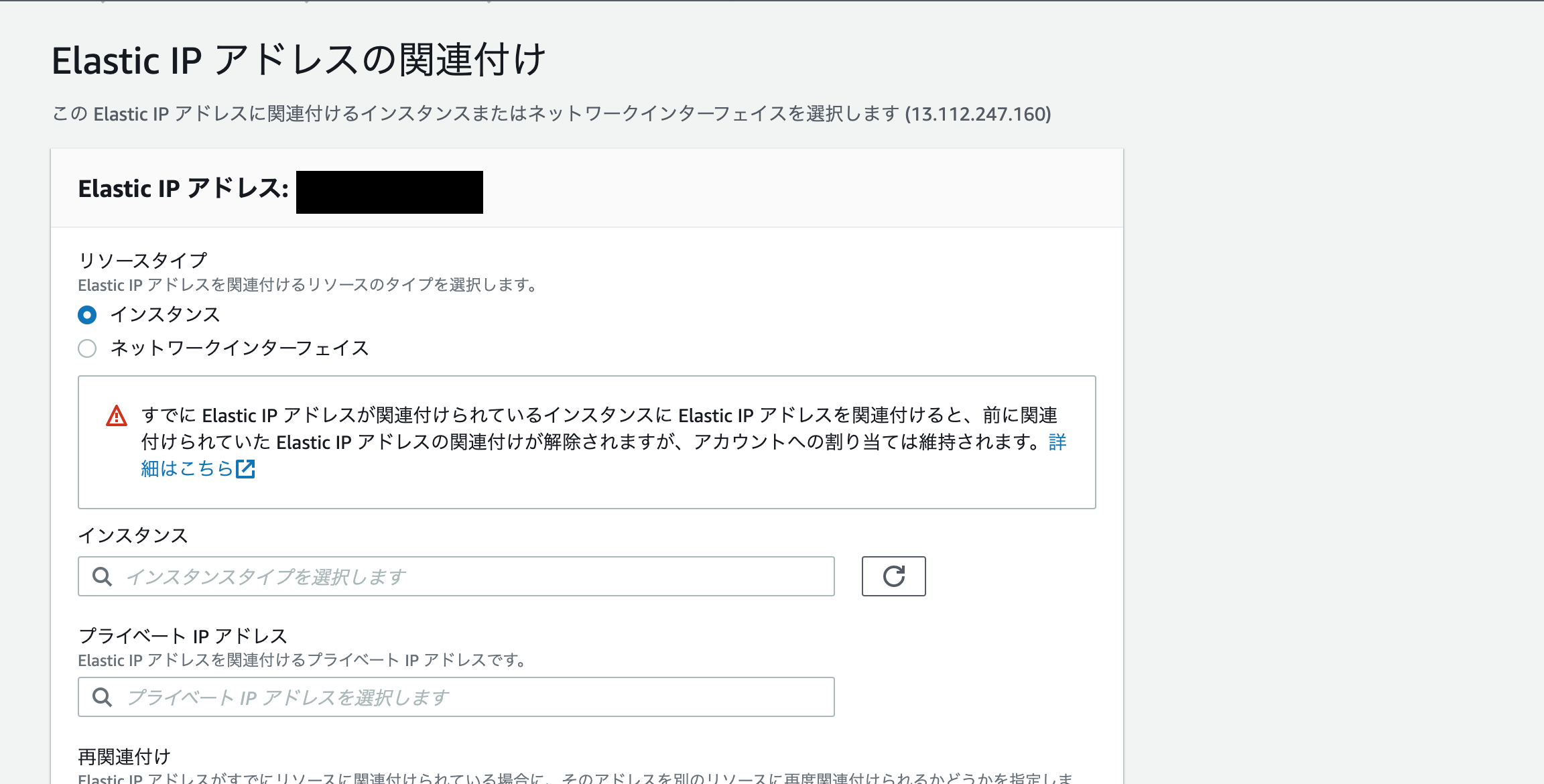
Elastic IPアドレスを確認して、「 関連づけられたインスタンスID 」にIDが入っていたらOK!

今回はここまで ( ˆoˆ )ノシ
written by 福井