2021/3/21時点で
M1チップにpipなど対応していない多い模様。pandasなどもインストールできないので
とりあえず、M1チップのMacでPythonが動く環境を整える。
xcodeをインストール
ターミナルで下記のコマンドでxcodeをインストール
xcode-select --install
下記のようなメッセージが出た場合は、インストールを選択し、そのまま進めていきます。
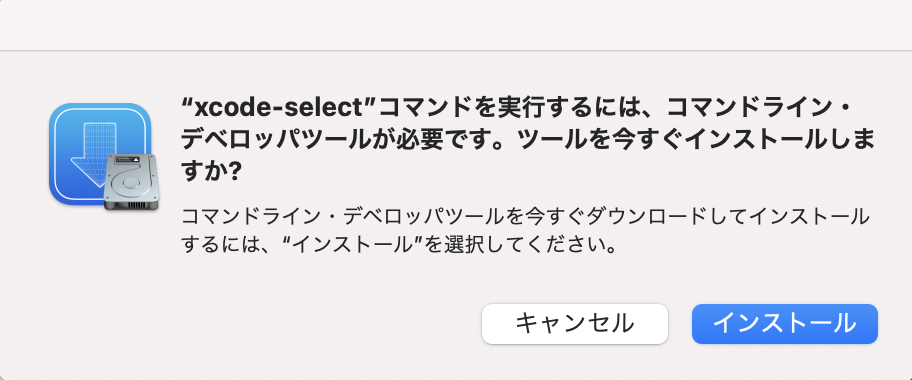
Miniforge3をインストール
Miniforge3をダウンロードしていきます。 https://github.com/conda-forge/miniforge
まず、ここ からarm64 (Apple Silicon)用のスクリプトをダウンロードしてホームディレクトリに置きます。
その後、ターミナルで下記のコマンドを実行します。
bash Miniforge3-MacOSX-arm64.sh
~/.zshrcに色々書き込まれているようなので、下記コマンドで反映
source ~/.zshrc
仮想環境を設定
conda create -n myenv python=3.9
conda activate myenv
あとはconda install・・・でinstallができる。
conda install -c anaconda pandas
conda install -c anaconda scipy
conda install -c conda-forge matplotlib
conda install -c anaconda networkx
mysqlのインストール
まず、Homebrewをインストールします。
https://brew.sh/index_ja
からコマンドをコピーしてきて、ターミナルに貼り付け実行
brewのインストールが終わると、下記のような指示が出ているの赤枠でくくったところをターミナルで1行ずつ実行。(パスを通す作業)

ターミナルで
brew help
を実行してhelpが表示されたらOK
brew install mysql
でmysqlをインストール
mysql.server start
でMySQLを起動
mysql -uroot
でrootユーザーログインできる。
pythonでmysqlを使うために
pip install mysql-connector-python
condaではインストールできず。。。
文字化け防止
https://ja.osdn.net/projects/ipafonts/releases/57327
ここからzipファイルをダウンロードして解凍したipaexg00201フォルダを
ライブラリフォルダ内のFontsにコピー
キャッシュが残っているかもしれないので、下記コマンドでキャッシュを削除
rm -rf ~/.matplotlib/
opencvのインストール
conda install opencv
face-recognitionはcondaでインストールできなかったので、pipでインストールした。。。cmakeをインストールしないとface-recognitionはインストールできない
brew install cmake
pip install face-recognition
mysql-connector-pythonもcondaでインストールできなかったので、pipでインストール
pip install mysql-connector-python