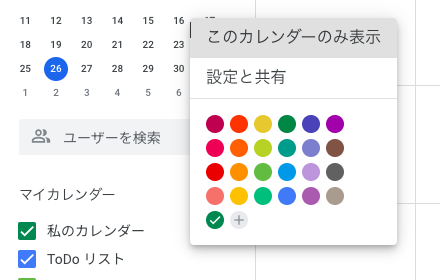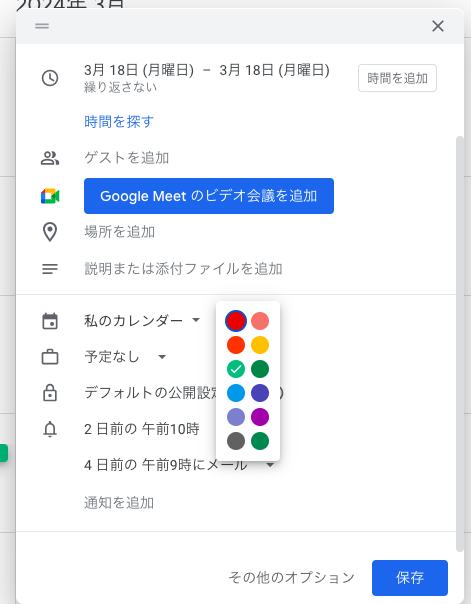Google Calendar API V3(Java)を使用して、
Googleカレンダーのカレンダーとイベントの色を取得する
についてご紹介します。
APIを利用する環境の準備から始める場合や、コードを実行する際は、
⧉[Google Calendar API(V3)] JavaでCalendar APIを使う
を参照ください。
| No | 目次 | |
|---|---|---|
| 1 | 色を取得 | |
| 1 | スコープ | |
| 2 | 実行 | |
| 3 | レスポンスの内容 |
1. 色を取得
Googleカレンダーのカレンダーとイベントの色を取得します。
1.1. スコープ
このAPIを実行するには、以下のいずれかのスコープを指定してください。
CalendarScopes.CALENDAR
CalendarScopes.CALENDAR_READONLY
⧉[Google Calendar API(V3)] JavaでCalendar APIを使う(2.2 Driveインスタンスを取得)
でスコープを指定してください。
1.2. 実行
public static void main(String[] args) throws Exception{
Calendar calendar = getCalendar();
Calendar.Colors colors = calendar.colors();
Calendar.Colors.Get get = colors.get();
Colors res = get.execute();
System.out.println(res);
}
1.2.1. HTTPリクエスト
GET: https://www.googleapis.com/calendar/v3/colors
が実行されます。
1.2.2. クエリパラメータ
クエリパラメータはありません。
1.3. レスポンスの内容
Colors
| メソッド | 戻り値 | 説明 |
|---|---|---|
| getKind | String | リソースの種類 固定文字列:"calendar#colors" |
| getUpdated | DateTime | カラーパレットの最終更新日時 |
| getCalendar | Map | カレンダーの色を表すグローバルパレット |
| getEvent | Map | イベントの色を表すグローバルパレット |
ColorDefinition
| メソッド | 戻り値 | 説明 |
|---|---|---|
| foreground | String | 前景色 |
| background | String | 背景色 |
おしまい。。