はじめに
↑の続き。
アプリケーションを作るにあたって、情報の保存が必要になるのでWorkers KVを試す。
KVは名前の通りkey-valueで情報を保存できる機能。
結論
Workers KV の読み込みと書き込みができることを確認できた。
コーディングは非常に簡単。
Cacheとか有効期限も付けれるようだけど、その辺は今後の課題とする。
詳細
Workersのプロジェクトを作成
C:\donraku\cloudflare>wrangler init third-app
⛅️ wrangler 2.0.5
-------------------
Using npm as package manager.
✨ Created third-app\wrangler.toml
Would you like to use git to manage this Worker? (y/n) <--y
✨ Initialized git repository at third-app
Would you like to use TypeScript? (y/n) <--n
Would you like to create a Worker at third-app\src\index.js? (y/n) <--y
✨ Created third-app\src\index.js
To start developing your Worker, run `npx wrangler dev`
To publish your Worker to the Internet, run `npx wrangler publish`
initで初期設定。
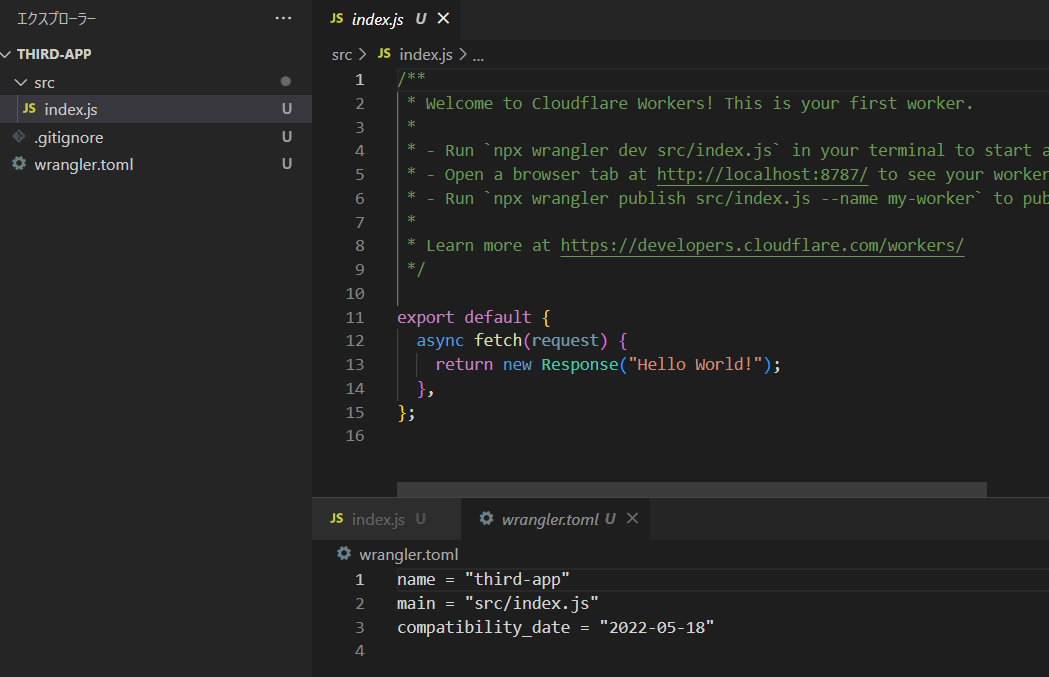
初期状態はこんな感じ。
tomlに「main = "src/index.js"」も入ってる。前回は入ってなかったのはやり直したせいかな。。。
KVの名前空間を作成
C:\donraku\cloudflare\third-app>wrangler kv:namespace create MY_KV
⛅️ wrangler 2.0.5
-------------------
🌀 Creating namespace with title "third-app-MY_KV"
✨ Success!
Add the following to your configuration file in your kv_namespaces array:
{ binding = "MY_KV", id = "89de2f7402ab49c8a3dd712bcf86****" }
C:\donraku\cloudflare\third-app>wrangler kv:namespace create MY_KV --preview
⛅️ wrangler 2.0.5
-------------------
🌀 Creating namespace with title "third-app-MY_KV_preview"
✨ Success!
Add the following to your configuration file in your kv_namespaces array:
{ binding = "MY_KV", preview_id = "9fa02ed329a945e4bd11797cbcbc****" }
C:\donraku\cloudflare\third-app>wrangler kv:namespace list
[
{
"id": "89de2f7402ab49c8a3dd712bcf86****",
"title": "third-app-MY_KV",
"supports_url_encoding": true
},
{
"id": "9fa02ed329a945e4bd11797cbcbc****",
"title": "third-app-MY_KV_preview",
"supports_url_encoding": true
}
]
※念のためIDをマスキング
①商用の名前空間を作成。
②開発用の名前空間を作成。
リストで確認。
①と②を作っておくのが良いらしい。
name = "third-app"
main = "src/index.js"
compatibility_date = "2022-05-18"
kv_namespaces = [
{ binding = "MY_KV", id = "89de2f7402ab49c8a3dd712bcf86****", preview_id = "9fa02ed329a945e4bd11797cbcbc****" }
]
tomlファイルに kv_namespaces の設定を追加。
これでjsの中で"MY_KV"で使えるようになる。
長いからと思って適当に改行するとエラーになるので注意。
Workers KV の読み書きを実装
addEventListener("fetch", (event) => {
event.respondWith(handleRequest(event.request));
});
async function handleRequest(request) {
const { pathname } = new URL(request.url);
//読み込み(/get)
if (pathname.startsWith("/get")) {
const value = await MY_KV.get("first-key");
if (value === null) {
return new Response("Value not found", { status: 404 });
}
return new Response(value);
}
//書き込み(/put/xxx)
if (pathname.startsWith("/put")) {
const value = pathname.split("/")[2];
await MY_KV.put("first-key", value);
return new Response(`put success! ${value}`);
}
//その他
return new Response("Hello Third-app!!");
}
↑などを参考にしてソースを作成。
初期状態だと「export default」で始まるモジュールの形式だけど、ほとんどのサンプルの書き方が対応してないので「addEventListener」の書き方にする。
※いろいろ調べてモジュールの形式でも書けることは確認した。
- /get でKVから値を取得
- /put/xxx でKVに「xxx」を書き込み
という仕様。
C:\donraku\cloudflare\third-app>wrangler dev
↑で正常に動くまで確認。
ダッシュボードで「third-app-MY_KV_preview」に値が入ることも確認。
デプロイ
C:\donraku\cloudflare\third-app>wrangler publish
⛅️ wrangler 2.0.5
-------------------
Uploaded third-app (0.64 sec)
Published third-app (3.48 sec)
third-app.donraku.workers.dev
一瞬でデプロイ完了。
動作確認
$ curl -X GET "https://third-app.donraku.workers.dev/"
Hello Third-app!!
$ curl -X GET "https://third-app.donraku.workers.dev/get"
Value not found
$ curl -X GET "https://third-app.donraku.workers.dev/put/123456"
put success! 123456
$ curl -X GET "https://third-app.donraku.workers.dev/get"
123456
$ curl -X GET "https://third-app.donraku.workers.dev/put/ABCD"
put success! ABCD
$ curl -X GET "https://third-app.donraku.workers.dev/get"
ABCD
適当なサーバからcurlでアクセスしてみた結果が↑。
KVの読み込みと書き込みの確認OK。
以上です。
