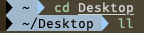zsh-synyax-highlighting を導入しようとしたら、ちょっとだけ詰まった話。
zsh-synyax-highlightingとは、その名の通り、ターミナルコマンドに色をつけて見やすくしてくれるプラグインだ。
こんな感じ。cdやllコマンドが緑色になっているのが確認できるだろう。
基本的に公式ページのhow to install を見てその通りに進めて行けばOKです。
https://github.com/zsh-users/zsh-syntax-highlighting/blob/master/INSTALL.md
私はoh-my-zshを既に導入していたので、↓の方法でインストール
git clone https://github.com/zsh-users/zsh-syntax-highlighting.git ${ZSH_CUSTOM:-~/.oh-my-zsh/custom}/plugins/zsh-syntax-highlighting
そして、~/.zshrcファイルを書き換えていくのだが、ここで事件発生。
vim ~/.zshrcで当該ファイルを開き、編集!
plugins=( [plugins...] zsh-syntax-highlighting)
ここで事件発生。
こいつをコピペしたらzshが動かなくなってしまったのだ。bashの画面に戻ってしまってものすごく焦ったのだが、原因は[plugins...]。これ、他のプラグインが書かれていますよー、という親切なお知らせ。
何もいじっていなければ66行目あたりに
plugins=(git)
と書かれているはずなので、こいつを
plugins=(git zsh-syntax-highlighting)
と書き換えてあげればいいだけの話だったのだ。
保存して source ~/.zshrc すると、無事にハイライトされていた。
めでたしめでたし。
参考:
https://medium.freecodecamp.org/jazz-up-your-zsh-terminal-in-seven-steps-a-visual-guide-e81a8fd59a38