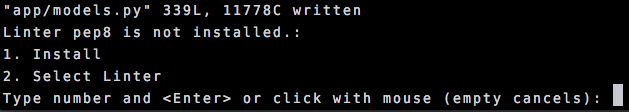pycodestyle と coc-nvim は既にインストールされているものとします。
インストール
:CocInstall coc-python
◯ 補足
extention の一覧を表示する。
:CocList extensions
extention をアンインストールする。
:CocUninstall coc-python
設定
coc-python をインストールするだけではダメで、設定が必要になります。そのままだと pep8 がインストールされてないよ、と言われ、古い方の pep8 をインストールしようとしてきます。それは困るので少し設定をします。
Step 1.
:CocConfig
Step 2.
"python.linting.pep8Path" に "pycodestyle" へのパスを記述します。
{
"python.linting.pep8Path": "/Users/user/project/venv/bin/pycodestyle"
}
◯ 補足
:set filetype? で確認したものを追記しています。
設定ファイルを置く場所
場所は大きく "the user level" と "the project level" の2種類に分けられます。詳細は以下を参照してください。
"the project level" の場合、設定ファイルを置く場所は workspaceFolders に置く必要があります。workspaceFolders は以下のコマンドで確認が可能です。
:CocList folders
例えば上記のコマンドの実行結果が /Users/user/project/ であった場合 setup.cfg を置く場所は以下のようになります。
/Users/user/project/setup.cfg