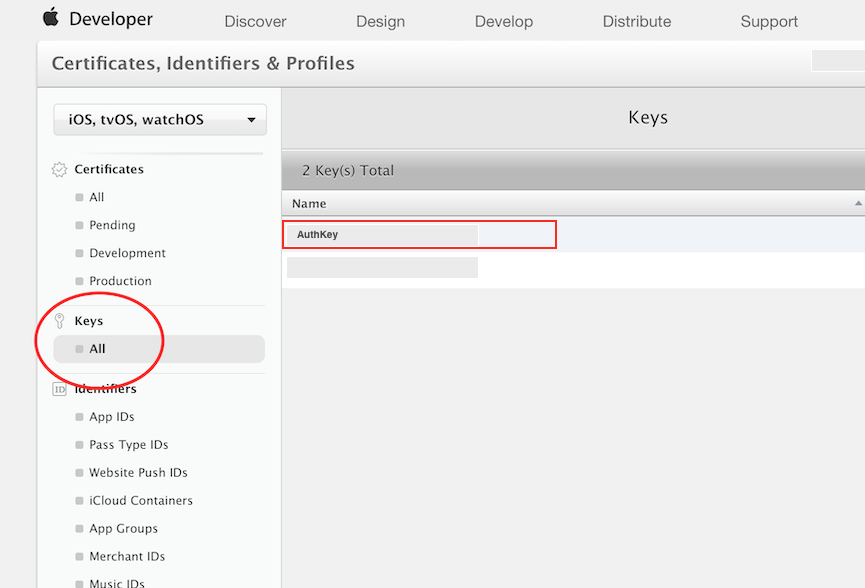メモ書き
AuthKeyを利用して簡単にPushテストできるのが分かったのでメモしておきます。
事前作業
- deviceTokenはこんな感じで事前に取っておく。
AppDelegate.swift
func application(_ application: UIApplication, didRegisterForRemoteNotificationsWithDeviceToken deviceToken: Data) {
var token: String = ""
for i in 0..<deviceToken.count {
token += String(format: "%02.2hhx", deviceToken[i] as CVarArg)
}
print("push token :\(token)")
}
}
- AuthKey(デベロッパーページで作成)を取得
スクリプト
push_test.sh
# !/bin/bash
deviceToken=dbfacf621430827771306fadb878304e9fd956f509527fc55bfd216915dxxx
authKey="./AuthKey_XXXX43J85J.p8"
authKeyId=XXXX43J85J
teamId=XXXX798F94
# distribution
# bundleId=jp.co.archive-asia.demo
# endpoint=https://api.push.apple.com
# development
bundleId=jp.co.archive-asia.demo
endpoint=https://api.development.push.apple.com
# テスト
read -r -d '' payload <<-'EOF'
{
"aps": {
"badge": 2,
"category": "あああ",
"alert": {
"title": "タイトル",
"subtitle": "サブタイトル",
"body": "ホゲホゲ"
}
},
"custom": {
"mykey": "カスタムデータ"
}
}
EOF
base64() {
openssl base64 -e -A | tr -- '+/' '-_' | tr -d =
}
sign() {
printf "$1"| openssl dgst -binary -sha256 -sign "$authKey" | base64
}
time=$(date +%s)
header=$(printf '{ "alg": "ES256", "kid": "%s" }' "$authKeyId" | base64)
claims=$(printf '{ "iss": "%s", "iat": %d }' "$teamId" "$time" | base64)
jwt="$header.$claims.$(sign $header.$claims)"
curl --verbose \
--header "content-type: application/json" \
--header "authorization: bearer $jwt" \
--header "apns-topic: $bundleId" \
--data "$payload" \
$endpoint/3/device/$deviceToken
実行
スクリプト叩くだけ
/bin/bash push_test.sh