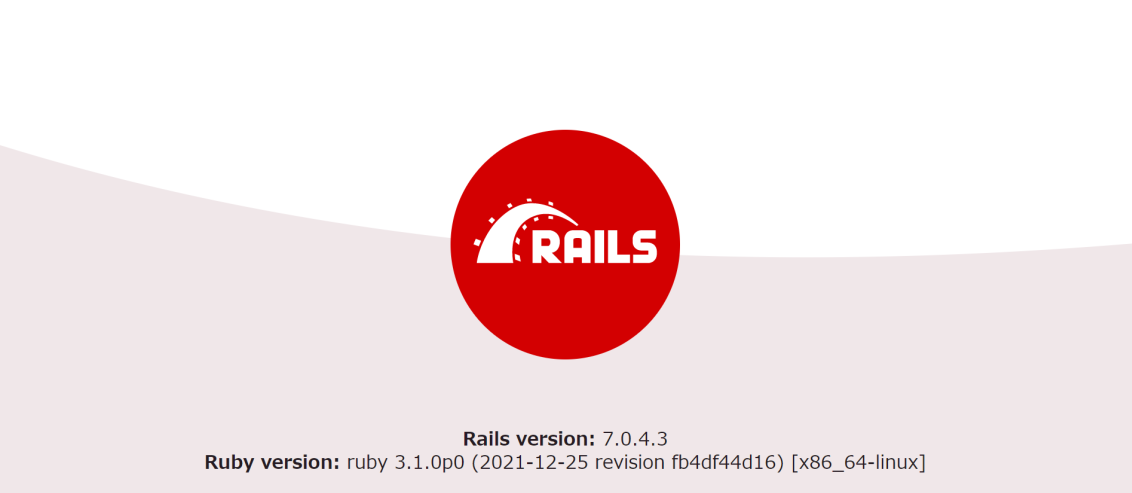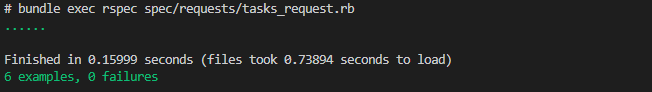はじめに
Rails6のサポート期間が切れるためRails7に移行する必要があるのと、Rspecを練習できる環境を作りたかったので簡単にまとめてみます。
準備
作業フォルダと必要なファイルを作成
$ mkdir rails7
$ cd rails7
$ touch {docker-compose.yml,Dockerfile,Gemfile,Gemfile.lock}
ディレクトリ構成
rails7
┣ docker-compose.yml
┣ Gemfile
┣ Gemfile.lock
┣ Dockerfile
各ファイル内容
version: '3.9'
services:
db:
image: mysql:8.0
platform: linux/amd64
environment:
MYSQL_ROOT_PASSWORD: password
volumes:
- db-data:/var/lib/mysql
ports:
- "3306:3306"
web:
build: .
command: bash -c "rm -f tmp/pids/server.pid && rails server -b '0.0.0.0'"
volumes:
- .:/app
ports:
- "3000:3000"
depends_on:
- db
volumes:
db-data:
FROM ruby:3.1.0
RUN mkdir /app
WORKDIR /app
COPY Gemfile /app/Gemfile
COPY Gemfile.lock /app/Gemfile.lock
RUN bundle install
COPY . /app
EXPOSE 3000
CMD ["rails", "server", "-b", "0.0.0.0"]
source 'https://rubygems.org'
git_source(:github) { |repo| "https://github.com/#{repo}.git" }
ruby '3.1.0'
gem 'rails', '~> 7.0.4'
gem 'mysql2'
Railsプロジェクトを作成
今回はjavascriptの設定はしていません
$ docker-compose run web rails new . \
--force --no-deps --database=mysql --skip-javascript
config/database.ymlを修正
default: &default
adapter: mysql2
encoding: utf8mb4
pool: <%= ENV.fetch("RAILS_MAX_THREADS") { 5 } %>
username: root
password: password
host: db
development:
<<: *default
database: app_development
test:
<<: *default
database: app_test
コンテナを起動します
$ docker-compose up --build
Railsのコンテナでデータベースを作成します
$ docker exec -it コンテナ名 bash
bundle exec rails db:create
Railsの動作確認
localhost:3000にアクセスして以下の画面が表示されていればOK
Mysqlの動作確認
# コンテナに入る
$ docker exec -it rails7-db-1 sh
# passwordはpassword
$ mysql -u root -p
railsのコンテナ内でrails db:createを実行後、
mysqlに接続するとconfig/database.ymlで定義している通り、app_developmentやapp_testが作成されていることが確認できます
Rspec導入
Gemfileにrspec-railsとfactory_bot_railsを追加します
略
group :development, :test do
gem "debug", platforms: %i[ mri mingw x64_mingw ]
gem "rspec-rails"
gem "factory_bot_rails"
end
Gemfileを変更したのでbundle installします
$ docker-compose build
$ docker-compose up
コンテナに入ってrspecの基本設定をします
$ docker exec -it rails7-web-1 sh
# rails g rspec:install
Factroybotの設定をします
略
RSpec.configure do |config|
config.include FactoryBot::Syntax::Methods
end
Rspec作成
今回は以下の記事を参考に簡単なCRUDのAPIを作成し、それに対して簡単なテストのみ書きました
class TasksController < ApplicationController
before_action :set_task, only: %i[edit update destroy]
def index
@tasks = Task.all
end
def new
@task = Task.new
end
def create
@task = Task.new(task_params)
if @task.save
redirect_to tasks_path
end
end
def edit
end
def update
if @task.update(task_params)
redirect_to tasks_path
end
end
def destroy
@task.destroy
redirect_to tasks_path
end
private
def task_params
params.require(:task).permit(:content)
end
def set_task
@task = Task.find(params[:id])
end
end
API作成後、rspecフォルダにrequestsフォルダを作成しtask_request.rbファイルを作成します
require 'rails_helper'
RSpec.describe "Tasks", type: :request do
let(:new_task) { create(:task) }
let(:content) { "content" }
let(:params) {{
content: content,
}}
let(:update_params) {{
content: "updated_content",
}}
let(:task_id) { new_task.id }
describe "GET /tasks tasks#index" do
it "アクセスできること" do
get tasks_path
expect(response).to have_http_status(200)
end
end
describe "GET /tasks/new tasks#new" do
it "アクセスできること" do
get new_task_path
expect(response).to have_http_status(200)
end
end
describe "POST /tasks tasks#create" do
it "アクセスできること" do
post tasks_path, params: { task: params }
expect(response).to have_http_status(302)
end
end
describe "GET /tasks/:id/edit tasks#edit" do
it "アクセスできること" do
get edit_task_path(task_id)
expect(response).to have_http_status(200)
end
end
describe "PUT /tasks/:id tasks#update" do
it "アクセスできること" do
put task_path(id: task_id, task: update_params)
expect(response).to have_http_status(302)
end
end
describe "DELETE /tasks/:id tasks#destroy" do
it "アクセスできること" do
delete task_path(task_id)
expect(response).to have_http_status(302)
end
end
end
Rspecを実行
$ bundle exec rspec spec/requests/tasks_request.rb
おわりに
Rails6のサポート期間が切れるので、Rails7について学んでいきたいです。
Rspecも書く量を増やして定着を図りたいです。
参考