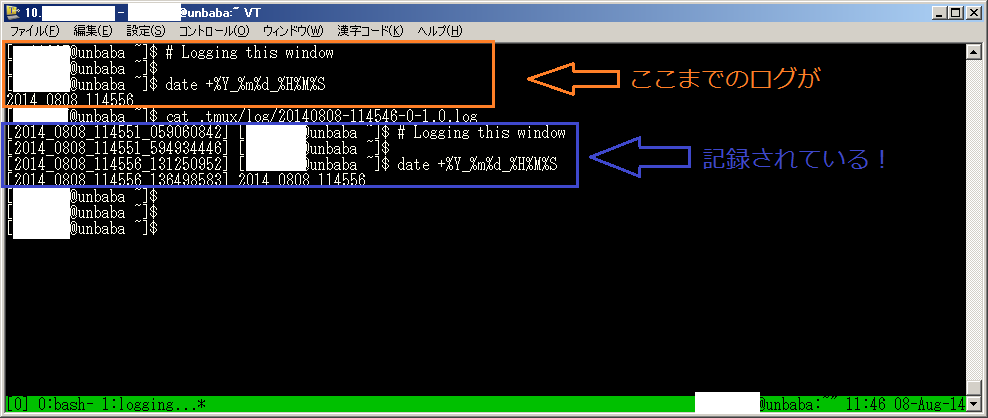tmux で ウィンドウ単位のログが取得したかったのでメモ
何ができる?
tmux の ウィンドウ内の入力・出力を全て記録できます。(時刻情報付き!)
動作確認環境
tmux 1.7 ※執筆している 20140808 時点の最新は 1.9a です。
※OS
Ubuntu14.04
Fedora14
で動作を確認
.tmux.conf の編集
- ~/.tmux/log/ フォルダの作成
mkdir -p ~/.tmux/log/
- tmux.conf を編集(無い場合は新規作成)
vi ~/.tmux.conf
以下を追加
# ===== logging =====
#
# C-b C-p Start logging.
bind-key C-p pipe-pane -o '/bin/sh -c "while read -r LINE; do echo \"[\$(date +\"%%Y_%%m%%d_%%H%%M%%S_%%N\")] \${LINE}\" >> \${HOME}/.tmux/log/\$(date +%Y%m%d-%H%M%S)-#S-#I.#P.log; done "' \; display-message "Logging start."
# C-b C-o Stop logging
bind-key C-o pipe-pane \; display-message "Logging end."
# C-b v Open new window. Logging always. (-n is set window name.)
bind-key v new-window -n 'logging...' \; pipe-pane -o '/bin/sh -c "while read -r LINE; do echo \"[\$(date +\"%%Y_%%m%%d_%%H%%M%%S_%%N\")] \${LINE}\" >> \${HOME}/.tmux/log/\$(date +%Y%m%d-%H%M%S)-#S-#I.#P.log; done "'
※#S セッションインデックス
#I ウインドウインデックス
#P ペインインデックス
使い方
新規ウィンドウを開く(常時ログ取得)
Ctrl+b, v の順で 「logging...」 という名前の新規ウィンドウが開きます。
開いたウィンドウは常に記録されています。
※ウィンドウ名が気に入らない場合は Ctrl+[,] で変更できます。
手動でのロギング
=== 開始 ===
Ctrl+b, Ctrl+p の順で
Logging start.
のような文字が最下部に表示され(一瞬!)、実際にログが出力されていれば OK です。
ログファイル例:
/home/user1/.tmux/log/2014_0808_113045-0-0.0.log
※CR などのエスケープ文字、制御文字等が含まれるので、ログファイルの内容の取扱には注意願います。
=== 停止 ===
Ctrl+B, Ctrl+o で停止します。
Logging end. とメッセージが表示されます。(一瞬)
【メモ】シェルスクリプト組込用のコマンド
これはただの私的なメモです。
ログを取得しながら tmux を開くコマンド
新規 tmux セッション開始時
tmux new-session \; pipe-pane 'cat >> LOGNAME'
新規 tmux セッション開始時(日付情報付)
tmux new-session \; pipe-pane -o '/bin/sh -c "while read -r LINE; do echo \"[\$(date +\"%%Y_%%m%%d_%%H%%M%%S_%%N\")] \${LINE}\" >> \${HOME}/.tmux/log/\$(date +%Y%m%d-%H%M%S)-#S-#I.#P.log; done "'
別ウィンドウを開く場合(既に tmux は起動済)
tmux new-window \; pipe-pane 'cat >> LOGNAME'
日付情報付
tmux new-window \; pipe-pane -o '/bin/sh -c "while read -r LINE; do echo \"[\$(date +\"%%Y_%%m%%d_%%H%%M%%S_%%N\")] \${LINE}\" >> \${HOME}/.tmux/log/\$(date +%Y%m%d-%H%M%S)-#S-#I.#P.log; done "'
【参考】tmux 1.7 のビルド
最新の tmux のリポジトリからビルド
git clone http://git.code.sf.net/p/tmux/tmux-code tmux-tmux-code
cd tmux-tmux-code
tag 1.7 を 1.7ブランチとしてチェックアウトする
git checkout refs/tags/1.7 -b 1.7
ビルドする
./autogen
./configure
make
sudo make install
ビルドできないときには・・・
aclocal が無い
apt-get install automake
cursesが無い
sudo apt-get install libcurses-*
※ncurses とは違うの・・・?お兄さん教えて
libevent が無い
sudo apt-get install libevent-dev
又は
sudo yum install libevent-devel.i686 -y