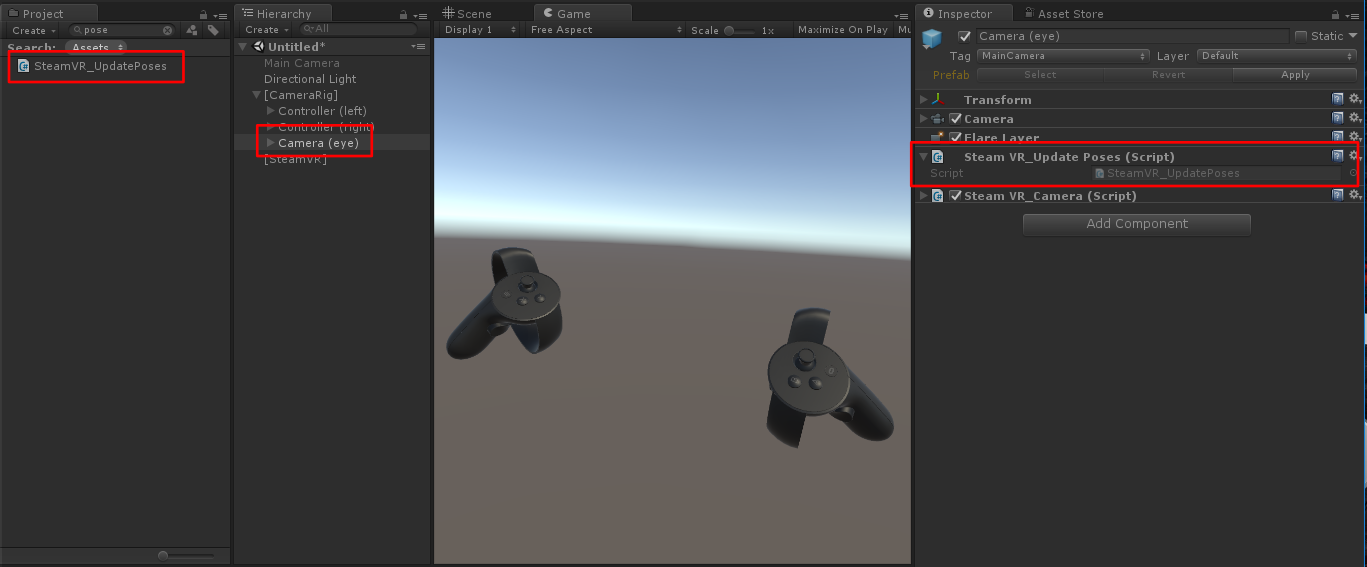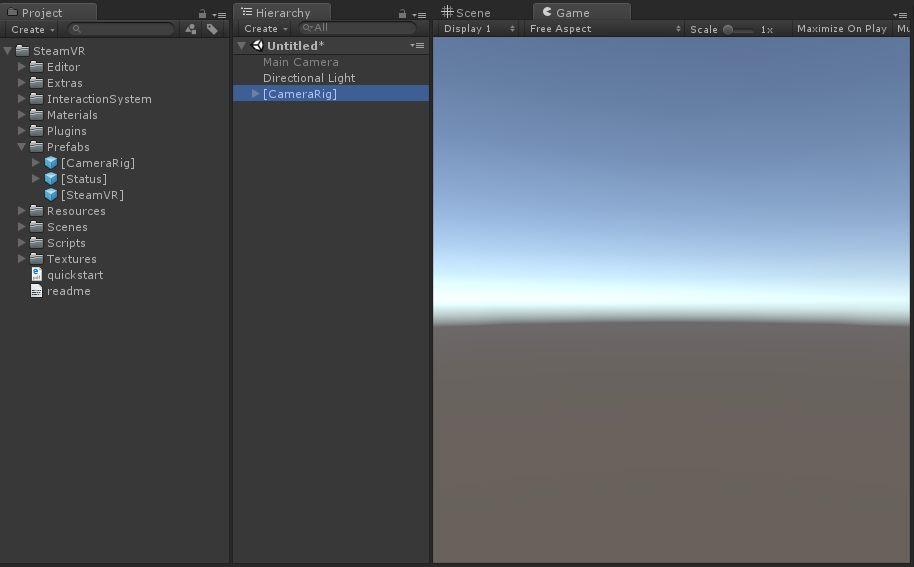はじめに
Unity 5.6 で SteamVR Plugin を動作させると VR 空間上にハンドコントローラが表示されないので対処方法をメモしておく。
手順
SteamVR Plugin を導入する
まず、ヒエラルキー上にカメラがある場合は インスペクタのチェックボックスを外してOFFっておく。
SteamVR Plugin の Prefabs から [CameraRig] をヒエラルキーにドロップする。今までならこれで実行すれば VR 空間上にコントローラが表示されていた。
実行したところヘッドマウントディスプレイを動かすとカメラの向きは変わるものの、コントローラは表示されない。
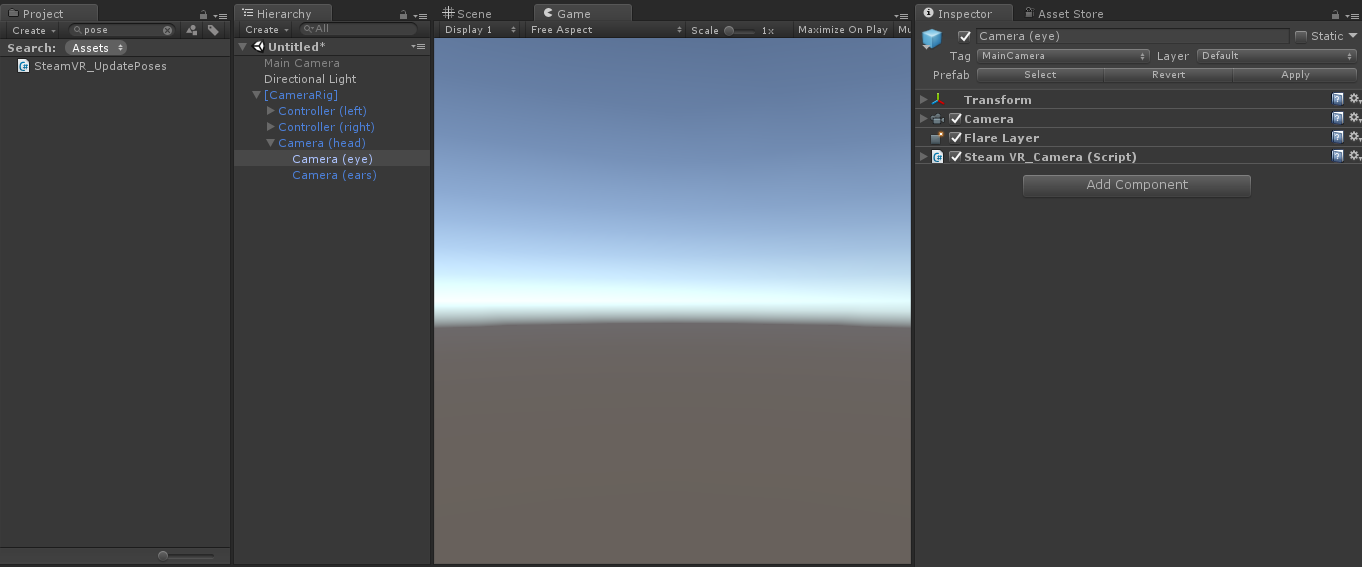
対処方法
プロジェクトの検索窓に「Pose」と検索すると「SteamVR_UpdatePoses」というスクリプトが見つかるのでこれをヒエラルキーにある「Camera (eye)」にアタッチする。これで実行するとコントローラも表示されるようになる。