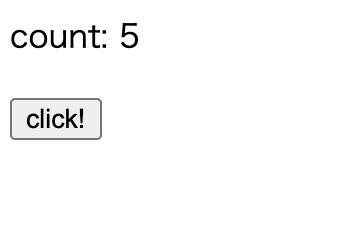はじめに
React を習得するまでの軌跡をメモっていく備忘録的な記事です。
クリックすると数字が増えていくというやつです。
index.js
import React, { useState } from 'react';
import ReactDOM from 'react-dom';
const Counter = () => {
const [count, setCount] = useState(0);
return(
<div>
<p>count: {count}</p>
{/* onClick={} の中に関数を書くとその関数が実行されます。*/}
<button onClick={() => setCount(count + 1) }>click!</button>
</div>
);
}
ReactDOM.render(
<Counter />,
document.getElementById('root')
);
表示成功(静止画を表示してますがクリックすると数が増えました)
まとめ
- ファイルの先頭に import React, { useState } from 'react'; を書くと useStateが使えるようになる。