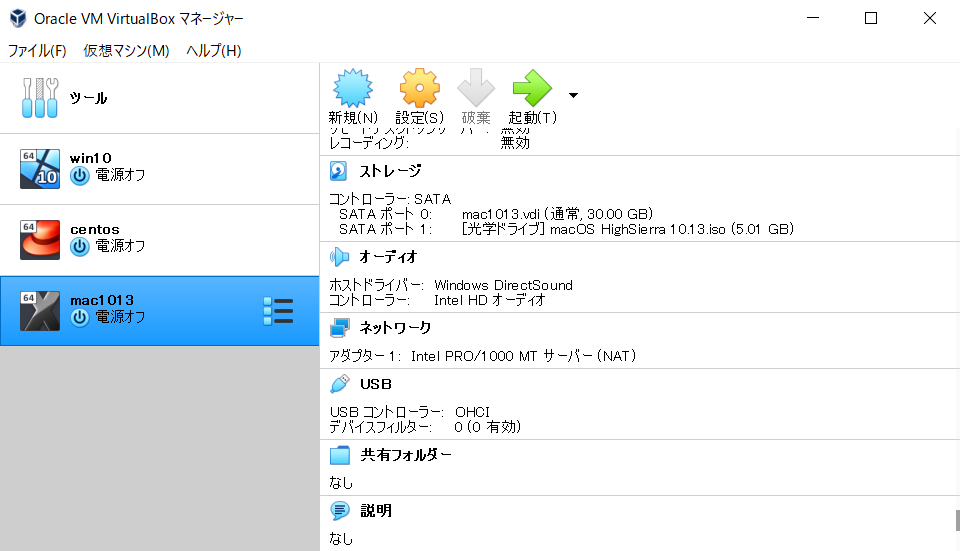virtualboxに各種OSの仮想マシンを作成する
-
virtualboxをダウンロードする
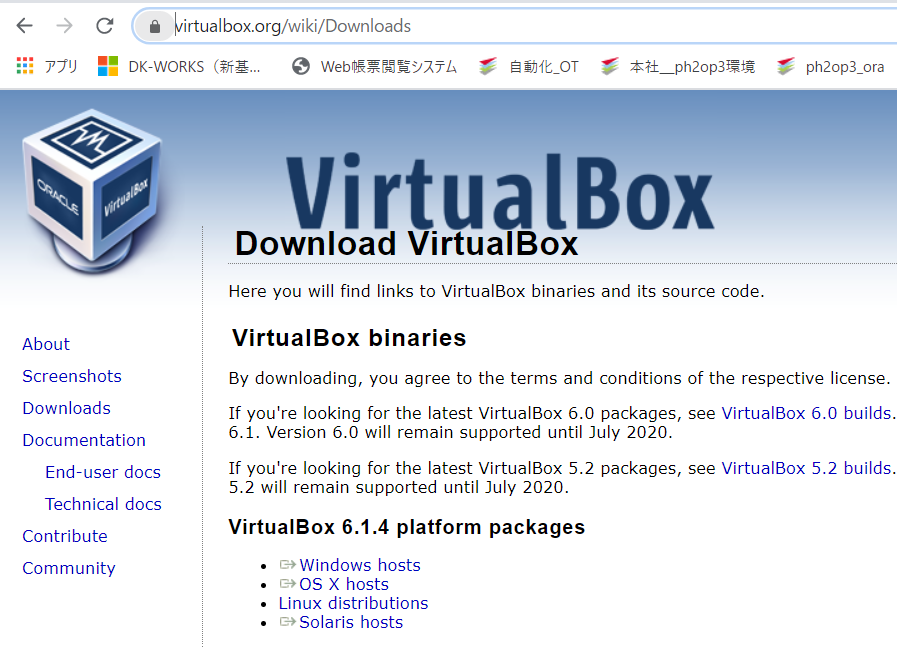
- virtualboxをローカルにインストールする
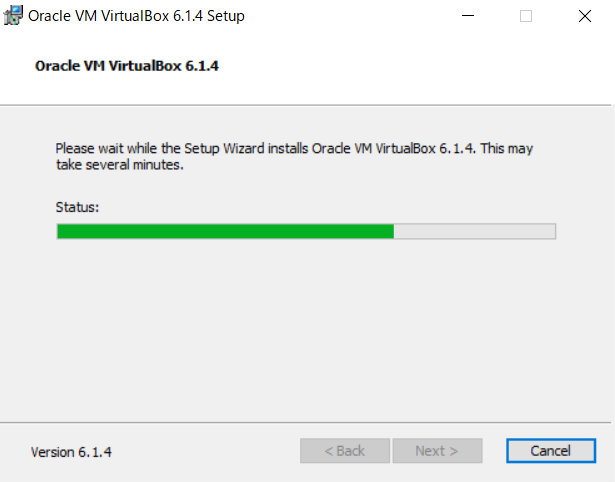
- virtualboxを起動して仮想マシンを作成する
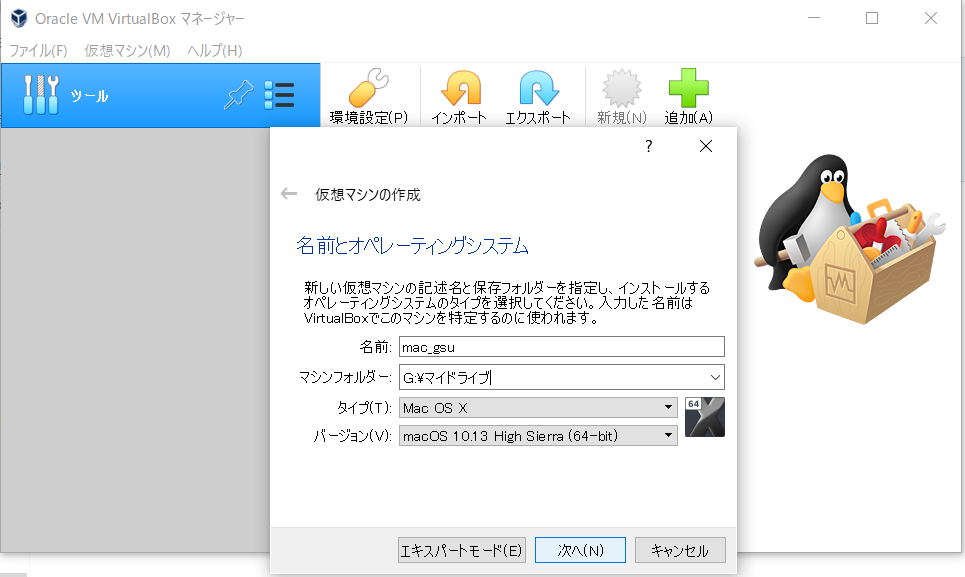
- 各OSのイメージ(isoファイル)をダウンロードする
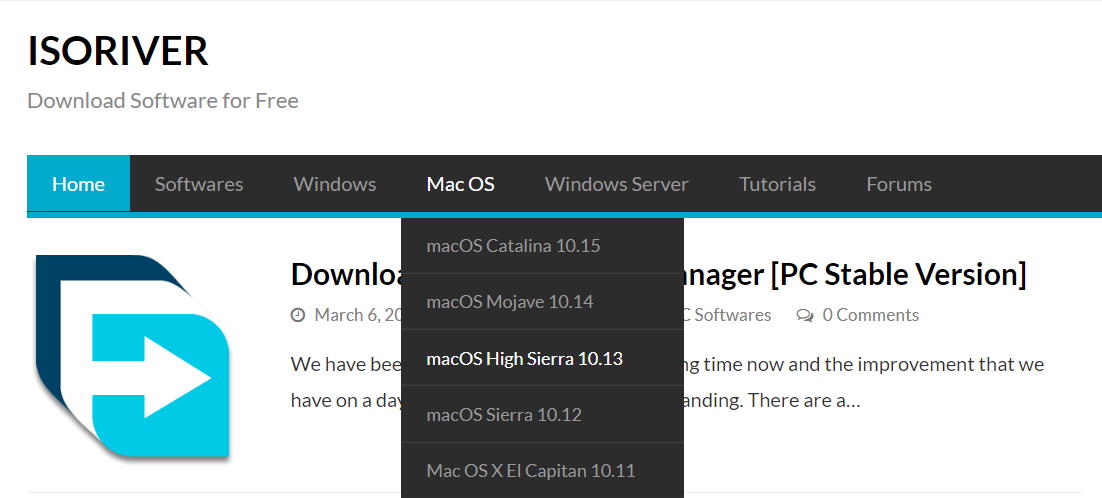
macOsのみ特殊です。
下記のコマンドはCMD端末に実行必要。
cd "C:\Program Files\Oracle\VirtualBox\"
VBoxManage.exe modifyvm "mac1013" --cpuidset 00000001 000106e5 00100800 0098e3fd bfebfbff
VBoxManage setextradata "mac1013" "VBoxInternal/Devices/efi/0/Config/DmiSystemProduct" "iMac11,3"
VBoxManage setextradata "mac1013" "VBoxInternal/Devices/efi/0/Config/DmiSystemVersion" "1.0"
VBoxManage setextradata "mac1013" "VBoxInternal/Devices/efi/0/Config/DmiBoardProduct" "Iloveapple"
VBoxManage setextradata "mac1013" "VBoxInternal/Devices/smc/0/Config/DeviceKey" "ourhardworkbythesewordsguardedpleasedontsteal(c)AppleComputerInc"
VBoxManage setextradata "mac1013" "VBoxInternal/Devices/smc/0/Config/GetKeyFromRealSMC" 1