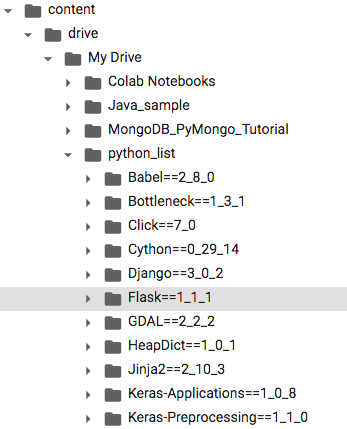Pythonでgoogle driveにフォルダーを作成する方法:
- google Colaboratoryに登録する
- google driveをマウントする(/content/drive/My Drive/)
- 下記のソースを実行する
crt_folder.py
import os
import subprocess
import re
import shutil
def res_cmd_lfeed(cmd):
return subprocess.Popen(
cmd, stdout=subprocess.PIPE,
shell=True).stdout.readlines()
def main():
#初期パスを指定する
mount_path = '/content/drive/My Drive/'
base_folder = 'python_list/'
path_name = mount_path + base_folder
if not os.path.exists(path_name):
os.mkdir(path_name)
#else:
####サブフォルダーやファイルを削除する
#shutil.rmtree(path_name)
####サブフォルダーも再帰的に削除してくれます。ただし、フォルダー内にファイルがあると削除に失敗します
#os.removedirs(path_name)
#コマンドをリストに出力する
cmd = ("pip freeze")
folders = res_cmd_lfeed(cmd)
#FORループでリストの内容を読込み
for folder in folders:
result = str(folder).replace(".","_")
folder_name = result[2:len(result)-3]
path_name = mount_path + base_folder + folder_name
#フォルダーが存在しない場合作成する
if not os.path.exists(path_name):
os.mkdir(path_name)
###必要あればコメントを外して実行する
#else:
#shutil.rmtree(path_name)
#os.removedirs(path_name)
if __name__ == '__main__':
main()