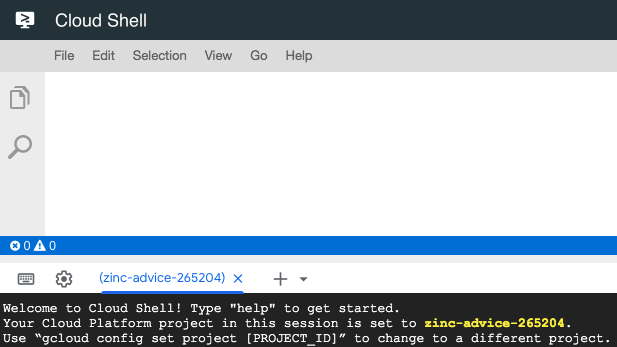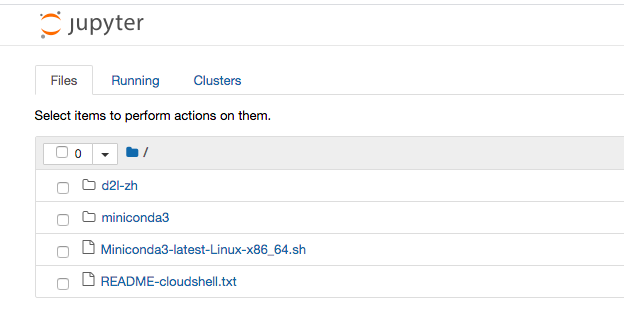Google cloudの無料部分cloud shellでDeepLearningを勉強はじめました。
-
cloud shell起動後
-
DeepLearning tool のインストール
install_01.sh
# minicondaをインストール
sh Miniconda3-latest-Linux-x86_64.sh -b
# 初期化処理
~/miniconda3/bin/conda init
# 環境配置
conda create --name d2l -y
# 学習資料をダウンロード&解凍
mkdir d2l-en && cd d2l-en
curl https://d2l.ai/d2l-en.zip -o d2l-en.zip
unzip d2l-en.zip && rm d2l-en.zip
# 環境起動
conda activate d2l
conda install python=3.7 pip -y
# mxnet & dl2lをインストール
pip install mxnet==1.6.0b20191122
pip install d2l
# Jupyter notebook を起動する
# ローカルのみ
jupyter notebook
# cloud 環境の起動方法
jupyter notebook --port 8000 --ip=0.0.0.0 --allow-root