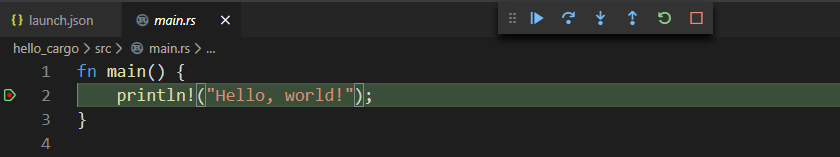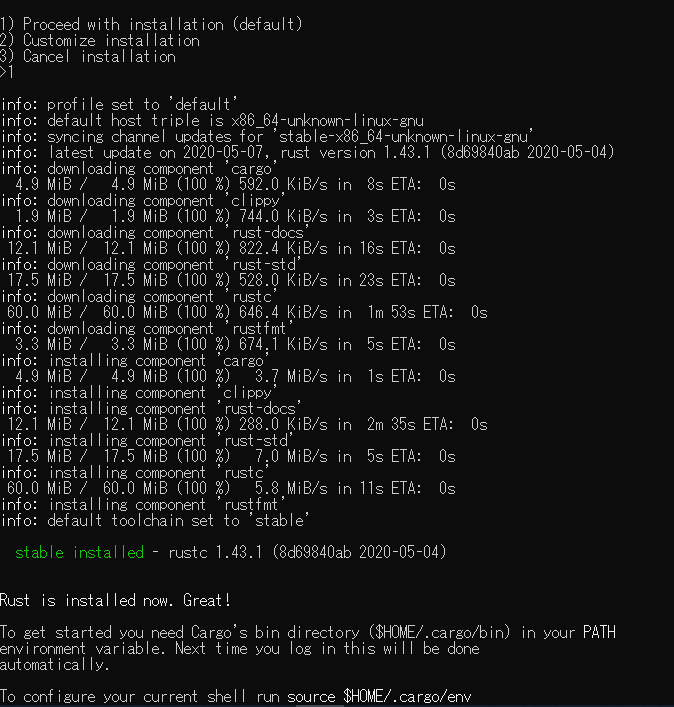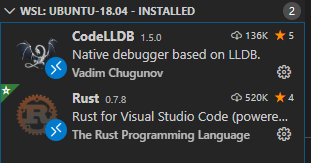windows10 のwsl(ubuntu)にrustをインストールする
-
下記のコマンドでターミナルに実行する
curl --proto '=https' --tlsv1.2 -sSf https://sh.rustup.rs | sh -
インストール後
source $HOME/.cargo/envで環境変数の変更を反映する -
cargo --versionで反映結果を確認する
cargo 1.43.0 (2cbe9048e 2020-05-03)が出れば問題ないです。 -
サンプルソース作成
mkdir $HOME/projectsでソースファイルを作成する
cargo new hello_cargoで「hello_cargo」というプロジェクトを作成する
cargo runでコンパイルして実行する
error: linker ``cc`` not foundは発生すると、gccをインストール必要です。
sudo apt install build-essentialでインストールする
sudo apt-get update --fix-missing一部取得できないpackageがあれば、このコマンドを実行する -
wsl(ubuntu)にもLLDBをインストールする
sudo apt install lldbでインストールする。lldb --versionでインストール結果を確認する -
launch.jsonファイル作成
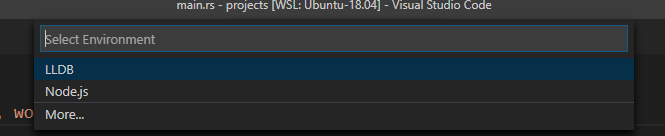
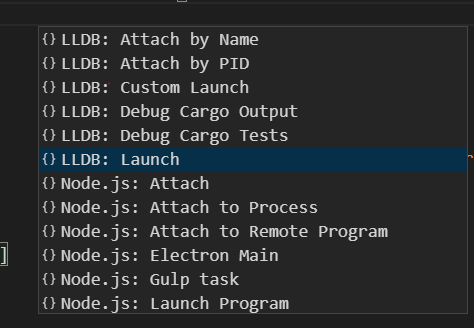
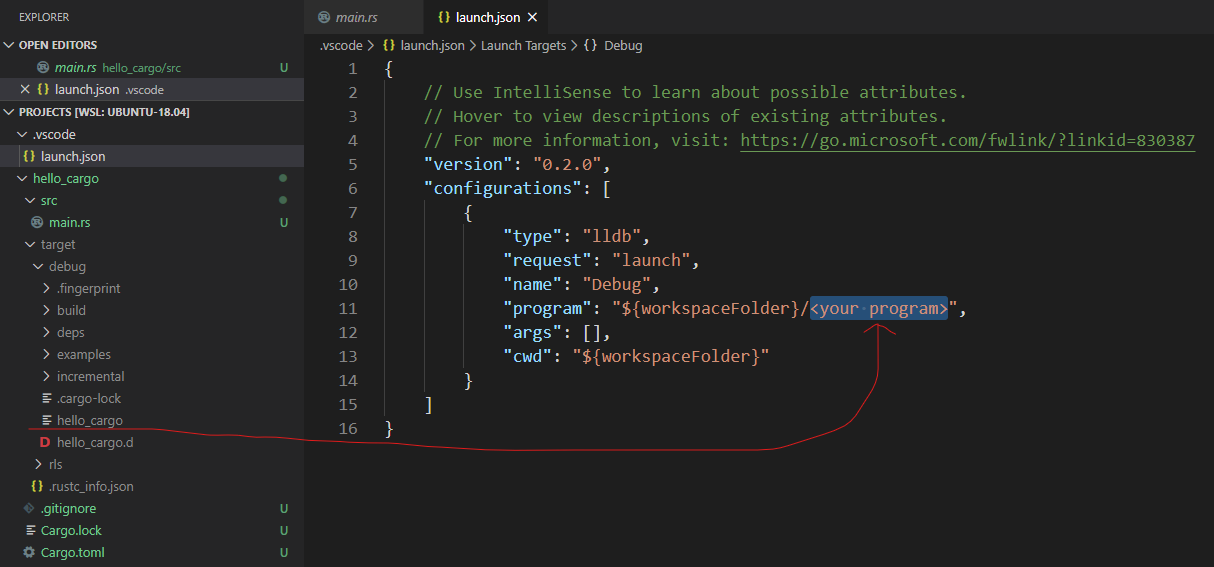
"program": "${workspaceFolder}/hello_cargo/target/debug/hello_cargo",のようにcargo buildで作ったバイナリobjのパスを指定するとデバッグ可能になる