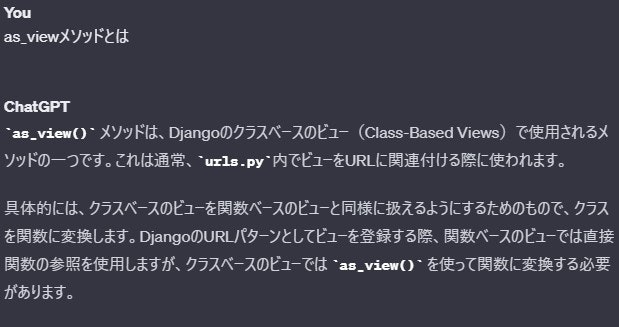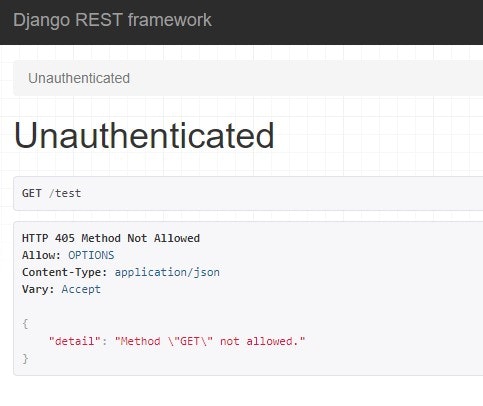RESTAPIを実装したいので調べてみた
プロフィール
- Django初めて1ヶ月程度の知識です。
まずは動かしてみる
- settings.pyの一番下に追加
settings.py
REST_FRAMEWORK = {
# jwtトークン認証
'DEFAULT_AUTHENTICATION_CLASSES': (
'rest_framework_simplejwt.authentication.JWTAuthentication',
),
}
SIMPLE_JWT = {
'AUTH_HEADER_TYPES': ('JWT'),
# JWT有効期限
'ACCESS_TOKEN_LIFETIME': timedelta(minutes=30),
}
-
適当にアプリを作成
python manage.py startapp app1私はapp1というアプリ名で作成した -
まずはindex.htmlの表示
app1/views.py
from django.shortcuts import render
def index(self,req):
return render(req,'app1/index.html')
- ここで表示してみたらsettings.pyにapp1を追加してなかったので追加したところ表示できた
ではここからどうやってヘッダにトークンが入っていないものを弾くのか?
- 例によってわからなかったのでchatGPTさんに質問した
- そしたら下記のような回答
app1/views.py
from django.shortcuts import render
from rest_framework.views import APIView
from rest_framework.response import Response
from rest_framework.authentication import SessionAuthentication
from rest_framework.permissions import IsAuthenticated
# このクラスがどうやら肝心らしい
class UnauthenticatedView(APIView):
authentication_classes = [SessionAuthentication] # Use a different authentication class if needed
permission_classes = [IsAuthenticated]
def index(self,req):
return render(req,'app1/index.html')
def index2(req):
return render(req,'app1/index2.html')
app1/urls.py
from django.urls import path
from . import views
from .views import UnauthenticatedView
urlpatterns = [
# 最初はこう書くのかなと思っていた
# path('', views.UnauthenticatedView.as_view(), name='index'),
path('', UnauthenticatedView.as_view(), name='index'),
path('index2/', views.index2),
]
認証弾いた!!!
まとめ
- なんでこうやって書くと認証がされるのかこれから解明していく
- 書き方はなんとなくわかった
- わかりやすい説明ほしい...