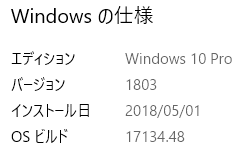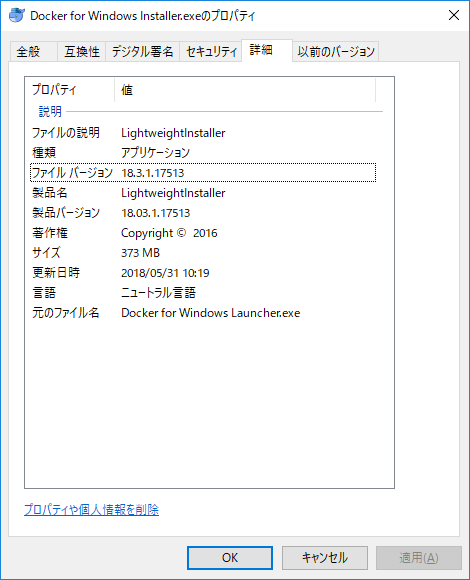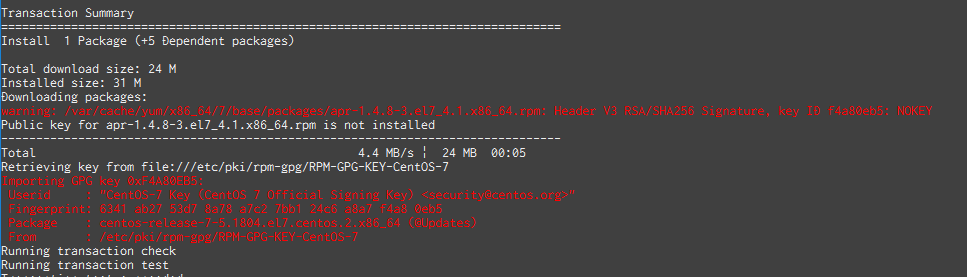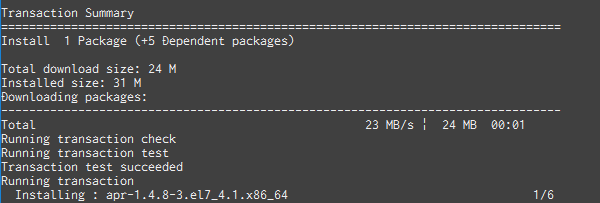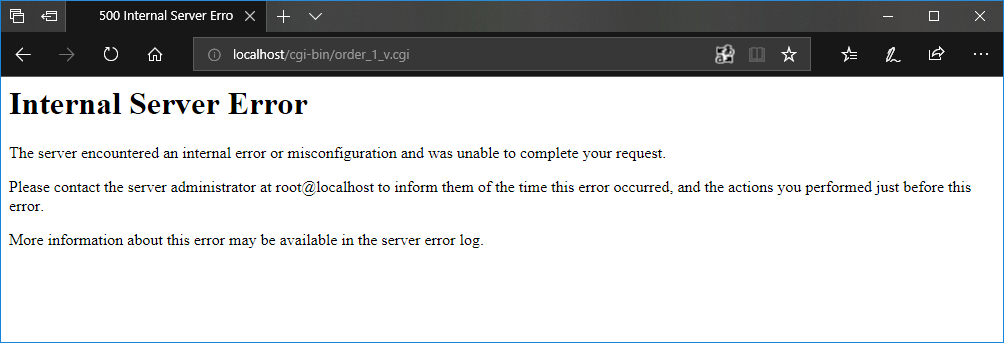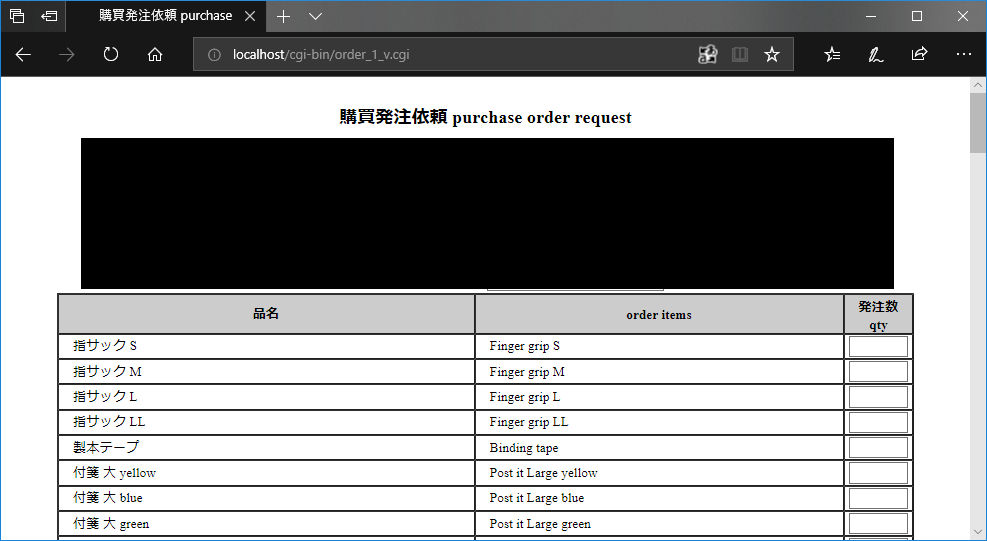Dockerfileデビューした
Docker For WindowsでDockerfileデビューしたので以下に構築記録を書いておきます
やってることは
・CentOS 7.5.1804でバージョン固定してサーバを上げる
・httpd(apache)入れる
・perl入れる
・セッティング入れる
です。
Dockerfile最終形
急いでる人のためにまず最終形を置いておきますね…
以下になります。
FROM centos:7.5.1804
LABEL maintainer="Image maintainer ditflame(ditflame@hogehoge)"
# ThisFile : centos:7.5.1804 (201804_stableVersion) + apache + perlCGI
# Write : 20180621 ditflame
# usage
# docker build -f Dockerfile_CentOS7.docker -t build:cent7_1804 .
# docker run -d --rm -p 80:80 -v ${PWD}/www:/var/www --name "cgitest_cent7" build:cent7_1804
# docker run -it --rm -p 80:80 -v ${PWD}/www:/var/www --name "cgitest_cent7" build:cent7_1804 /bin/bash
RUN yum -y update
RUN rpm --import /etc/pki/rpm-gpg/RPM-GPG-KEY-CentOS-7
RUN yum -y install httpd perl perl-CGI
# httpd.conf customize
RUN rm -f /etc/httpd/conf.d/welcome.conf ; \
cp /etc/httpd/conf/httpd.conf /etc/httpd/conf/httpd.conf_bk
RUN cat /etc/httpd/conf/httpd.conf_bk \
| sed "151 s/AllowOverride None/AllowOverride All/g" \
| sed "256 s/AllowOverride None/AllowOverride All/g" \
| sed "s/DirectoryIndex index.html/DirectoryIndex index.html index.htm index.cgi/g" > /etc/httpd/conf/httpd.conf
RUN echo "# ServerTokens (AddByDockerfile)" >> /etc/httpd/conf/httpd.conf ; \
echo "ServerTokens Prod" >> /etc/httpd/conf/httpd.conf ; \
echo "" >> /etc/httpd/conf/httpd.conf ; \
echo "# KeepAlive (AddByDockerfile)" >> /etc/httpd/conf/httpd.conf ; \
echo "KeepAlive On" >> /etc/httpd/conf/httpd.conf
CMD ["httpd","-DFOREGROUND"]
EXPOSE 80
ディレクトリ構造は以下です。
※注:Docker For Windowsでは
C:\Users直下にファイルを置かないと、後で出てくる
docker run -v {PWD}/www:/var/www のくだりで
ローカルフォルダにマウントしたと思っていたファイルマウントが
Docker Volumeを新規に作ってマウントする挙動を示して
なかなか困ったことになります。(半日ぐらいこれでハマりました。)
PS C:\Users\dockerwork\perlcgi_base> tree /f
フォルダー パスの一覧: ボリューム SSD
ボリューム シリアル番号は ****-**** です
C:.
│ Dockerfile_CentOS7.docker
│ Dockerfile_CentOS7_bk0620_normalweb.docker
│ Dockerfile_CentOS7_bk0620_normalweb2.docker
│
└─www
│
├─cgi-bin
│ cgi-lib.pl
│ jquery.min.js
│ order_1_v.cgi
│
└─html
index.html
はじめにOSのバージョンを選定する
まずはじめに、
docker pull -a centos
とコマンドを打つとCentOSのイメージがローカルに取れます
そして以下の様なコマンドでローカルに取ったイメージの一覧が取れます。
PS C:\Users\dockerwork\perlcgi_base> docker images
REPOSITORY TAG IMAGE ID CREATED SIZE
centos 7 49f7960eb7e4 2 weeks ago 200MB
centos 7.5.1804 49f7960eb7e4 2 weeks ago 200MB
centos centos7 49f7960eb7e4 2 weeks ago 200MB
centos centos7.5.1804 49f7960eb7e4 2 weeks ago 200MB
centos latest 49f7960eb7e4 2 weeks ago 200MB
centos 6 70b5d81549ec 2 months ago 195MB
centos centos6 70b5d81549ec 2 months ago 195MB
centos 6.6 3d7ac13b921a 7 months ago 203MB
centos centos6.6 3d7ac13b921a 7 months ago 203MB
centos 6.7 000c5746fa52 7 months ago 191MB
centos centos6.7 000c5746fa52 7 months ago 191MB
centos 6.8 6704d778b3ba 7 months ago 195MB
centos centos6.8 6704d778b3ba 7 months ago 195MB
centos 6.9 fca4c61d0fa7 7 months ago 195MB
centos centos6.9 fca4c61d0fa7 7 months ago 195MB
centos 7.0.1406 284549eacf84 7 months ago 210MB
centos centos7.0.1406 284549eacf84 7 months ago 210MB
centos 7.1.1503 fbe8925ecf55 7 months ago 212MB
centos centos7.1.1503 fbe8925ecf55 7 months ago 212MB
centos 7.2.1511 0a2bad7da9b5 7 months ago 195MB
centos centos7.2.1511 0a2bad7da9b5 7 months ago 195MB
centos 7.3.1611 66ee80d59a68 7 months ago 192MB
centos centos7.3.1611 66ee80d59a68 7 months ago 192MB
centos 7.4.1708 3afd47092a0e 7 months ago 197MB
centos centos7.4.1708 3afd47092a0e 7 months ago 197MB
centos 5.11 b424fba01172 21 months ago 284MB
centos centos5.11 b424fba01172 21 months ago 284MB
centos 5 1ae98b2c895d 21 months ago 285MB
centos centos5 1ae98b2c895d 21 months ago 285MB
PS C:\Users\dockerwork\perlcgi_base>
上の例だと、centos:7.5.1804 が、2 weeks agoで最新のstableである事がわかるので、
これをベースにすることにします。
(centos:latestは常に最新のバージョンを指しますし、良くこれを使えと書いてるサイトや
情報が多いのですがバージョンブレイクで困らないように、今回はあえて使いません。)
さて、これで1行目のimportコマンドはこうなりました。
FROM centos:7.5.1804
Webサーバの機能を足す
ここから、Webサーバ機能を追加するため、以下コマンドを足します。
・yumのアップデート
RUN yum -y update
・httpdのインストール
RUN yum -y install httpd
・welcome.confの削除
RUN rm -f /etc/httpd/conf.d/welcome.conf
・デフォルトコマンドの指定(httpd起動のため)
CMD ["httpd","-DFOREGROUND"]
・ポートの記載
EXPOSE 80
これらを踏まえたDockerfileは以下になります。
FROM centos:7.5.1804
RUN yum -y update
RUN yum -y install httpd
RUN rm -f /etc/httpd/conf.d/welcome.conf
CMD ["httpd","-DFOREGROUND"]
EXPOSE 80
さて、このdockerfileでイメージを作成してみましょう…
PS C:\Users\dockerwork\perlcgi_base> docker build -f .\Dockerfile_CentOS7_bk0620_normalweb.docker -t build:cent7_1804_web .
すると、イメージはできるのですが、
RUN yum -y install httpd の段でwarningがでます。
warning: /var/cache/yum/x86_64/7/base/packages/apr-1.4.8-3.el7_4.1.x86_64.rpm: Header V3 RSA/SHA256 Signature, key ID f4a80eb5: NOKEY
どうやらrpmの鍵が足りず、パッケージの真正性が証明できない事が原因のようですね。
ということで、yum installコマンドの前に鍵を取り込みましょう。
RUN rpm --import /etc/pki/rpm-gpg/RPM-GPG-KEY-CentOS-7
この修正を終えて、再度イメージを作ると…
PS C:\Users\dockerwork\perlcgi_base> docker build -f .\Dockerfile_CentOS7_bk0620_normalweb2.docker -t build:cent7_1804_web2 .
ここまでで、とりあえずcentos7_5_1804+httpdとしては完成したので動かします。
PS C:\Users\dockerwork\perlcgi_base> docker run -d --rm -p 80:80 -v ${PWD}/www:/var/www --name "webtest_cent7" build:cent7_1804_web2
動きました。ポートも80でつないでいるので、localhostをブラウザで参照するだけで見えますね。
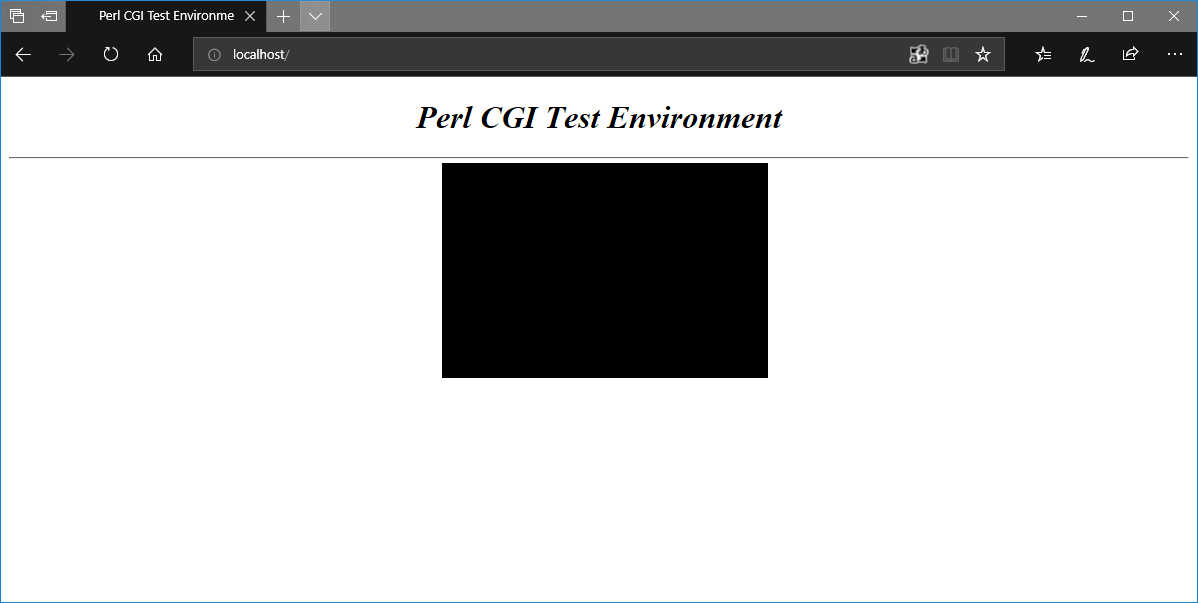
perlCGIを動くようにする
まず、perlのcgi関連機能を足します。
RUN yum -y install httpd
↓
RUN yum -y install httpd perl perl-CGI
更に、httpd.confのカスタマイズを入れます。
RUN cp /etc/httpd/conf/httpd.conf /etc/httpd/conf/httpd.conf_bk
RUN cat /etc/httpd/conf/httpd.conf_bk \
| sed "151 s/AllowOverride None/AllowOverride All/g" \
| sed "256 s/AllowOverride None/AllowOverride All/g" \
| sed "s/DirectoryIndex index.html/DirectoryIndex index.html index.htm index.cgi/g" > /etc/httpd/conf/httpd.conf
RUN echo "# ServerTokens (AddByDockerfile)" >> /etc/httpd/conf/httpd.conf ; \
echo "ServerTokens Prod" >> /etc/httpd/conf/httpd.conf ; \
echo "" >> /etc/httpd/conf/httpd.conf ; \
echo "# KeepAlive (AddByDockerfile)" >> /etc/httpd/conf/httpd.conf ; \
echo "KeepAlive On" >> /etc/httpd/conf/httpd.conf
cgi周りでうまく動かずにハマったポイントとしては、
・httpdのAllowOverride設定が、普通のcentos7で立ち上げた場合であれば
/var/www/htmlの下(151行目)だけでいいのに、
なぜか/var/www/cgi-bin側(256行目)にも必要だった
事ぐらいでしょうか。
環境差異による原因なのでしょうか。理由がわからずそっとしています。
最終のログを以下においておきます。
PS C:\Users\dockerwork\perlcgi_base> docker build -f Dockerfile_CentOS7.docker -t build:cent7_1804 .
Sending build context to Docker daemon 342kB
Step 1/10 : FROM centos:7.5.1804
---> 49f7960eb7e4
Step 2/10 : LABEL maintainer="Image maintainer ditflame(ditflame@hogehoge)"
---> Running in e70afc836770
Removing intermediate container e70afc836770
---> 902160f308b5
Step 3/10 : RUN yum -y update
---> Running in 3d8857772d97
Loaded plugins: fastestmirror, ovl
Determining fastest mirrors
* base: ftp.jaist.ac.jp
* extras: ftp.jaist.ac.jp
* updates: ftp.jaist.ac.jp
No packages marked for update
Removing intermediate container 3d8857772d97
---> 617ab5d4a862
Step 4/10 : RUN rpm --import /etc/pki/rpm-gpg/RPM-GPG-KEY-CentOS-7
---> Running in c02515edbc82
Removing intermediate container c02515edbc82
---> d692e64f26ef
Step 5/10 : RUN yum -y install httpd perl perl-CGI
---> Running in 5f89632e70d5
Loaded plugins: fastestmirror, ovl
Loading mirror speeds from cached hostfile
* base: ftp.jaist.ac.jp
* extras: ftp.jaist.ac.jp
* updates: ftp.jaist.ac.jp
Resolving Dependencies
--> Running transaction check
---> Package httpd.x86_64 0:2.4.6-80.el7.centos will be installed
--> Processing Dependency: httpd-tools = 2.4.6-80.el7.centos for package: httpd-2.4.6-80.el7.centos.x86_64
--> Processing Dependency: system-logos >= 7.92.1-1 for package: httpd-2.4.6-80.el7.centos.x86_64
--> Processing Dependency: /etc/mime.types for package: httpd-2.4.6-80.el7.centos.x86_64
--> Processing Dependency: libaprutil-1.so.0()(64bit) for package: httpd-2.4.6-80.el7.centos.x86_64
--> Processing Dependency: libapr-1.so.0()(64bit) for package: httpd-2.4.6-80.el7.centos.x86_64
---> Package perl.x86_64 4:5.16.3-292.el7 will be installed
--> Processing Dependency: perl-libs = 4:5.16.3-292.el7 for package: 4:perl-5.16.3-292.el7.x86_64
--> Processing Dependency: perl(Socket) >= 1.3 for package: 4:perl-5.16.3-292.el7.x86_64
--> Processing Dependency: perl(Scalar::Util) >= 1.10 for package: 4:perl-5.16.3-292.el7.x86_64
--> Processing Dependency: perl-macros for package: 4:perl-5.16.3-292.el7.x86_64
--> Processing Dependency: perl-libs for package: 4:perl-5.16.3-292.el7.x86_64
--> Processing Dependency: perl(threads::shared) for package: 4:perl-5.16.3-292.el7.x86_64
--> Processing Dependency: perl(threads) for package: 4:perl-5.16.3-292.el7.x86_64
--> Processing Dependency: perl(constant) for package: 4:perl-5.16.3-292.el7.x86_64
--> Processing Dependency: perl(Time::Local) for package: 4:perl-5.16.3-292.el7.x86_64
--> Processing Dependency: perl(Time::HiRes) for package: 4:perl-5.16.3-292.el7.x86_64
--> Processing Dependency: perl(Storable) for package: 4:perl-5.16.3-292.el7.x86_64
--> Processing Dependency: perl(Socket) for package: 4:perl-5.16.3-292.el7.x86_64
--> Processing Dependency: perl(Scalar::Util) for package: 4:perl-5.16.3-292.el7.x86_64
--> Processing Dependency: perl(Pod::Simple::XHTML) for package: 4:perl-5.16.3-292.el7.x86_64
--> Processing Dependency: perl(Pod::Simple::Search) for package: 4:perl-5.16.3-292.el7.x86_64
--> Processing Dependency: perl(Getopt::Long) for package: 4:perl-5.16.3-292.el7.x86_64
--> Processing Dependency: perl(Filter::Util::Call) for package: 4:perl-5.16.3-292.el7.x86_64
--> Processing Dependency: perl(File::Temp) for package: 4:perl-5.16.3-292.el7.x86_64
--> Processing Dependency: perl(File::Spec::Unix) for package: 4:perl-5.16.3-292.el7.x86_64
--> Processing Dependency: perl(File::Spec::Functions) for package: 4:perl-5.16.3-292.el7.x86_64
--> Processing Dependency: perl(File::Spec) for package: 4:perl-5.16.3-292.el7.x86_64
--> Processing Dependency: perl(File::Path) for package: 4:perl-5.16.3-292.el7.x86_64
--> Processing Dependency: perl(Exporter) for package: 4:perl-5.16.3-292.el7.x86_64
--> Processing Dependency: perl(Cwd) for package: 4:perl-5.16.3-292.el7.x86_64
--> Processing Dependency: perl(Carp) for package: 4:perl-5.16.3-292.el7.x86_64
--> Processing Dependency: libperl.so()(64bit) for package: 4:perl-5.16.3-292.el7.x86_64
---> Package perl-CGI.noarch 0:3.63-4.el7 will be installed
--> Processing Dependency: perl(FCGI) >= 0.67 for package: perl-CGI-3.63-4.el7.noarch
--> Running transaction check
---> Package apr.x86_64 0:1.4.8-3.el7_4.1 will be installed
---> Package apr-util.x86_64 0:1.5.2-6.el7 will be installed
---> Package centos-logos.noarch 0:70.0.6-3.el7.centos will be installed
---> Package httpd-tools.x86_64 0:2.4.6-80.el7.centos will be installed
---> Package mailcap.noarch 0:2.1.41-2.el7 will be installed
---> Package perl-Carp.noarch 0:1.26-244.el7 will be installed
---> Package perl-Exporter.noarch 0:5.68-3.el7 will be installed
---> Package perl-FCGI.x86_64 1:0.74-8.el7 will be installed
---> Package perl-File-Path.noarch 0:2.09-2.el7 will be installed
---> Package perl-File-Temp.noarch 0:0.23.01-3.el7 will be installed
---> Package perl-Filter.x86_64 0:1.49-3.el7 will be installed
---> Package perl-Getopt-Long.noarch 0:2.40-3.el7 will be installed
--> Processing Dependency: perl(Pod::Usage) >= 1.14 for package: perl-Getopt-Long-2.40-3.el7.noarch
--> Processing Dependency: perl(Text::ParseWords) for package: perl-Getopt-Long-2.40-3.el7.noarch
---> Package perl-PathTools.x86_64 0:3.40-5.el7 will be installed
---> Package perl-Pod-Simple.noarch 1:3.28-4.el7 will be installed
--> Processing Dependency: perl(Pod::Escapes) >= 1.04 for package: 1:perl-Pod-Simple-3.28-4.el7.noarch
--> Processing Dependency: perl(Encode) for package: 1:perl-Pod-Simple-3.28-4.el7.noarch
---> Package perl-Scalar-List-Utils.x86_64 0:1.27-248.el7 will be installed
---> Package perl-Socket.x86_64 0:2.010-4.el7 will be installed
---> Package perl-Storable.x86_64 0:2.45-3.el7 will be installed
---> Package perl-Time-HiRes.x86_64 4:1.9725-3.el7 will be installed
---> Package perl-Time-Local.noarch 0:1.2300-2.el7 will be installed
---> Package perl-constant.noarch 0:1.27-2.el7 will be installed
---> Package perl-libs.x86_64 4:5.16.3-292.el7 will be installed
---> Package perl-macros.x86_64 4:5.16.3-292.el7 will be installed
---> Package perl-threads.x86_64 0:1.87-4.el7 will be installed
---> Package perl-threads-shared.x86_64 0:1.43-6.el7 will be installed
--> Running transaction check
---> Package perl-Encode.x86_64 0:2.51-7.el7 will be installed
---> Package perl-Pod-Escapes.noarch 1:1.04-292.el7 will be installed
---> Package perl-Pod-Usage.noarch 0:1.63-3.el7 will be installed
--> Processing Dependency: perl(Pod::Text) >= 3.15 for package: perl-Pod-Usage-1.63-3.el7.noarch
--> Processing Dependency: perl-Pod-Perldoc for package: perl-Pod-Usage-1.63-3.el7.noarch
---> Package perl-Text-ParseWords.noarch 0:3.29-4.el7 will be installed
--> Running transaction check
---> Package perl-Pod-Perldoc.noarch 0:3.20-4.el7 will be installed
--> Processing Dependency: perl(parent) for package: perl-Pod-Perldoc-3.20-4.el7.noarch
--> Processing Dependency: perl(HTTP::Tiny) for package: perl-Pod-Perldoc-3.20-4.el7.noarch
--> Processing Dependency: groff-base for package: perl-Pod-Perldoc-3.20-4.el7.noarch
---> Package perl-podlators.noarch 0:2.5.1-3.el7 will be installed
--> Running transaction check
---> Package groff-base.x86_64 0:1.22.2-8.el7 will be installed
---> Package perl-HTTP-Tiny.noarch 0:0.033-3.el7 will be installed
---> Package perl-parent.noarch 1:0.225-244.el7 will be installed
--> Finished Dependency Resolution
Dependencies Resolved
================================================================================
Package Arch Version Repository
Size
================================================================================
Installing:
httpd x86_64 2.4.6-80.el7.centos base 2.7 M
perl x86_64 4:5.16.3-292.el7 base 8.0 M
perl-CGI noarch 3.63-4.el7 base 250 k
Installing for dependencies:
apr x86_64 1.4.8-3.el7_4.1 base 103 k
apr-util x86_64 1.5.2-6.el7 base 92 k
centos-logos noarch 70.0.6-3.el7.centos base 21 M
groff-base x86_64 1.22.2-8.el7 base 942 k
httpd-tools x86_64 2.4.6-80.el7.centos base 89 k
mailcap noarch 2.1.41-2.el7 base 31 k
perl-Carp noarch 1.26-244.el7 base 19 k
perl-Encode x86_64 2.51-7.el7 base 1.5 M
perl-Exporter noarch 5.68-3.el7 base 28 k
perl-FCGI x86_64 1:0.74-8.el7 base 42 k
perl-File-Path noarch 2.09-2.el7 base 26 k
perl-File-Temp noarch 0.23.01-3.el7 base 56 k
perl-Filter x86_64 1.49-3.el7 base 76 k
perl-Getopt-Long noarch 2.40-3.el7 base 56 k
perl-HTTP-Tiny noarch 0.033-3.el7 base 38 k
perl-PathTools x86_64 3.40-5.el7 base 82 k
perl-Pod-Escapes noarch 1:1.04-292.el7 base 51 k
perl-Pod-Perldoc noarch 3.20-4.el7 base 87 k
perl-Pod-Simple noarch 1:3.28-4.el7 base 216 k
perl-Pod-Usage noarch 1.63-3.el7 base 27 k
perl-Scalar-List-Utils x86_64 1.27-248.el7 base 36 k
perl-Socket x86_64 2.010-4.el7 base 49 k
perl-Storable x86_64 2.45-3.el7 base 77 k
perl-Text-ParseWords noarch 3.29-4.el7 base 14 k
perl-Time-HiRes x86_64 4:1.9725-3.el7 base 45 k
perl-Time-Local noarch 1.2300-2.el7 base 24 k
perl-constant noarch 1.27-2.el7 base 19 k
perl-libs x86_64 4:5.16.3-292.el7 base 688 k
perl-macros x86_64 4:5.16.3-292.el7 base 43 k
perl-parent noarch 1:0.225-244.el7 base 12 k
perl-podlators noarch 2.5.1-3.el7 base 112 k
perl-threads x86_64 1.87-4.el7 base 49 k
perl-threads-shared x86_64 1.43-6.el7 base 39 k
Transaction Summary
================================================================================
Install 3 Packages (+33 Dependent packages)
Total download size: 37 M
Installed size: 72 M
Downloading packages:
--------------------------------------------------------------------------------
Total 7.9 MB/s | 37 MB 00:04
Running transaction check
Running transaction test
Transaction test succeeded
Running transaction
Installing : apr-1.4.8-3.el7_4.1.x86_64 1/36
Installing : apr-util-1.5.2-6.el7.x86_64 2/36
Installing : httpd-tools-2.4.6-80.el7.centos.x86_64 3/36
Installing : groff-base-1.22.2-8.el7.x86_64 4/36
Installing : 1:perl-parent-0.225-244.el7.noarch 5/36
Installing : perl-HTTP-Tiny-0.033-3.el7.noarch 6/36
Installing : perl-podlators-2.5.1-3.el7.noarch 7/36
Installing : perl-Pod-Perldoc-3.20-4.el7.noarch 8/36
Installing : 1:perl-Pod-Escapes-1.04-292.el7.noarch 9/36
Installing : perl-Text-ParseWords-3.29-4.el7.noarch 10/36
Installing : perl-Encode-2.51-7.el7.x86_64 11/36
Installing : perl-Pod-Usage-1.63-3.el7.noarch 12/36
Installing : 4:perl-macros-5.16.3-292.el7.x86_64 13/36
Installing : 4:perl-libs-5.16.3-292.el7.x86_64 14/36
Installing : perl-Storable-2.45-3.el7.x86_64 15/36
Installing : perl-Exporter-5.68-3.el7.noarch 16/36
Installing : perl-constant-1.27-2.el7.noarch 17/36
Installing : perl-Time-Local-1.2300-2.el7.noarch 18/36
Installing : perl-Socket-2.010-4.el7.x86_64 19/36
Installing : perl-Carp-1.26-244.el7.noarch 20/36
Installing : 4:perl-Time-HiRes-1.9725-3.el7.x86_64 21/36
Installing : perl-PathTools-3.40-5.el7.x86_64 22/36
Installing : perl-Scalar-List-Utils-1.27-248.el7.x86_64 23/36
Installing : perl-File-Temp-0.23.01-3.el7.noarch 24/36
Installing : perl-File-Path-2.09-2.el7.noarch 25/36
Installing : perl-threads-shared-1.43-6.el7.x86_64 26/36
Installing : perl-threads-1.87-4.el7.x86_64 27/36
Installing : perl-Filter-1.49-3.el7.x86_64 28/36
Installing : 1:perl-Pod-Simple-3.28-4.el7.noarch 29/36
Installing : perl-Getopt-Long-2.40-3.el7.noarch 30/36
Installing : 4:perl-5.16.3-292.el7.x86_64 31/36
Installing : 1:perl-FCGI-0.74-8.el7.x86_64 32/36
Installing : centos-logos-70.0.6-3.el7.centos.noarch 33/36
Installing : mailcap-2.1.41-2.el7.noarch 34/36
Installing : httpd-2.4.6-80.el7.centos.x86_64 35/36
Installing : perl-CGI-3.63-4.el7.noarch 36/36
Verifying : perl-HTTP-Tiny-0.033-3.el7.noarch 1/36
Verifying : mailcap-2.1.41-2.el7.noarch 2/36
Verifying : perl-threads-shared-1.43-6.el7.x86_64 3/36
Verifying : perl-Storable-2.45-3.el7.x86_64 4/36
Verifying : perl-Exporter-5.68-3.el7.noarch 5/36
Verifying : perl-constant-1.27-2.el7.noarch 6/36
Verifying : perl-PathTools-3.40-5.el7.x86_64 7/36
Verifying : 4:perl-macros-5.16.3-292.el7.x86_64 8/36
Verifying : centos-logos-70.0.6-3.el7.centos.noarch 9/36
Verifying : 1:perl-parent-0.225-244.el7.noarch 10/36
Verifying : 4:perl-5.16.3-292.el7.x86_64 11/36
Verifying : groff-base-1.22.2-8.el7.x86_64 12/36
Verifying : perl-File-Temp-0.23.01-3.el7.noarch 13/36
Verifying : 1:perl-Pod-Simple-3.28-4.el7.noarch 14/36
Verifying : perl-Time-Local-1.2300-2.el7.noarch 15/36
Verifying : 4:perl-libs-5.16.3-292.el7.x86_64 16/36
Verifying : httpd-tools-2.4.6-80.el7.centos.x86_64 17/36
Verifying : perl-Socket-2.010-4.el7.x86_64 18/36
Verifying : perl-Carp-1.26-244.el7.noarch 19/36
Verifying : apr-util-1.5.2-6.el7.x86_64 20/36
Verifying : httpd-2.4.6-80.el7.centos.x86_64 21/36
Verifying : 4:perl-Time-HiRes-1.9725-3.el7.x86_64 22/36
Verifying : perl-Scalar-List-Utils-1.27-248.el7.x86_64 23/36
Verifying : 1:perl-Pod-Escapes-1.04-292.el7.noarch 24/36
Verifying : 1:perl-FCGI-0.74-8.el7.x86_64 25/36
Verifying : perl-Pod-Usage-1.63-3.el7.noarch 26/36
Verifying : apr-1.4.8-3.el7_4.1.x86_64 27/36
Verifying : perl-Encode-2.51-7.el7.x86_64 28/36
Verifying : perl-CGI-3.63-4.el7.noarch 29/36
Verifying : perl-Pod-Perldoc-3.20-4.el7.noarch 30/36
Verifying : perl-podlators-2.5.1-3.el7.noarch 31/36
Verifying : perl-File-Path-2.09-2.el7.noarch 32/36
Verifying : perl-threads-1.87-4.el7.x86_64 33/36
Verifying : perl-Filter-1.49-3.el7.x86_64 34/36
Verifying : perl-Getopt-Long-2.40-3.el7.noarch 35/36
Verifying : perl-Text-ParseWords-3.29-4.el7.noarch 36/36
Installed:
httpd.x86_64 0:2.4.6-80.el7.centos perl.x86_64 4:5.16.3-292.el7
perl-CGI.noarch 0:3.63-4.el7
Dependency Installed:
apr.x86_64 0:1.4.8-3.el7_4.1
apr-util.x86_64 0:1.5.2-6.el7
centos-logos.noarch 0:70.0.6-3.el7.centos
groff-base.x86_64 0:1.22.2-8.el7
httpd-tools.x86_64 0:2.4.6-80.el7.centos
mailcap.noarch 0:2.1.41-2.el7
perl-Carp.noarch 0:1.26-244.el7
perl-Encode.x86_64 0:2.51-7.el7
perl-Exporter.noarch 0:5.68-3.el7
perl-FCGI.x86_64 1:0.74-8.el7
perl-File-Path.noarch 0:2.09-2.el7
perl-File-Temp.noarch 0:0.23.01-3.el7
perl-Filter.x86_64 0:1.49-3.el7
perl-Getopt-Long.noarch 0:2.40-3.el7
perl-HTTP-Tiny.noarch 0:0.033-3.el7
perl-PathTools.x86_64 0:3.40-5.el7
perl-Pod-Escapes.noarch 1:1.04-292.el7
perl-Pod-Perldoc.noarch 0:3.20-4.el7
perl-Pod-Simple.noarch 1:3.28-4.el7
perl-Pod-Usage.noarch 0:1.63-3.el7
perl-Scalar-List-Utils.x86_64 0:1.27-248.el7
perl-Socket.x86_64 0:2.010-4.el7
perl-Storable.x86_64 0:2.45-3.el7
perl-Text-ParseWords.noarch 0:3.29-4.el7
perl-Time-HiRes.x86_64 4:1.9725-3.el7
perl-Time-Local.noarch 0:1.2300-2.el7
perl-constant.noarch 0:1.27-2.el7
perl-libs.x86_64 4:5.16.3-292.el7
perl-macros.x86_64 4:5.16.3-292.el7
perl-parent.noarch 1:0.225-244.el7
perl-podlators.noarch 0:2.5.1-3.el7
perl-threads.x86_64 0:1.87-4.el7
perl-threads-shared.x86_64 0:1.43-6.el7
Complete!
Removing intermediate container 5f89632e70d5
---> 5c3432504001
Step 6/10 : RUN rm -f /etc/httpd/conf.d/welcome.conf ; cp /etc/httpd/conf/httpd.conf /etc/httpd/conf/httpd.conf_bk
---> Running in 077450b248c5
Removing intermediate container 077450b248c5
---> 802a057b1e4d
Step 7/10 : RUN cat /etc/httpd/conf/httpd.conf_bk | sed "151 s/AllowOverride None/AllowOverride All/g" | sed "256 s/AllowOverride None/AllowOverride All/g" | sed "s/DirectoryIndex index.html/DirectoryIndex index.html index.htm index.cgi/g" > /etc/httpd/conf/httpd.conf
---> Running in 00ed31973bf5
Removing intermediate container 00ed31973bf5
---> 453ea80b4b85
Step 8/10 : RUN echo "# ServerTokens (AddByDockerfile)" >> /etc/httpd/conf/httpd.conf ; echo "ServerTokens Prod" >> /etc/httpd/conf/httpd.conf ; echo "" >> /etc/httpd/conf/httpd.conf ; echo "# KeepAlive (AddByDockerfile)" >> /etc/httpd/conf/httpd.conf ; echo "KeepAlive On" >> /etc/httpd/conf/httpd.conf
---> Running in b6e3d0253ef4
Removing intermediate container b6e3d0253ef4
---> 5a367e86c9e3
Step 9/10 : CMD ["httpd","-DFOREGROUND"]
---> Running in 4159f45c1148
Removing intermediate container 4159f45c1148
---> 5e1f8dbab93c
Step 10/10 : EXPOSE 80
---> Running in fb4b9d94694d
Removing intermediate container fb4b9d94694d
---> e30da6cb1e3a
Successfully built e30da6cb1e3a
Successfully tagged build:cent7_1804
SECURITY WARNING: You are building a Docker image from Windows against a non-Windows Docker host. All files and directories added to build context will have '-rwxr-xr-x' permissions. It is recommended to double check and reset permissions for sensitive files and directories.
PS C:\Users\dockerwork\perlcgi_base> docker run -d --rm -p 80:80 -v ${PWD}/www:/var/www --name "cgitest_cent7" build:cent7_1804
cc1bfd4cadf941e80ba3c0dec84e7a1a217b6ff4098b711ab88c1fd11d320fb7
PS C:\Users\dockerwork\perlcgi_base>
以上です。