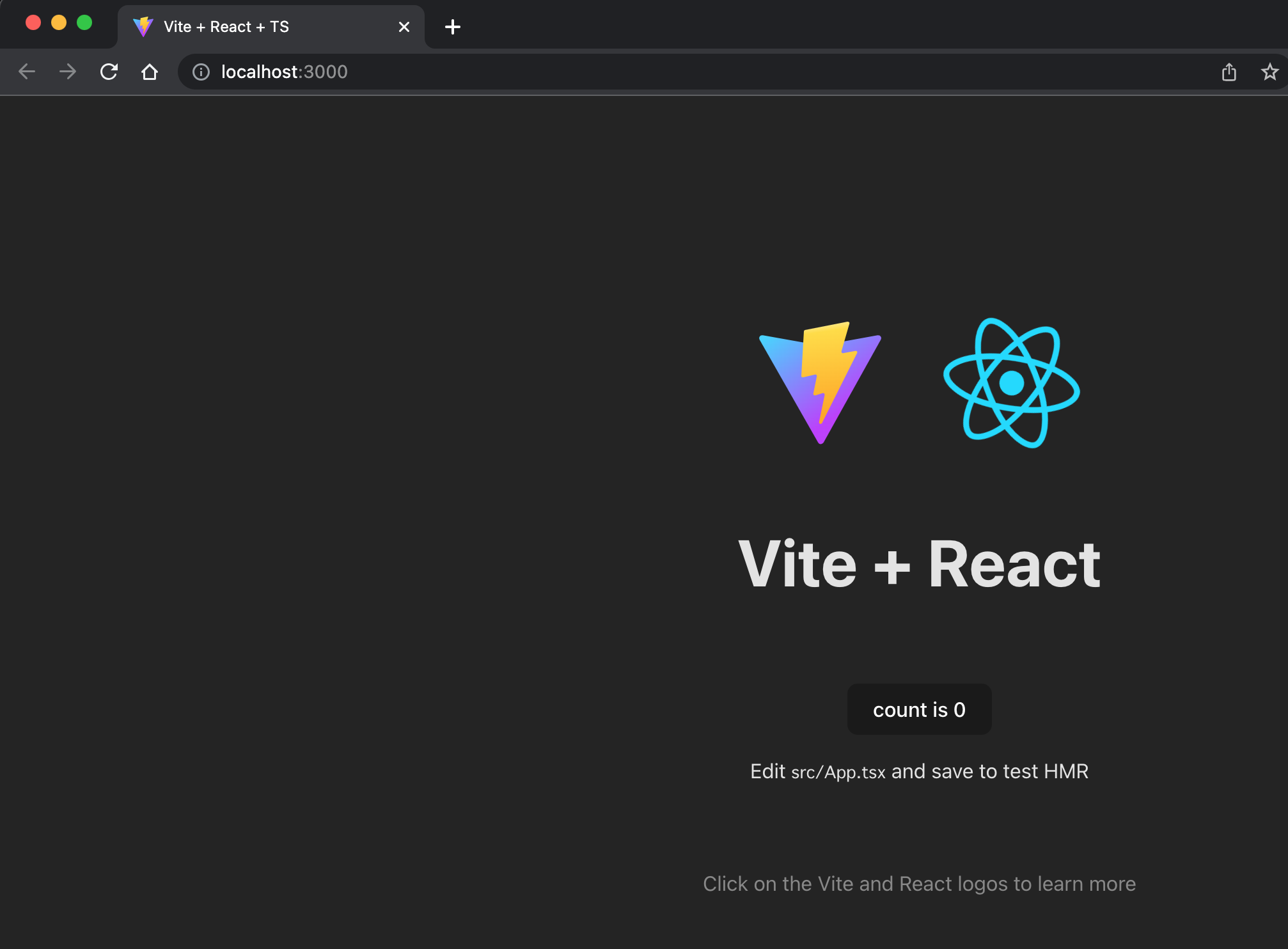vite のバージョン 3 以降を使う場合、開発サーバーを起動させると、デフォルトで http://127.0.0.1:5173 に開発サーバーが立ち上がります。
これ自体は vite がそうしていることなので、なんの問題もありません。
もし、いままで慣れ親しんだ http://localhost:3000 を使いたい場合や、その他の理由があってポート番号を変えたい場合などは、以下の手順で変更できます。
実行環境
- node: 18.14.X
実行手順
"example" という名前で vite プロジェクトを作成します。
$ yarn create vite example --template react-ts
フレームワークに react を使う設定でプロジェクトを初期化します。
作業ディレクトリに移動し、ライブラリをインストールします。
$ cd ./example
$ yarn install
vite.config.ts を開き、defineConfig に server.port を追加します。
import { defineConfig } from "vite";
import react from "@vitejs/plugin-react-swc";
// https://vitejs.dev/config/
export default defineConfig({
plugins: [react()],
+ server: {
+ port: 3000,
+ },
});
server.port にポート番号を振ることで、指定したポート番号を使うことができます。
開発サーバーを起動し、 http:localhost:3000 にブラウザでアクセスすると、無事アプリケーションが動いていることが確認できます。
$ yarn dev