Seeeduino V4.2 の購入
1,026円でした。(2018年9月時点)
個人的にはノーブランドより安心で、Groveコネクタ付きなのでSeeeduinoを選択しました。
(GroveコネクタはI2Cコネクタ×2、UART×1です)
ちなみに本家の Arduino Uno R3 は 3,240 円でした。
スイッチサイエンス - Seeeduino v4.2
https://www.switch-science.com/catalog/2651/
スイッチサイエンス - Arduino Uno R3
https://www.switch-science.com/catalog/789/
Seeed WiKi Seeeduino v4.2
http://wiki.seeedstudio.com/Seeeduino_v4.2/
Arduino IDE のインストール
Microsoft Store で Arduino IDE を検索し「入手」をクリックします。
Arduino IDEを設定する
Arduino IDEにシードボードを追加する方法
http://wiki.seeedstudio.com/Seeed_Arduino_Boards/
[ファイル] - [環境設定]を開く
「追加のボードマネージャのURL」へ以下のURLを追加する
https://raw.githubusercontent.com/Seeed-Studio/Seeed_Platform/master/package_seeeduino_boards_index.json
[ツール] - [ボード] - [ボードマネージャ] を開く
「Seeeduino AVR by Seeed Studio」をインストールする
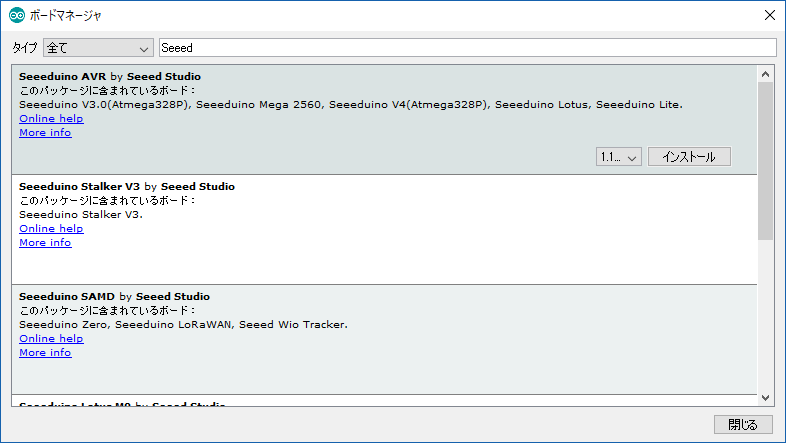
[ツール] - [ボード] - [Seeeduino V4(Atmega328P)] を選択
Lチカさせる
[ファイル] - [スケッチ例] - [01.Basic] - [Blink] を選択
Seeeduino をPCへ接続する
[スケッチ] - [マイコンボードへ書き込み] を選択する
Seeeduino を接続したシリアルポートを選択する
青色LEDが点滅する