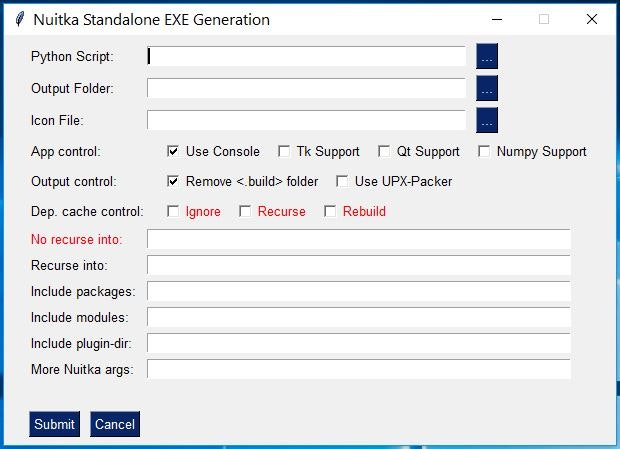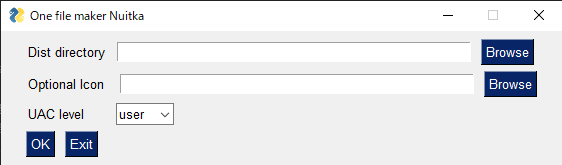いいもの見つけた
NUITKA-Utilities
.pyファイルと出力先のフォルダを指定すると、Nuitkaでコンパイルを勝手にやってくれるのだ。(exe-maker.py)
WindowsではMingw-w64、PySimpleGUIをあらかじめインストールしておくこと。
conda install m2w64-gcc libpython
pip install nuitka
pip install pysimplegui
Nuitkaのstandaloneはdllがたくさんできていやだ
コンパイルした.distフォルダを指定するだけで、単一のexeファイルを作ってくれるのだ。(onefile-maker-windows.py)
WindowsではあらかじめNSISをインストールしておくこと。
サイズを小さくしたい
hinted-compilationを使おう。(2019年末時点では動かない)
get-hints.pyを実行すると、必要なライブラリだけを拾ってきてくれる。
サイズとコンパイル時間が短くなるという。
PyInstallerと比べてみた
手製の60行ほどのGUI付pythonスクリプトで比較してみた。
# -*- coding: utf-8 -*-
# Form implementation generated from reading ui file 'test.ui'
#
# Created by: PyQt5 UI code generator 5.13.1
#
# WARNING! All changes made in this file will be lost!
from PyQt5 import QtCore, QtGui, QtWidgets
import time
class Ui_MainWindow(object):
def setupUi(self, MainWindow):
MainWindow.setObjectName("MainWindow")
MainWindow.resize(300, 200)
MainWindow.setMaximumSize(QtCore.QSize(300, 200))
self.centralwidget = QtWidgets.QWidget(MainWindow)
self.centralwidget.setObjectName("centralwidget")
self.pushButton = QtWidgets.QPushButton(self.centralwidget)
self.pushButton.setGeometry(QtCore.QRect(100, 130, 75, 23))
self.pushButton.setObjectName("pushButton")
self.label = QtWidgets.QLabel(self.centralwidget)
self.label.setGeometry(QtCore.QRect(100, 50, 50, 12))
self.label.setObjectName("label")
MainWindow.setCentralWidget(self.centralwidget)
self.menubar = QtWidgets.QMenuBar(MainWindow)
self.menubar.setGeometry(QtCore.QRect(0, 0, 300, 21))
self.menubar.setObjectName("menubar")
MainWindow.setMenuBar(self.menubar)
self.statusbar = QtWidgets.QStatusBar(MainWindow)
self.statusbar.setObjectName("statusbar")
MainWindow.setStatusBar(self.statusbar)
self.retranslateUi(MainWindow)
QtCore.QMetaObject.connectSlotsByName(MainWindow)
def retranslateUi(self, MainWindow):
_translate = QtCore.QCoreApplication.translate
MainWindow.setWindowTitle(_translate("MainWindow", "MainWindow"))
self.pushButton.setText(_translate("MainWindow", "Start"))
self.label.setText(_translate("MainWindow", "Time:"))
self.pushButton.pressed.connect(calc)
def calc():
start = time.time()
i = 10000000
while i >= 0:
i = i - 1
stop = time.time()
ui.label.setText(str(stop - start))
if __name__ == "__main__":
import sys
app = QtWidgets.QApplication(sys.argv)
MainWindow = QtWidgets.QMainWindow()
ui = Ui_MainWindow()
ui.setupUi(MainWindow)
MainWindow.show()
sys.exit(app.exec_())
| PyInstaller | NUITKA(-Utilities) | |
|---|---|---|
| 単一exeサイズ | 34.8MB | 17.1MB |
| 実行結果 | 0.8277249s | 0.7182800s |
| 起動 | やや遅い | 遅い |
起動にちょっと時間がかかるのが残念だがサイズは半分。
コンパイルされたバイナリなので、実行速度もやや速い。
コンパイルは手持ちのPCで55秒、単一exe作成に43秒だった。
pyinstallerは20秒ほどで単一exeができた。
おまけ
コマンドラインからnuitkaを実行すると、オプションをどうつけてよいか悩む。
まず、ライブラリを全部外してコンパイルして、できた実行ファイルを実行すれば、ライブラリが足らないと叱られるので、適宜追加してゆけばいつかできあがる。
python -m nuitka hoge.py --standalone --recurse-none --remove-output
でhode.distの中にhoge.exeができるのでコマンドラインで実行する。
返ってくるエラーで、オプションの付け方が異なる。
- Nuitka:WARNING:Use '--plugin-enable=Hoge' for: Inclusion of Hoge
plugins.
Warningの時は、--plugin-enable= と --recurse-to= をつける。
Qtやnumpyなどはこのタイプ。
--plugin-enable=qt-plugins --recurse-to=PyQt5
--plugin-enable=numpy --recurse-to=numpy
- ModuleNotFoundError: No module named 'Hoge'
ModuleNotFoundErrorの時は、--recurse-to= のみをつける。
PyserialやOpenCVがこのタイプ.
--recurse-to=serial
--recurse-to=cv2
めでたく起動するようになったら、不要なdll等を調べて削除すると配布サイズをより小さくできる。たとえばQtをGUIライブラリに使ったならば、Tcl,Tk のdllは削除してかまわない。ネットワークを使わないならば、SSLやソケットのdllは削除してかまわない。