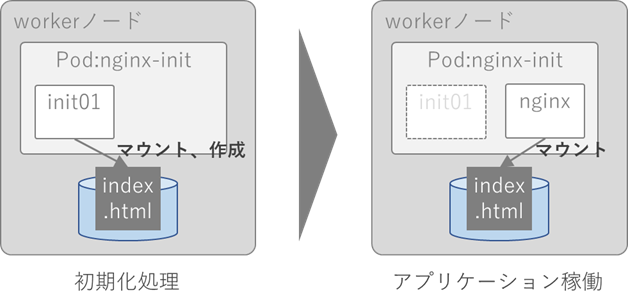はじめに
今回はInit Containersの動作を確認したいと思います。
Init Containersとは、アプリケーションコンテナの前に実行され、アプリケーションコンテナのイメージに存在しないセットアップスクリプトやユーティリティーを含んだ特別なコンテナです。
ユースケースとしては、セキュリティの観点でアプリケーションコンテナイメージに含めたくないツールの実行などがあります。
そのほか、以下のマニュアルにも記載されています。
設定
では、実際にInit Containersを実行してみたいと思います。ここではInit Containersを利用して、nginxのindex.htmlファイルを作成しています。
なお、Init Containersは複数設定することもできます。
apiVersion: v1
kind: Pod
metadata:
name: nginx-init
labels:
app: app1
spec:
initContainers:
- name: init01
image: centos:latest
args:
- /bin/sh
- -c
- echo "test" > /test/index.html
volumeMounts:
- mountPath: /test
name: nginx-index
containers:
- name: nginx
image: nginx:latest
volumeMounts:
- mountPath: /usr/share/nginx/html/
name: nginx-index
volumes:
- name: nginx-index
hostPath:
path: /test
type: Directory
この設定を図にすると、以下のようになります。
- Init Containesの初期化処理で、マウントしたボリュームにindex.htmlファイルを作成します。
- 初期化処理が終わったらアプリケーションコンテナを起動し、index.htmlファイルを作成したボリュームにマウントします。
動作確認
上記のマニフェストをapplyします。このとき、別ターミナルでPodの状態を確認します。
$ kubectl apply -f initContainer.yaml
pod/nginx-init created
$ kubectl get pod -w
NAME READY STATUS RESTARTS AGE
nginx-init 0/1 Pending 0 0s
nginx-init 0/1 Pending 0 0s
nginx-init 0/1 Init:0/1 0 0s
nginx-init 0/1 Init:0/1 0 1s
nginx-init 0/1 PodInitializing 0 5s
nginx-init 1/1 Running 0 9s
PodがRunningになる前に、Init処理が実行されていることがわかりますね。
外部サーバからアクセスして確認します。LoadBalancerは作成済みです。
$ kubectl get svc
NAME TYPE CLUSTER-IP EXTERNAL-IP PORT(S) AGE
kubernetes ClusterIP 10.96.0.1 <none> 443/TCP 103d
load-balancer LoadBalancer 10.111.156.47 10.20.30.150 8080:30002/TCP 5d22h
[client]$ curl -s http://10.20.30.150:8080
test
Init Containersで作成したindex.htmlでリクエストが返ってきていますね。
まとめ
今回確認したInit Containersを利用すると、前処理として色々な処理ができますね。
Kubernetesの基本から応用に入ってきてると思いますが、アプリ寄りの考え方がますます必要になってきてるなと感じています。インフラ屋さんと言えど、避けては通れないですね。がんばらないと。