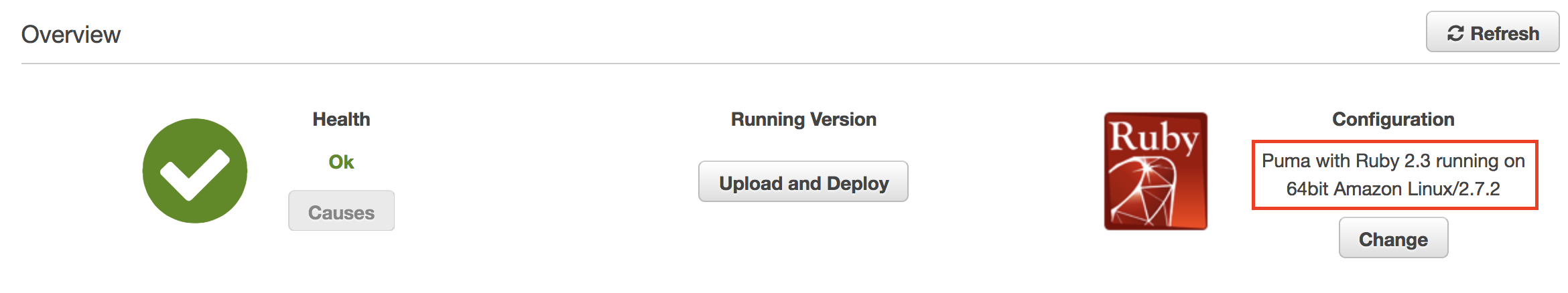概要
terraformでElasticBeanstalkの環境作成時にエラーが発生し、オーケストレーションが失敗したので、調べた。
経緯
-
Configurationはこんな感じで書いてた
elastic_beanstalk_environment.tf
/*************************/
/* worker Environment */
/*************************/
resource "aws_elastic_beanstalk_environment" "xxxxxxxxx" {
name = "xxxxxxxxx"
application = "xxxxxxxxx"
solution_stack_name = "64bit Amazon Linux 2016.09 v2.3.2 running Ruby 2.3 (Puma)"
tier = "Worker"
tags {
Service = "xxxxxxxxx"
Environment = "xxxxxxxxx"
Description = "Managed by Terraform"
}
- ElasticBeanstalkのConfigurationの表示名が変更になってたので、terraformでもそれを指定
elastic_beanstalk_environment.tf
/*************************/
/* worker Environment */
/*************************/
resource "aws_elastic_beanstalk_environment" "xxxxxxxxx" {
name = "xxxxxxxxx"
application = "xxxxxxxxx"
solution_stack_name = "Puma with Ruby 2.3 running on 64bit Amazon Linux/2.7.2"
tier = "Worker"
tags {
Service = "xxxxxxxxx"
Environment = "xxxxxxxxx"
Description = "Managed by Terraform"
}
- planは通ったけど、applyしたら失敗した...
* aws_elastic_beanstalk_environment.xxxxxxxxx: InvalidParameterValue: No Solution Stack named 'Puma with Ruby 2.3 running on 64bit Amazon Linux/2.7.2' found.
ドキュメント見たら、Solution Stack Nameの箇所は変更されてないので、以前の書き方でapplyすると成功しました。
所感
マネコンはデザインがよく変わるので、ドキュメントを参照しましょう(;・∀・)