はじめに
下記の環境で任意のキーを打った際に出るエラー
『◯◯ was pressed. Wating for second key of chord』
を解決します。
MacOS Catalina (Ver10.15.6)
VSCode (Ver1.49.1)
問題の原因/解決法
キーボードバインド(キーボードショートカットの割当)が被っている箇所があるため。
例えば今回スペースキーを打った際に『{Space} was pressed. Wating for second key of chord』と出ていたとしましょう。
まず、『コマンドパレット』を開き(cmd + Shift + p)、そこから『keyboard』と打ってOpen keyboard shortcutsを選択してください。
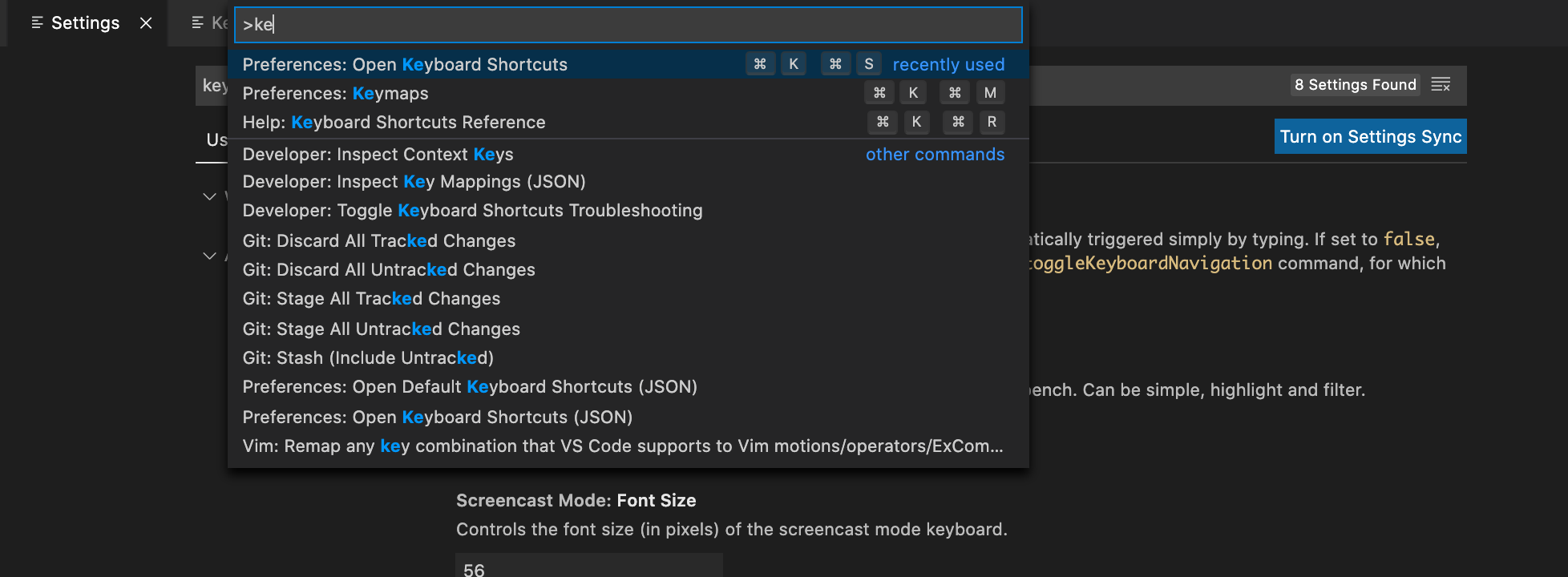
次にkeyboard shortcutsの右上のファイルマークを押してkeybinding.jsonを開きます。
※下記画像の赤丸部分
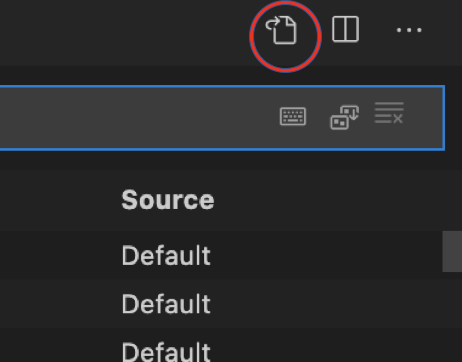
// Empty
[
{
"key": "space e",
"command": "code-runner.run"
},
{
"key": "ctrl+alt+n",
"command": "-code-runner.run"
}
]
keybinding.jsonの中でアラートの出ているキーがないか探してみてください。
今回だと『"key": "space e",』が問題だとわかります。
// Empty
[
{
"key": "ctrl+alt+n",
"command": "-code-runner.run"
}
]
最後にVSCodeを再起動すれば完了です。
本日は以上です。
参考記事
VSCodeを初期化したがキーを押すと『{Space} was pressed. Wating for second key of chord』と出るのを解決したい/スタックオーバーフロー筆者質問