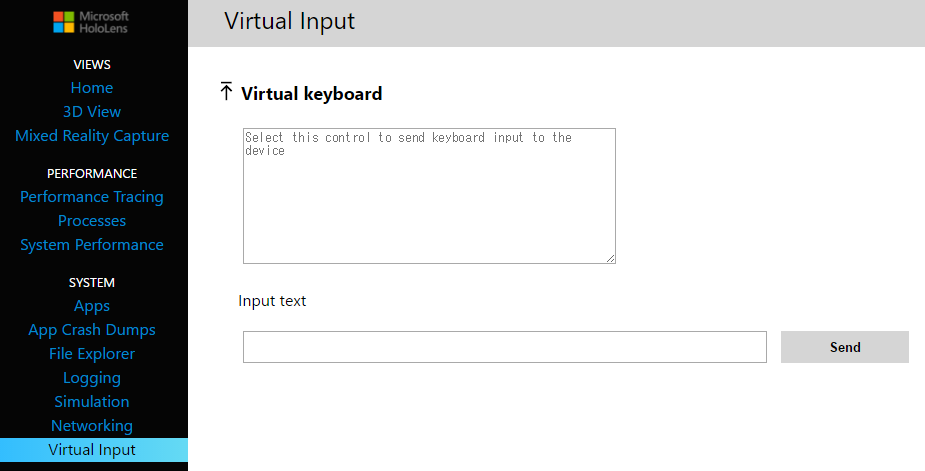Device Portal に Virtual Keyboard という便利な機能があるのでこれを紹介します。
特に設定不要で利用できるため、
ちょっとしたブラウザ検索や、面倒な文字入力(パスワードなど)を行いたい場合に重宝します。
Virtual Keyboard
1. HoloLens 側は予め文字入力を行う状態で、ソフトウェアキーボードを表示しておきます。
2. PC ブラウザで Device Portal を開いて、左下部 Virtual Input を選択します。
3. 右ペインに Virtual keyboard が表示されるので、
キー、あるいは文字入力を行って "Send" ボタンをクリックするだけです。
これで HoloLens 側にキーイベントが飛びます。
所感
HoloLens は文字入力するのは苦手な子ではありますが、
Air-Tap に慣れれば簡単なキーワードであれば、それほど不便なく文字入力することができます。
…が、やはり記号や大文字、小文字も多数含まれるようなパスワードの類を打つのは難易度が高いので、
そういった場合は、この Virtual Keyboard を使うのがオススメです。
意外とこの機能に関する情報がなく、
今まで全く気づかずに、苦労していたのでここに情報として残しておきます。誰かの役にたてば。(´ω`)