調査した背景
CarrierWaveによって画像データをアップロードしたのですが、そのデータを更新したいとき、どのようにデータが入っているか調べました。
(この記事を見られている方ももしかすると、参照された方もいるかもしれません)
データベースでは以下のとおり、ファイル名のみが表示されます(image列)
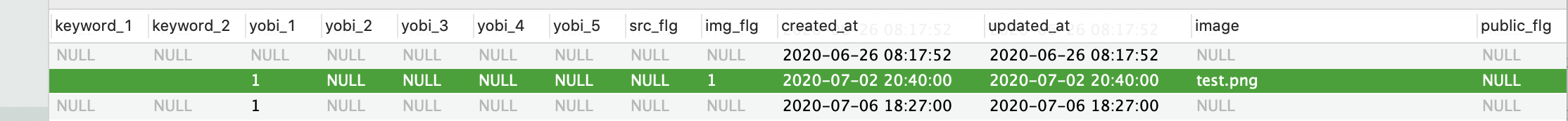
DBのUIは「sequelpro」を使っています。列値の詳細を参照しても、ファイル名のみです。
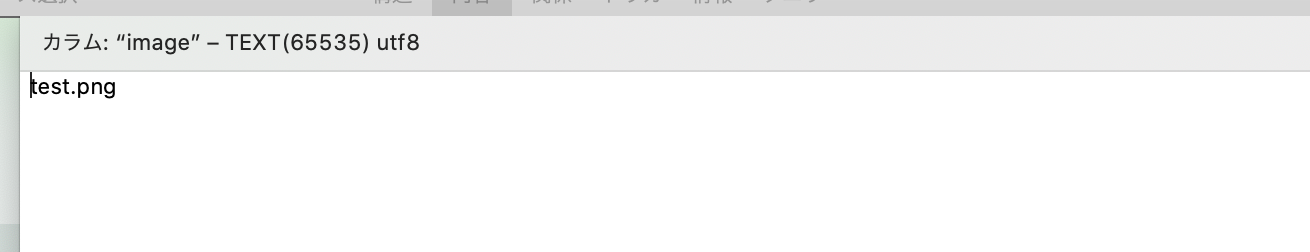
環境
| 項目 | 内容 |
|---|---|
| OS.Catalina | v10.15.4 |
| Ruby | v2.5.1 |
| Ruby On Rails | v5.2.4.3 |
| MySQL | v5.6 |
中身を参照する
以下の通り、コマンドを実行し、中身を参照しました。
「Attachment」というテーブルにアクセスしています。
[6] pry(main)> >> image_data = Attachment.find(7)
image_data = Attachment.find(7)
Attachment Load (0.5ms) SELECT `attachments`.* FROM `attachments` WHERE `attachments`.`id` = 7 LIMIT 1
=> #<Attachment:0x00007f86e6d7b760
id: 7,
knowledge_id: 17,
sub_id: "1",
name: "test.png",
width_size: "1200",
height_size: "799",
file_type: "png",
file_size: "72297",
image: "test.png",
thumb_image_url:
"/uploads/tmp/1593690046-968881373703887-0012-2842/thumb_test.png",
created_at: Thu, 02 Jul 2020 11:40:46 UTC +00:00,
updated_at: Thu, 02 Jul 2020 11:40:46 UTC +00:00,
image_url: "/uploads/tmp/1593690046-968881373703887-0012-2842/test.png">
ここからが、イメージ情報になります。
[7] pry(main)> >> image_data.image
image_data.image
=> #<ImageUploader:0x00007f86e6c26a68
@cache_id=nil,
@file=
#<CarrierWave::SanitizedFile:0x00007f86e6c25e10
@content=nil,
@content_type=nil,
@file=
"/Users/ichikawadaisuke/projects/krown/public/uploads/attachment/image/7/test.png",
@original_filename=nil>,
@filename=nil,
@format=nil,
@identifier="test.png",
@model=
#<Attachment:0x00007f86e6d7b760
id: 7,
knowledge_id: 17,
sub_id: "1",
name: "test.png",
width_size: "1200",
height_size: "799",
file_type: "png",
file_size: "72297",
image: "test.png",
thumb_image_url:
"/uploads/tmp/1593690046-968881373703887-0012-2842/thumb_test.png",
created_at: Thu, 02 Jul 2020 11:40:46 UTC +00:00,
updated_at: Thu, 02 Jul 2020 11:40:46 UTC +00:00,
image_url: "/uploads/tmp/1593690046-968881373703887-0012-2842/test.png">,
@mounted_as=:image,
@staged=false,
@storage=
#<CarrierWave::Storage::File:0x00007f86e6c262c0
@cache_called=nil,
@uploader=#<ImageUploader:0x00007f86e6c26a68 ...>>,
@versions=
{:thumb=>
#<ImageUploader::Uploader70108727518060:0x00007f86e6c25c80
@cache_id=nil,
@file=
#<CarrierWave::SanitizedFile:0x00007f86e6c25460
@content=nil,
@content_type=nil,
@file=
"/Users/ichikawadaisuke/projects/krown/public/uploads/attachment/image/7/thumb_test.png",
@original_filename=nil>,
@filename=nil,
@format=nil,
@identifier="test.png",
@model=
#<Attachment:0x00007f86e6d7b760
id: 7,
knowledge_id: 17,
sub_id: "1",
name: "test.png",
width_size: "1200",
height_size: "799",
file_type: "png",
file_size: "72297",
image: "test.png",
thumb_image_url:
"/uploads/tmp/1593690046-968881373703887-0012-2842/thumb_test.png",
created_at: Thu, 02 Jul 2020 11:40:46 UTC +00:00,
updated_at: Thu, 02 Jul 2020 11:40:46 UTC +00:00,
image_url:
"/uploads/tmp/1593690046-968881373703887-0012-2842/test.png">,
@mounted_as=:image,
@parent_version=#<ImageUploader:0x00007f86e6c26a68 ...>,
@staged=false,
@storage=
#<CarrierWave::Storage::File:0x00007f86e6c25a00
@cache_called=nil,
@uploader=
#<ImageUploader::Uploader70108727518060:0x00007f86e6c25c80 ...>>,
@versions={}>}>
[8] pry(main)>
さらにワンライナーで、簡単にオブジェクトの情報を取得出来ます。
[9] pry(main)> >> image_data.image.file
image_data.image.file
=> #<CarrierWave::SanitizedFile:0x00007f86e6c25e10
@content=nil,
@content_type=nil,
@file=
"/Users/ichikawadaisuke/projects/krown/public/uploads/attachment/image/7/test.png",
@original_filename=nil>
[10] pry(main)>
今回は以上です。