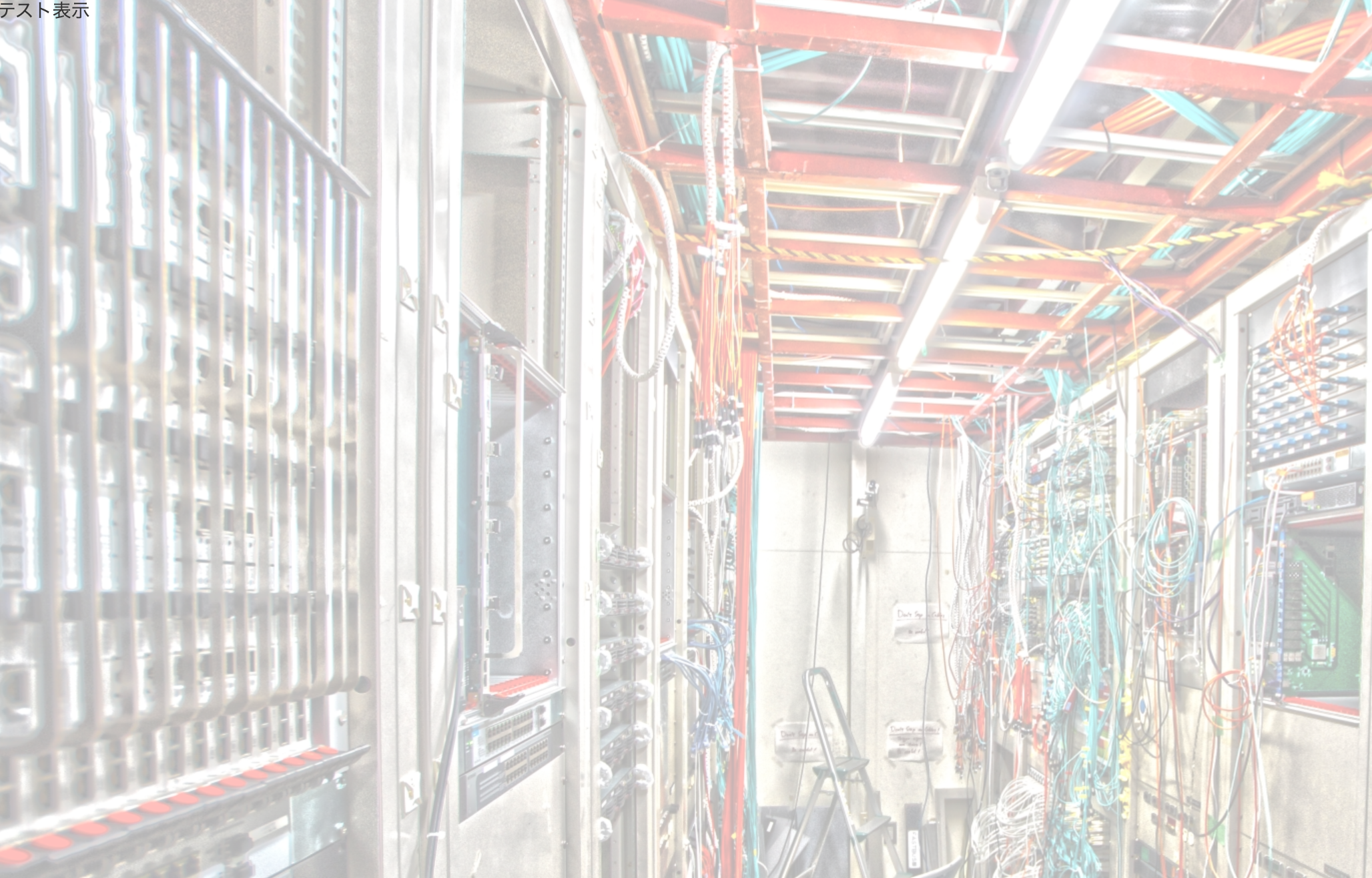記事にした背景
Railsでバックグラウンドの画像を表示する際、そのまま出力すると、主張が強い場合がありますよね。そこで、表示する色を薄くする方法を記述します。
環境
| 項目 | 内容 |
|---|---|
| OS.Catalina | v10.15.4 |
| Ruby | v2.5.1 |
| Ruby On Rails | v5.2.4.3 |
対応手順
以下のソースを貼り付けておきます。
test.scss
.contents_1p{
height: 100vh;
width: 100%;
//railsなので、app/assets/imagesの配下に画像を設置する
background-image: image-url('test.jpg');
//白色を貼り付けて、透過させる。これは青や、緑でも対応可能
background-color:rgba(255,255,255,0.7);
//混合モードの指定になります。
background-blend-mode:lighten;
//ついでに画像をページ全体に表示する
background-size: 100%;
}
参考文献
background-blend-mode
Background-image(背景画像)を透過させるCSS
以上です。