処理の概要
重量別の鉄アレイを選択した時、一定の条件(5kg以上、且つ2個以上)をクリアすると送料を無料にする
処理のフロー:
(1)鉄アレイを選択する(複数可能)
(2)実行ボタンを押下
(3)チェックボックスにチェックが入っているかを判断
(4)チェックされている場合は、重量とカウントを増分させる
(5)送料を判断する
画面イメージ
画像1
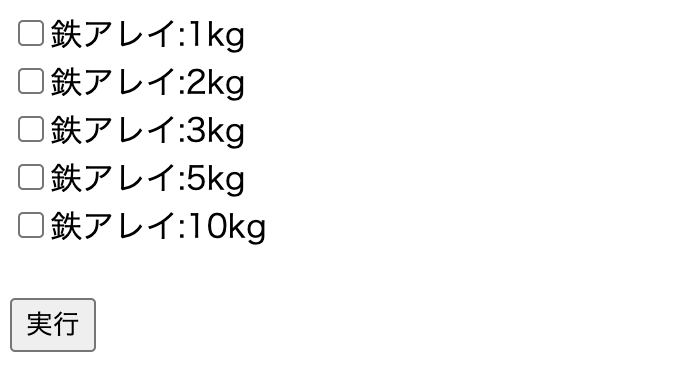
画像2
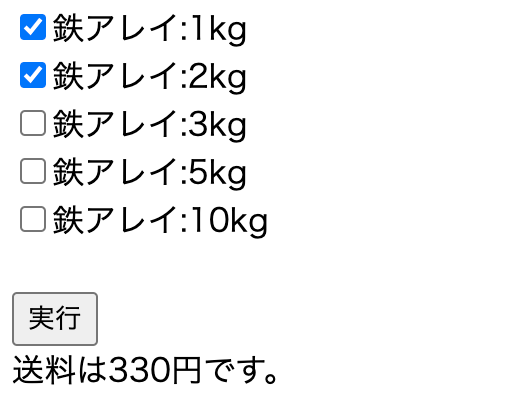
ソースコード
index.html
<body>
<input type="checkbox" id="item1" value="1">鉄アレイ:1kg<br>
<input type="checkbox" id="item2" value="2">鉄アレイ:2kg<br>
<input type="checkbox" id="item3" value="3">鉄アレイ:3kg<br>
<input type="checkbox" id="item5" value="5">鉄アレイ:5kg<br>
<input type="checkbox" id="item10" value="10">鉄アレイ:10kg<br><br>
<input type="button" id="execbutton" value="実行" >
<br>
<div id="output"></div>
</body>
リファクタリングする前
main.js
$(function() {
$("#execbutton").click(function(){
var weight = 0;
var count = 0;
if($("#item1").prop("checked")){
weight += $("#item1").val() * 1;
count += 1;
}
if($("#item2").prop("checked")){
weight += $("#item2").val() * 1;
count += 1;
}
if($("#item3").prop("checked")){
weight += $("#item3").val() * 1;
count += 1;
}
if($("#item5").prop("checked")){
weight += $("#item5").val() * 1;
count += 1;
}
if($("#item10").prop("checked")){
weight += $("#item10").val() * 1;
count += 1;
}
if(weight >= 5 ){
if(count >= 2){
$("#output").text("送料は無料です。");
} else {
var lobjValue = weight * 110 ;
$("#output").text("送料は" + lobjValue + "円です。");
}
} else {
$("#output").text("送料は無料です。");
}
})
});
リファクタリング後
main.js
$(function() {
$("#execbutton").click(function(){
var weight = 0;
var count = 0;
$("input[type='checkbox']").each(function(){
if($(this).prop("checked")){
count += 1;
weight += $(this).val() * 1
}
});
if(weight >= 5 && count >=2 ){
$("#output").text("送料は無料です。");
} else {
var lobjValue = weight * 110 ;
$("#output").text("送料は" + lobjValue + "円です。");
}
})
});
ポイント
html:
(1)選択したチェックボックスには該当する値を設定する(value)
js:
(1)propで属性を取得する
(2)「$("input[type='checkbox']").each」でページ全体のチェックボックスについて、配列を取得する。これをeach文で、無名関数に渡す。
(3)ここでのthisはeachで取得した要素を指す
(4)画面オブジェクトから入力される値は基本的に文字列
参考資料
JavaScript(仕事の現場でサッと使える!デザイン教科書) p120