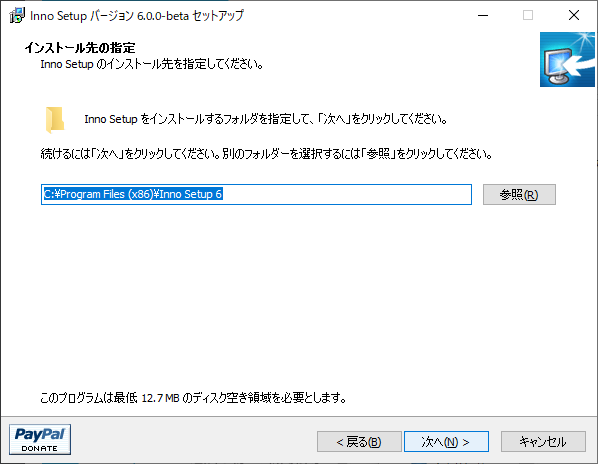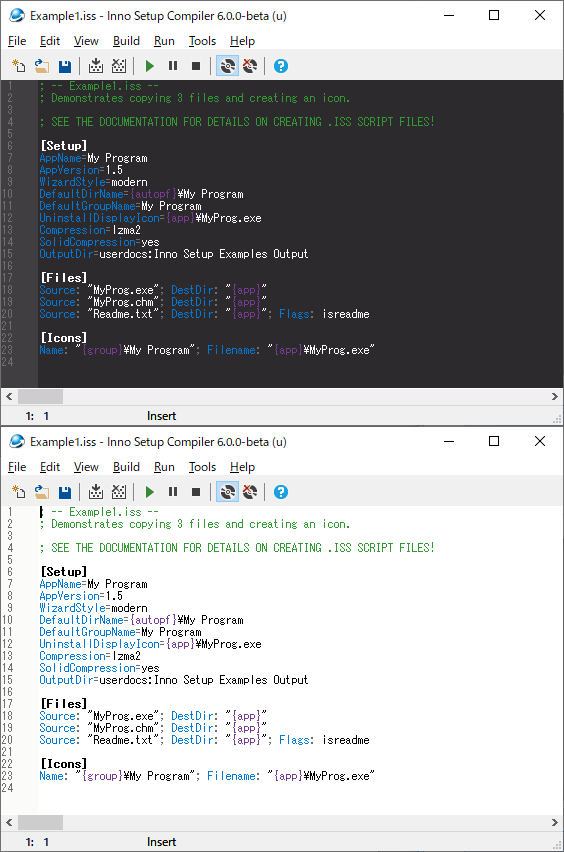Inno Setup 6 のベータ版がでていました。
- Improved support for administrative vs. non administrative install mode.
- Overridable install mode by the end user at runtime (example if PrivilegesRequired is set to admin.)
- Improved support for side-by-side installations without the odd side effects you would get in previous versions.
- Optional support for a resizable wizard window.
- New optional modern wizard style (example.)
- Other changes for a more modern look to Setup, Uninstall, and the Compiler IDE.
- New light and dark themes, new toolbar icons and new per-monitor DPI awareness mode for the Compiler IDE (light theme example, dark theme example.)
- Event attributes, making it possible to have multiple implementations of the same event function in your script.
- Support for 64-bit mode on Windows 10 on ARM.
- Task dialog support for the [Code] section.
- Many more improvements and new features.
Modern wizard style
気になる点は、モダンウィザードスタイルというやつでしょうか。
試しにインストールしてみると、おおー、画面がでかい...
Compiler IDE.
Inno Setupに付属するIDEもモダンなスタイルになったようです。
でも別のエディタ使うこと多いので、個人的には「替わったんだ」ぐらいの感想です。
UTF-8 encoded .isl
機能面だと、.islファイルのUTF-8対応が地味に嬉しいです。
Unicode(UTF-16L)でもいいんだけど、個人的には多言語対応の言語リソースはUTF-8がいいです。
- The compiler now supports UTF-8 encoded .isl files without requiring a special extension. Translators should still always set LanguageCodePage when possible.
他にも細かい修正が結構あり、正式リリースが楽しみです。
http://www.jrsoftware.org/files/is6-whatsnew.htm