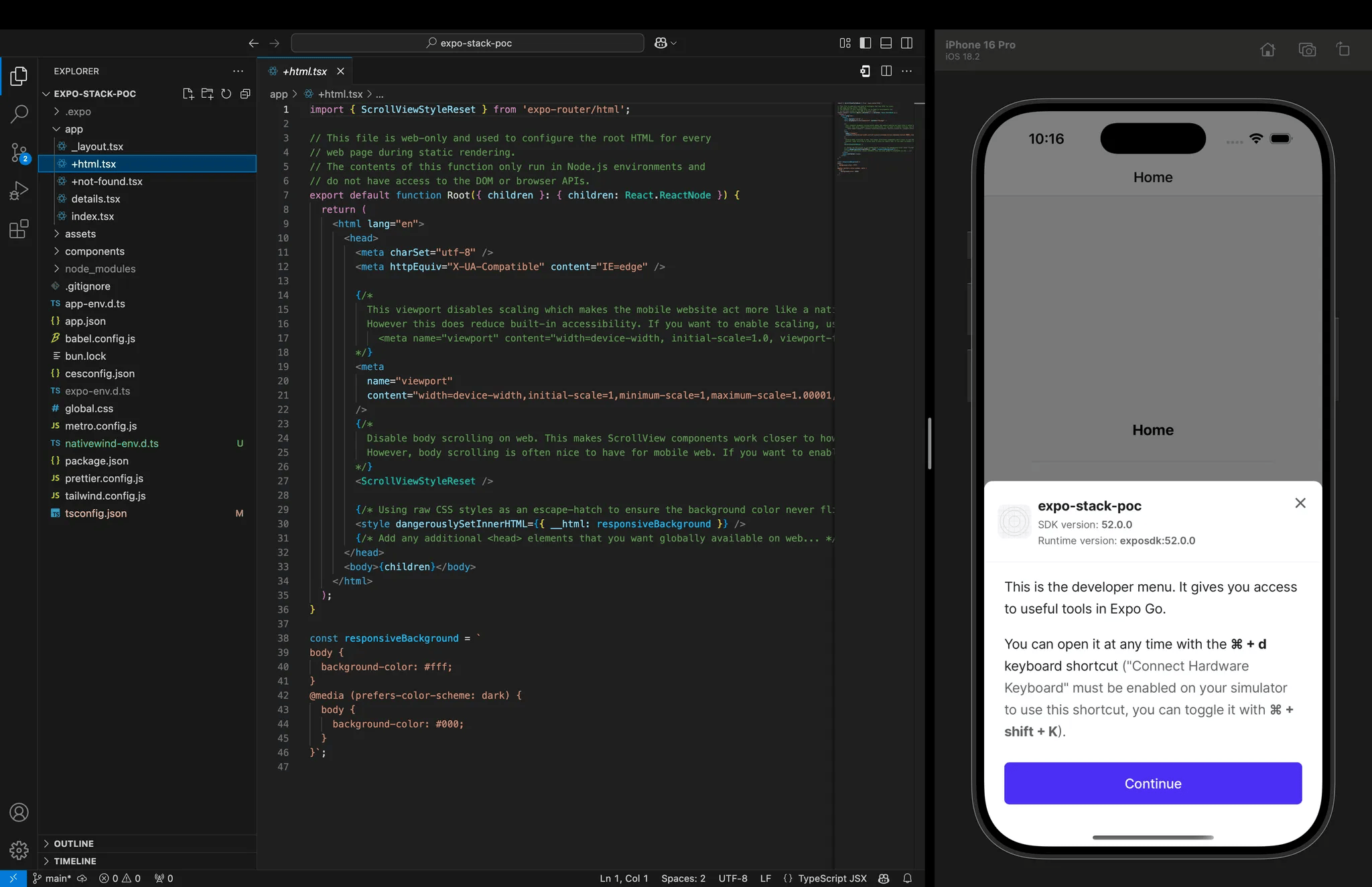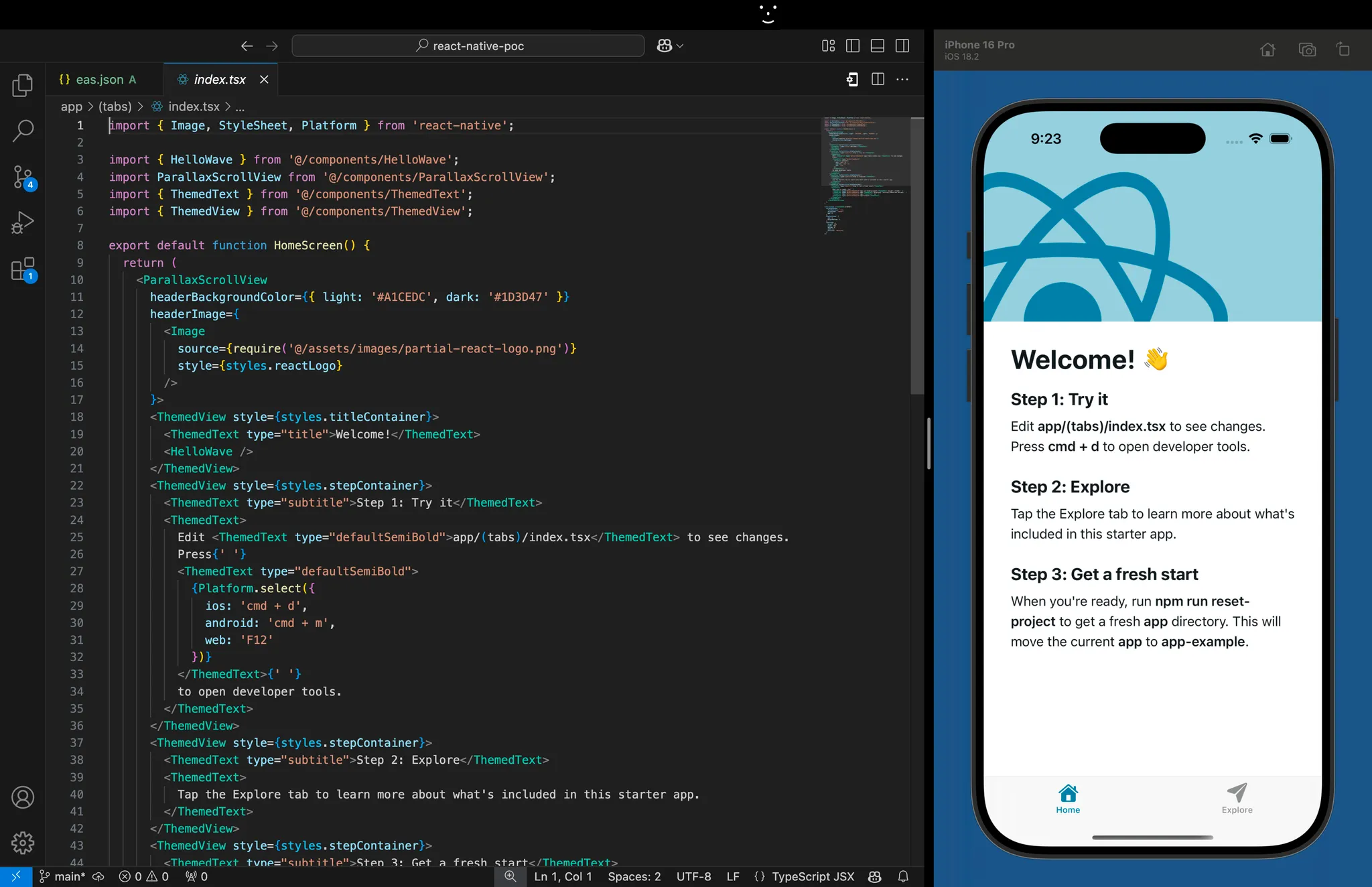やったこと
先日の記事で、スクラッチから作ったExpoのアプリを、CreateExpoStackを使ってさらに爆速でビルドしてみた!🚅 💨
※ ReactNative v0.76以降の新アーキテクチャ対応済!!✨

前提
- MacOS 15.2 (Sequoia)
- VS Code
- Homebrew
- 前回の記事の①,③(Xcode/bunのインストール)が完了している
手順
1. プロジェクトの作成(終)
Create Expo Stackという、面倒(それでも簡単だけど!)なExpoプロジェクトの初期セットアップを、ワンラインで完結させてくれる神ツール🎉!
$ bun create expo-stack {プロジェクト名} --expo-router --nativewind --supabase --bun
これだけで、nativewind・supabaseなど、Expoで必要なパッケージが入っている状態になってる!
🎉 おめでとうございます!🎊
2. ReactNativeの新アーキテクチャに対応させる
app.jsonの1レイヤー目に"newArchEnabled": trueを挿入する。
これで、確実にReactNative v0.76以降の新アーキテクチャ(詳細)を使えるようになる!
{
"expo": {
"name": "expo-stack-poc",
"slug": "expo-stack-poc",
"version": "1.0.0",
"newArchEnabled": true,
"scheme": "expo-stack-poc",
"~~~~": "~~~~"
}
}
studio CLOTOについて
私たち studio CLOTO は、【21世紀を「学び」で創る】ためにGROWTHEUMなどのサービス開発を進める駆け出しスタートアップです!
WebXR・ReactNativeなどの開発情報を今後も公開していく予定なので、ぜひフォローしてください!