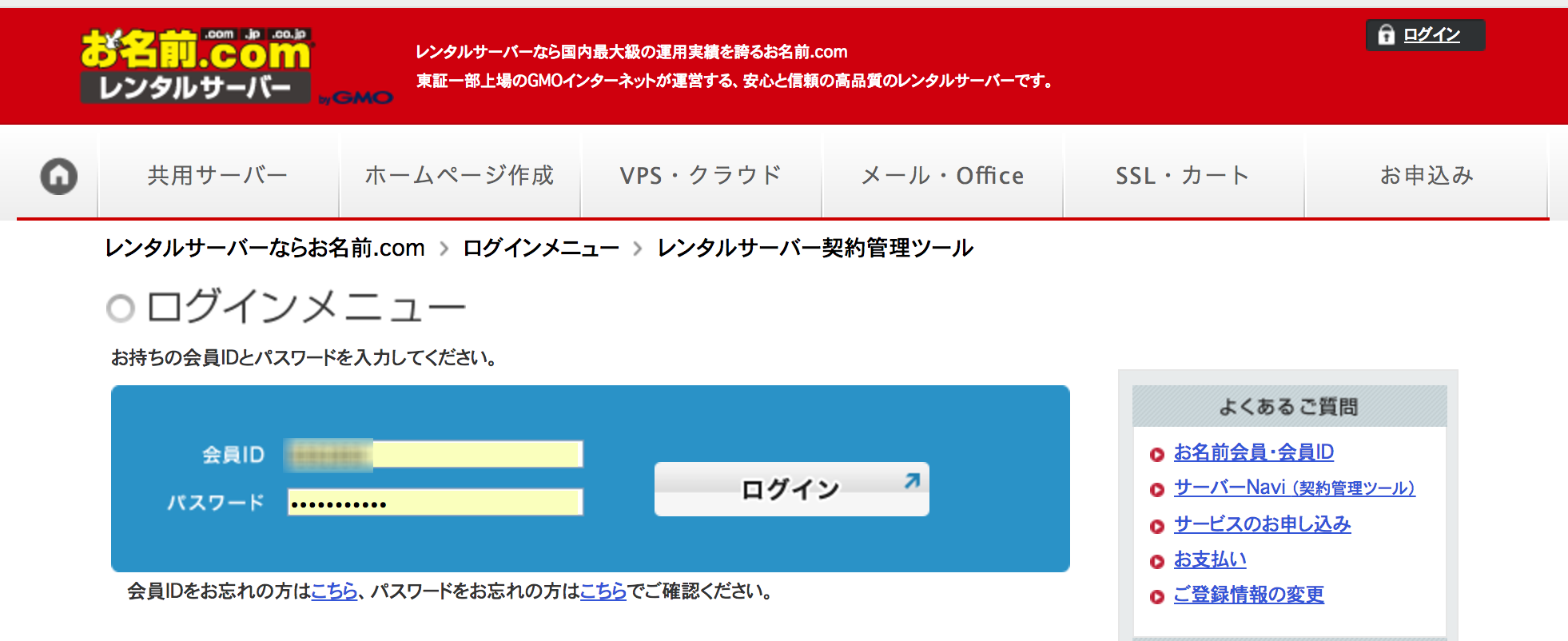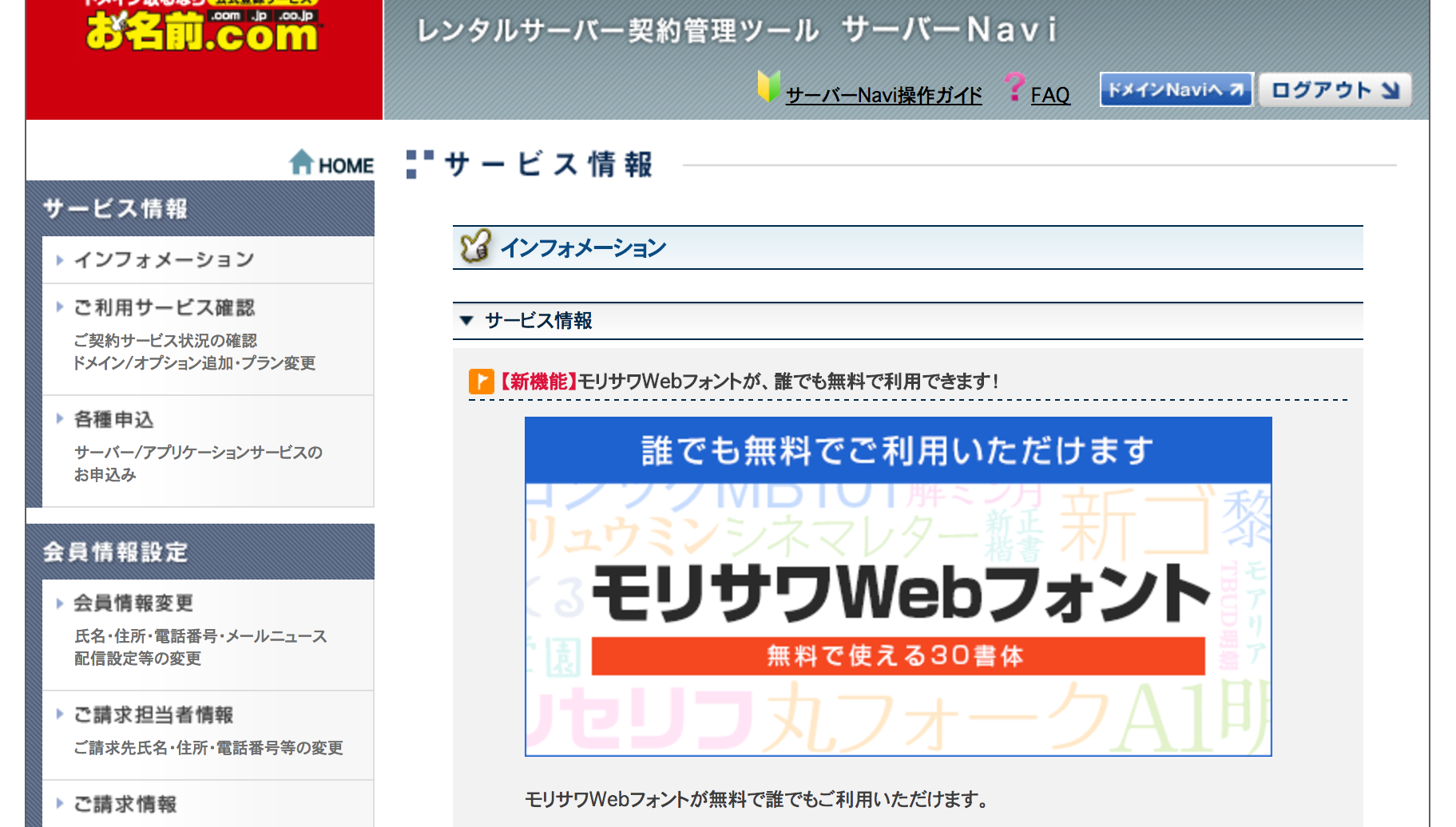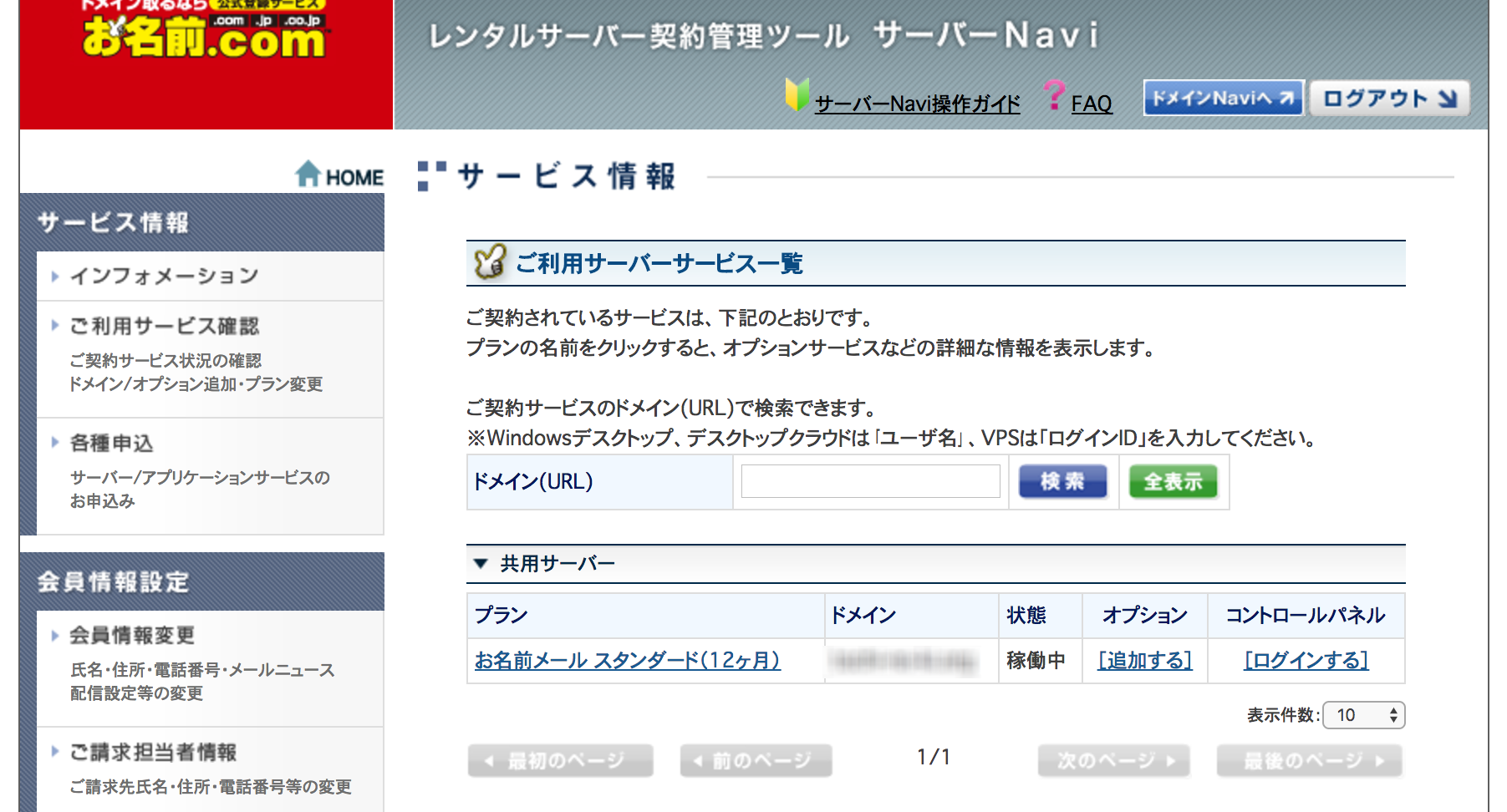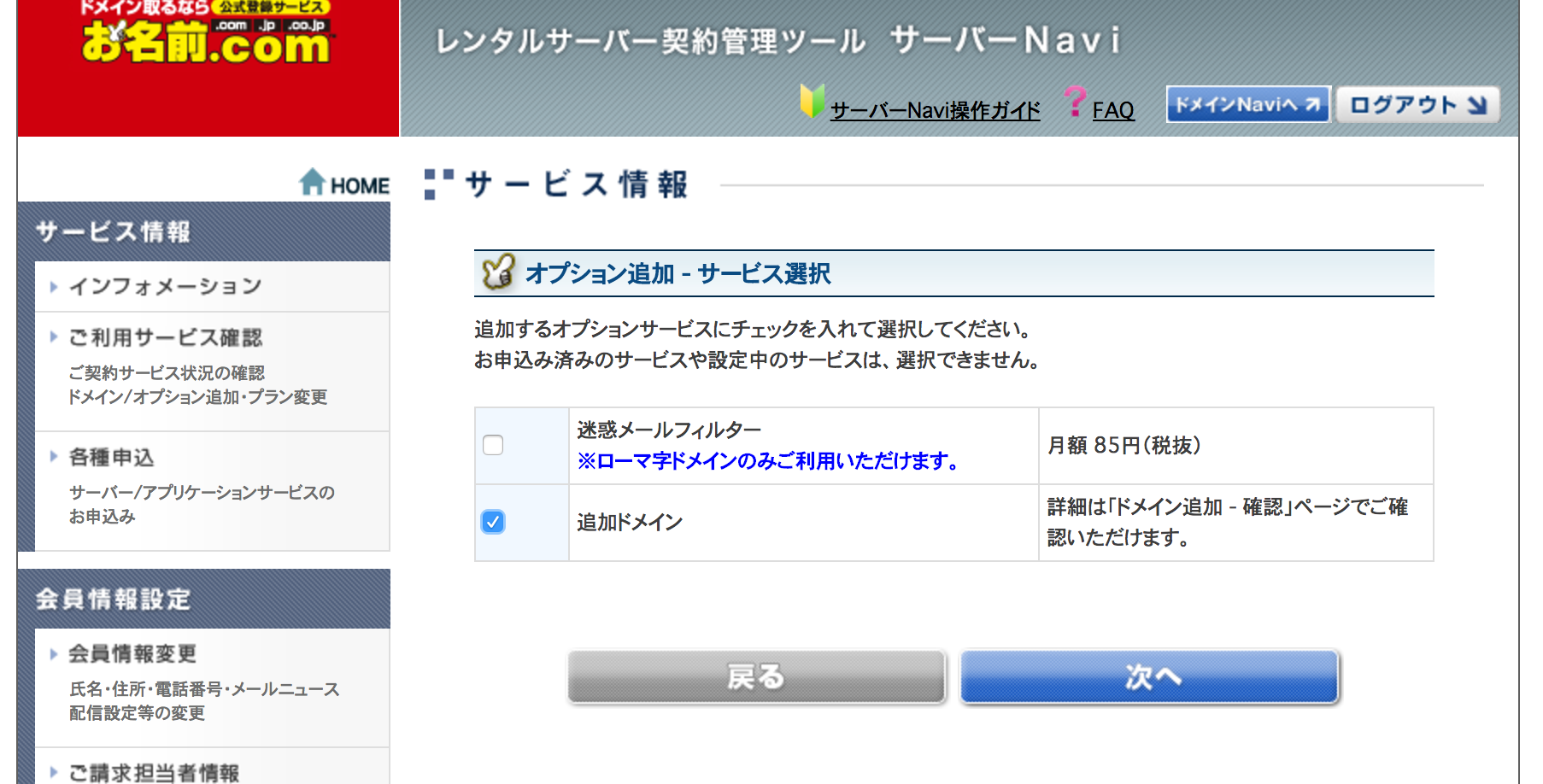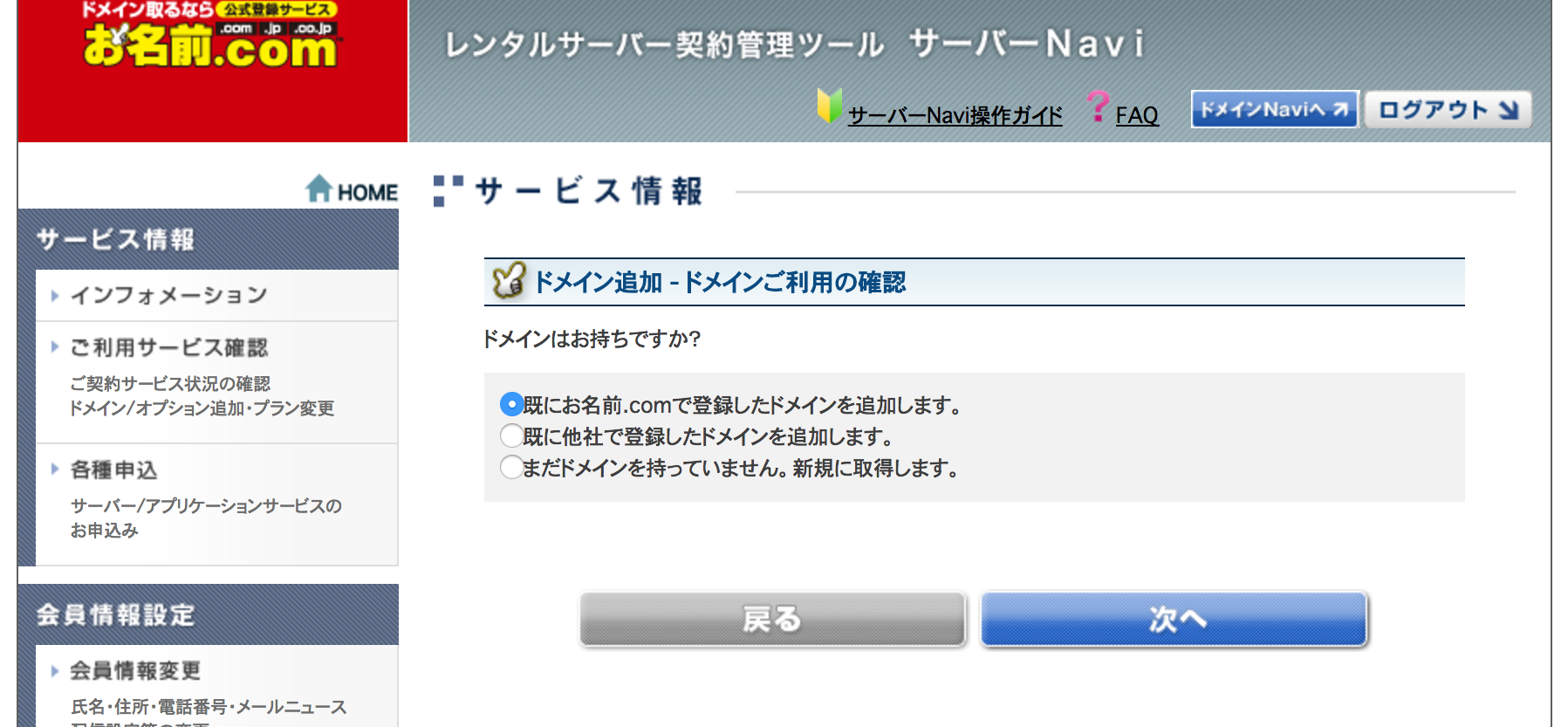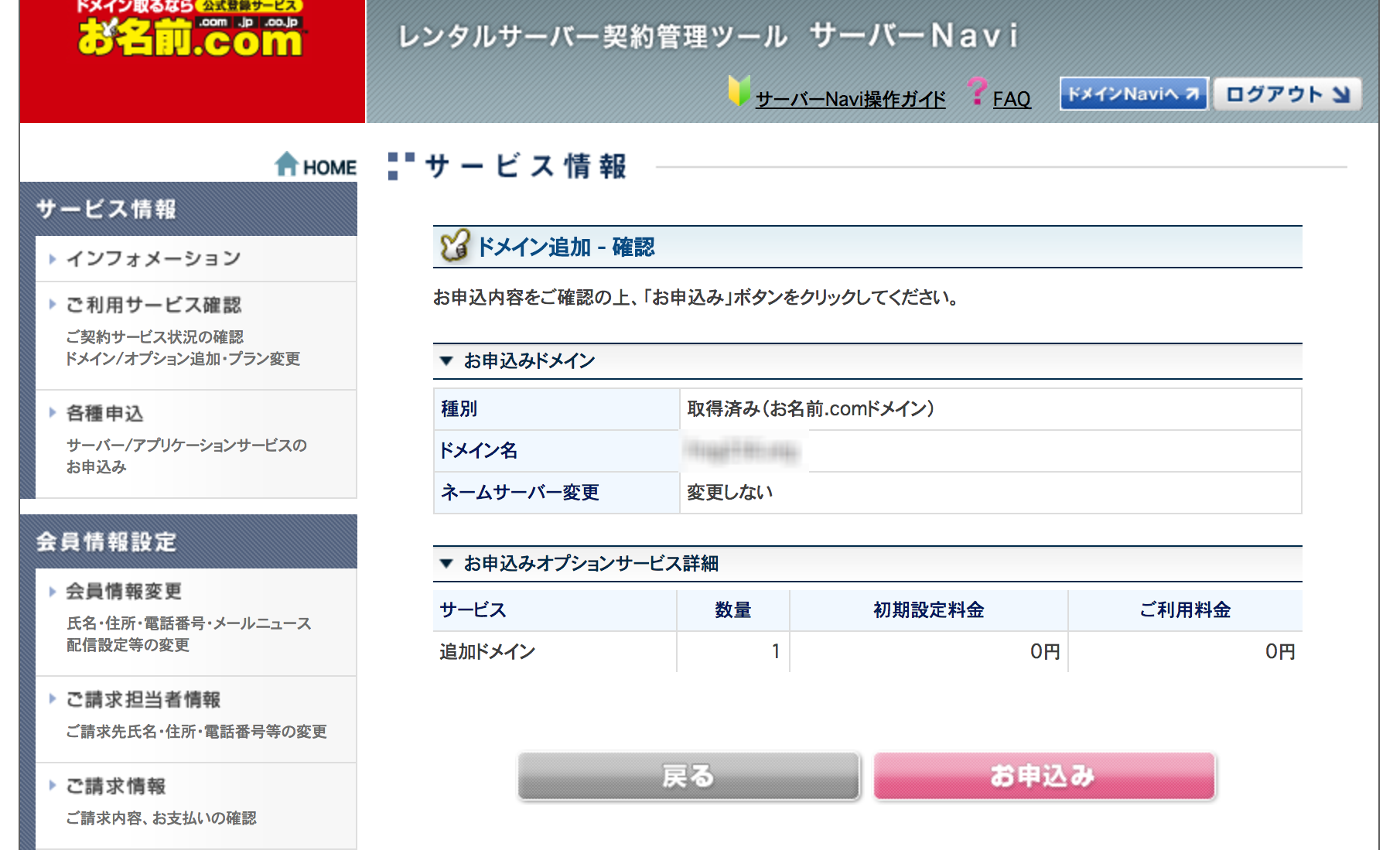More than 5 years have passed since last update.
Web サーバを さくらインターネットにしていて、メールを お名前.com にするときの設定のメモ。
Last updated at Posted at 2017-05-12
Register as a new user and use Qiita more conveniently
- You get articles that match your needs
- You can efficiently read back useful information
- You can use dark theme