目的
pythonで、ちょっと文字列を揃えて表示しようとした時
全角と半角をごちゃ混ぜにすると・・・
# サンプル
print("%-10s : %s" % ("タコライス", "おいしい"))
print("%-10s : %s" % ("Curry", "Spicy!"))
print("%-10s : %s" % ("タコワサ将軍", "食べられない・・・"))
# 結果
タコライス : おいしい
Curry : Spicy!
タコワサ将軍 : 食べられない・・・
10文字ごとに「:」で分けたいのに、こんな感じでうまく揃わないことがある。
unicodedataライブラリを使うと、この辺りをサクッと解決できた。
unicodedata参考リンク
http://docs.python.jp/3.5/library/unicodedata.html
環境
python のバージョンは 3.5.1
OS は CentOS 7.1
試した時期は 2016年の7月
全角半角を判定する
unicodedata.east_asian_width 関数を使うと、east asian width の値を返してくれるので、文字が半角なのか全角なのかを調べることができる。
east asian width は「F, H, W, Na, A, N」の6種類が定められていて、
F, W, A の3つが全角文字とされている。
east asian width参考リンク
https://ja.wikipedia.org/wiki/%E6%9D%B1%E3%82%A2%E3%82%B8%E3%82%A2%E3%81%AE%E6%96%87%E5%AD%97%E5%B9%85
使ってみると、こんな感じだ。
# サンプル
import unicodedata
unicodedata.east_asian_width('a')
unicodedata.east_asian_width('あ')
# 結果
'Na'
'W'
全角半角どちらも整列できるようにする
上記の関数を利用して、「指定した文字列が半角何文字分なのか」を調べれば、
全角/半角のどちらでも文字列を整列させることができる。
左寄せ用の、こんな関数を作ってみた。
import unicodedata
def left(digit, msg):
for c in msg:
if unicodedata.east_asian_width(c) in ('F', 'W', 'A'):
digit -= 2
else:
digit -= 1
return msg + ' '*digit
使ってみる。
# サンプル
print("%s : %s" % (left(10, "タコライス"), "おいしい"))
print("%s : %s" % (left(10, "Curry"), "Spicy!"))
print("%s : %s" % (left(10, "タコワサ将軍"), "食べられない・・・"))
# 結果
タコライス : おいしい
Curry : Spicy!
タコワサ将軍 : 食べられない・・・
・・・・。
web上だとわかりづらいね、画像も載せておきます。
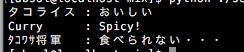
これで、全角文字も半角文字も揃えて表示することができるようになった。
・・・右寄せするには、
「return msg + ' '*digit」を「return ' '*digit + msg」
に変えれば対応できる。
以上