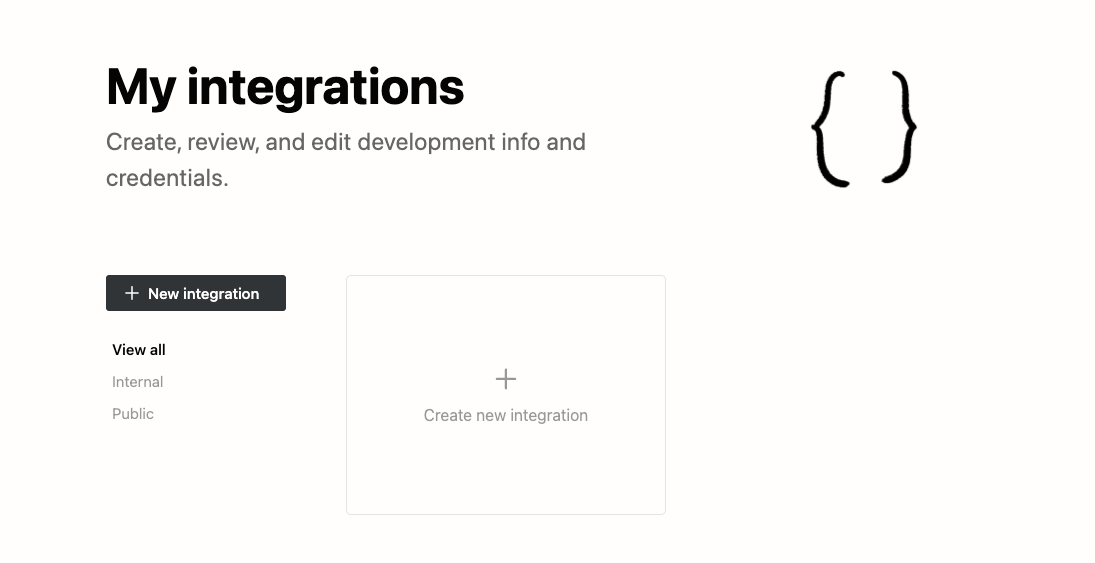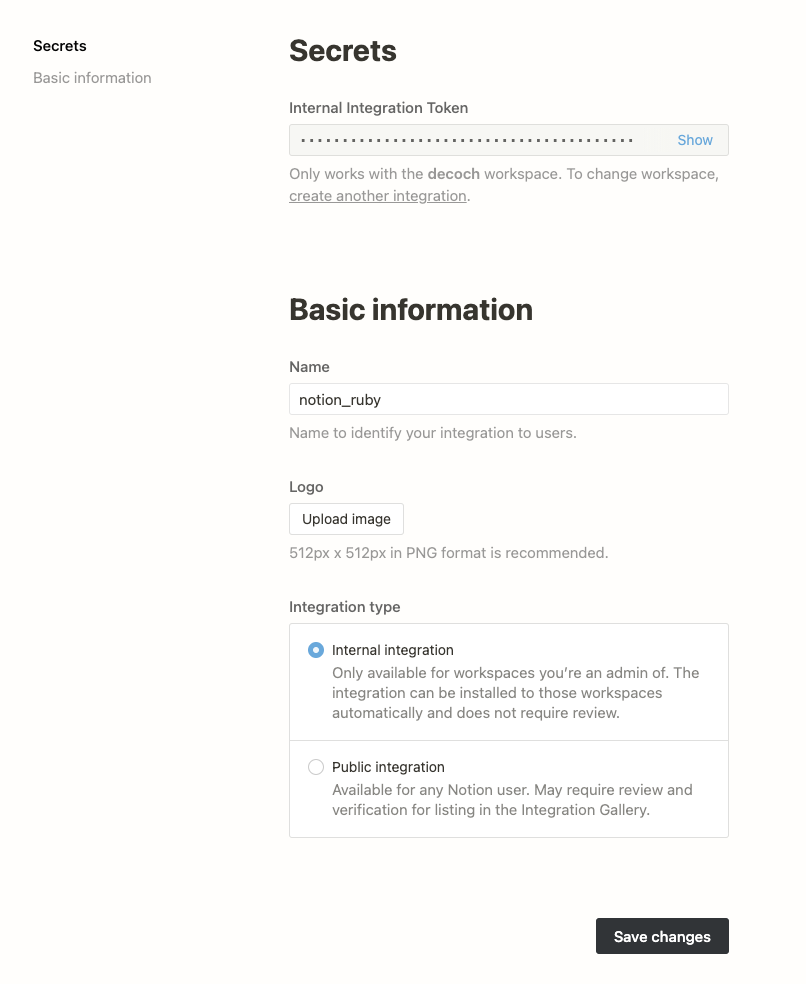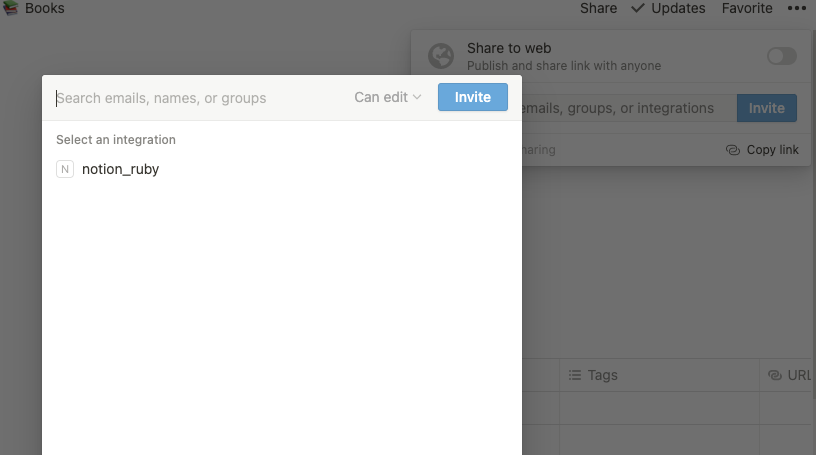Notion APIが公開されたので非公式のRubyクライアント「notion_ruby」をオープンソースで公開しました。
ソースコードは公開しているので Issue / Pull Request をお待ちしております。
基本的な使い方
ライブラリのインストール
Bundler を使っている場合は Gemfile に追加して bundle install します
gem 'notion_ruby'
使っていない場合は gem install notion_ruby します。
Notion の Tokenを発行する
My Integrations からTokenを作成します
作成すると Token を取得できるのでメモしておきます。
Token を使って以下のようにクライアントを作成します。
notion = NotionRuby.new({ access_token: '作成したToken' })
使いたいページ/Databaseを API から呼び出せるようにする
Token だけでは Notion のページを操作することができないので、Share から作成した Integration を招待します。
これでライブラリを使う準備が整いました。
Notionから情報を取得する
GitHub の README にAPIの呼び出しの方法が説明されています。
例えばDatabaseの取得であれば以下のようにできます。
notion = NotionRuby.new({ access_token: '作成したToken' })
databases = notion.databases # => Notionのデータベースを一覧で取得する
取得したオブジェクトの属性にアクセスする
notion_rubyで取得したデータはHashのようにアクセスできます。
databases["object"] # => "list"
FaradayMiddleware::Mashify を利用すれば取得したデータをオブジェクトのように扱うことができます
notion = NotionRuby.new(access_token: NOTION_TOKEN) do |builder|
builder.use FaradayMiddleware::Mashify
end
databases = notion.databases
databases.object # => "list"
最後に
普段から Notion を使っており何か貢献できればいいなと思いRubyのAPIクライアントを作りました。
Notionでの作業の自動化をしたいという方は利用してみてください