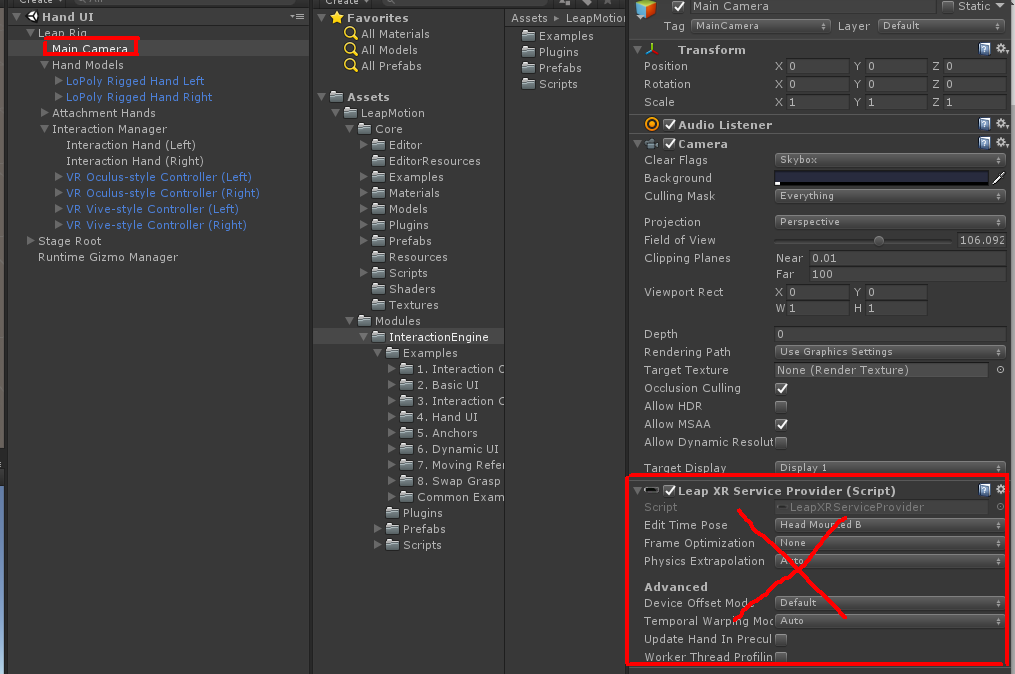はじめに
最近久しぶりにLeapMotionを使い始めたのですが、InteractionEngineのサンプルシーンがVR HMD用に作られていて困りました。
HMDなしでサンプルを確認するための手順をここに記しておきます。
環境
PC OS:Windows 10
Unity:Unity 2017.4.14f1
Leap Motion Orion 4.0.0
Leap Motion Core Assets 4.4.0
Leap Motion Interaction Engine 1.2.0
手順
① Interaction Engineのサンプルシーンを開きます。(今回は例としてHand UI)
② Main CameraについているLeap XR Service Providerを削除します)
③ Main Cameraの子のGameObjectを作成し、Leap Service Providerのスクリプトをアタッチします(Edit Time PoseがDesktop Mode Aになっていること)。あとはTransformの位置を調整します。
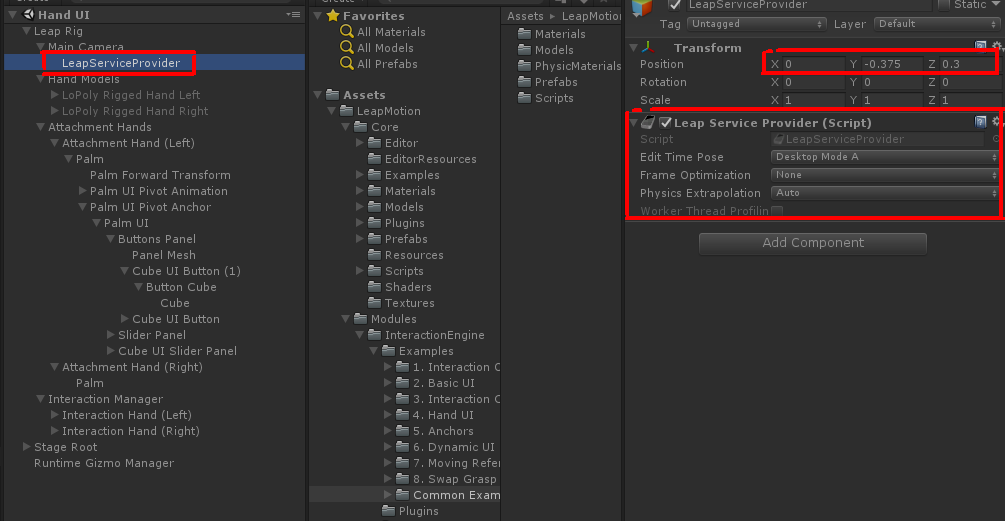
④Interaction Managerの子にあるVRコントローラーに関するGameObjectを削除します。
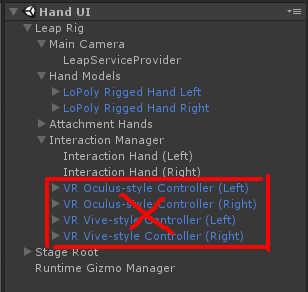
以上で作業は完了です。InteractionEngineの他のシーンも同様の手順なのでMain Cameraをプレハブにしておいて差し替えるのが楽です。