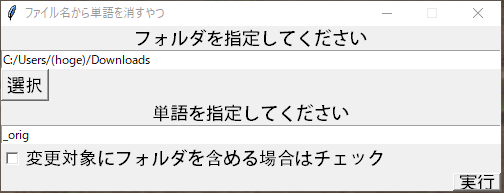本当はドラッグアンドドロップがしたい
ファイルを指定する際、エクスプローラからドラッグアンドドロップして指定できたらすごく楽だなぁ・・・と思っていたら、なんとTkinterは標準では別アプリケーションからのドラッグアンドドロップに対応していないとの事。
(頑張ればできるらしいが面倒くさいので)今回はダイアログボックスを使うことにする。
※Pythonのバージョンは3.7.2です。
コード
pori.py
import os, shutil, sys
from tkinter import filedialog as tkFileDialog
これでインポートして
pori.py
def dialog_action(event):
dir_entry.delete(0, tkinter.END)
dir_=tkFileDialog.askdirectory()
dir_entry.insert(tkinter.END, dir_)
dialog = tkinter.Button(text=form1_dialog_text, font=btn_font)
dialog.bind("<Button-1>",dir_dialog_action)
dialog.pack(anchor = 'w')
イベントとボタンの実装はこんな感じ。ダイアログで選択したディレクトリのパスをエントリーに入力する。入力する前にエントリーの中身を消しておかないと、入力済みの内容の後ろにパスが入力される。
完成品
使いやすくなっていくのが楽しい。
おまけ
前回の投稿でもらったコメントにあったこのコード
pori.py
dir_ = input() or dir_
すげえ(語彙力が無い)
1行で書けることに衝撃を受けました。