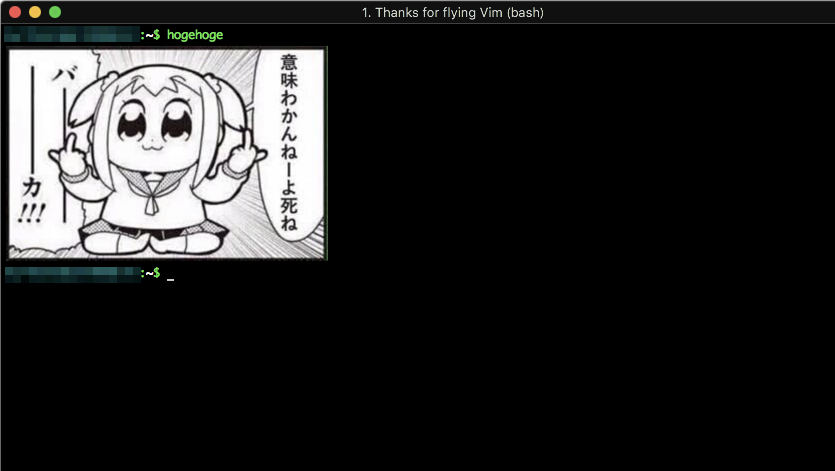やったこと
なぜやろうと思ったか
コマンドミスったりした時に
-bash: テキトーなコマンド: command not found
これでは寂しいと思った。
こういうのは多少過激な方が面白いもんです。
必須環境
- mac
- iTerm2
- imgcat
- bash 4.x系
下準備
-
command_not_found_handleを使います。 -
bashのバージョンを確認しましょう
$ bash --version
おそらくmacの標準で入っているbashだと3.x.x系だと思います。
3系だとcommand_not_found_handleはサポートされてないので使えません。
- bashのバージョンを4系にしましょう
$ brew install
$ which bash
とやると
/usr/local/bin/bashにインストールされていると思います。
このままでは変更されないので、ログインシェルの変更をします。
$ sudo vi /etc/shells
で/usr/local/bin/bashを追加してあげます。
追加したら
$ chsh -s /usr/local/bin/bash
ターミナルを再起動....
$ bash --version
GNU bash, バージョン 4.4.12(1)-release (x86_64-apple-darwin17.0.0)
こんな感じになっていればOK
-
imgcatの導入
https://github.com/eddieantonio/imgcat
brew tap eddieantonio/eddieantonio
brew install imgcat
この二つを実行してやればOK
$ imgcat -v
imgcat 2.1.0
これで下準備は終わりです
実装
- .bashrcに関数を書く
$ vi .bashrc
function command_not_found_handle(){
if [ -e お好きな画像のパス ];then
imgcat お好きな画像のパス
fi
}
- bash_profileにフックする
$ vi .bash_profile
if [ -f ~/.bashrc ]; then
. ~/.bashrc
fi
こんな感じで追加してやりましょう。
- 編集した内容を実行させるためのやつ
$ source ~/.bash_profile
を実行しましょう。
これで終わりです!これでコマンドミスも楽しくなるのです!
まとめ
思いつきでやったけども意外と時間かかった。
特にbash_profileのところ。。。
エイリアスとか色つけたりって便利なカスタマイズはあるけどこういう無駄なカスタマイズの方が僕は好きです!