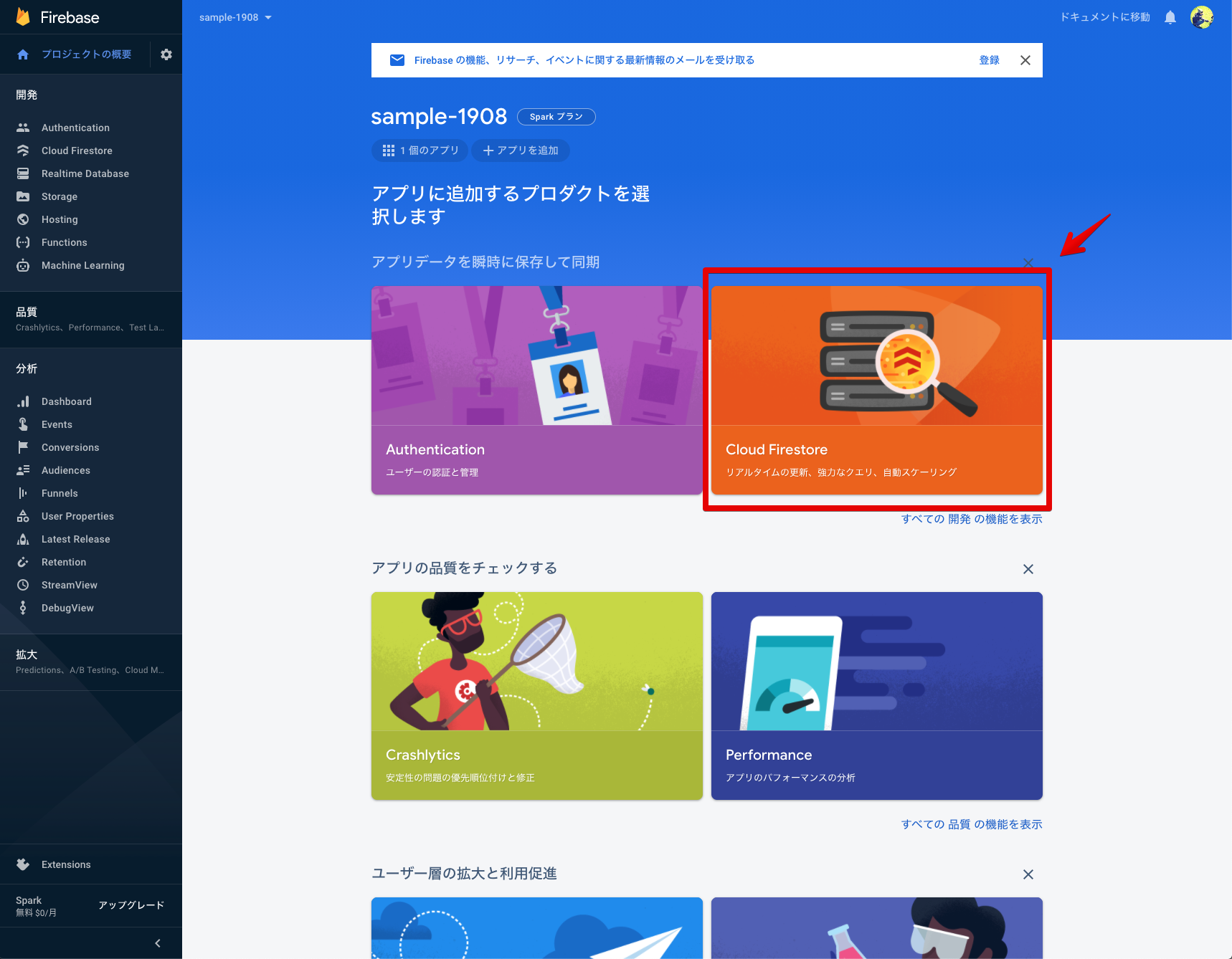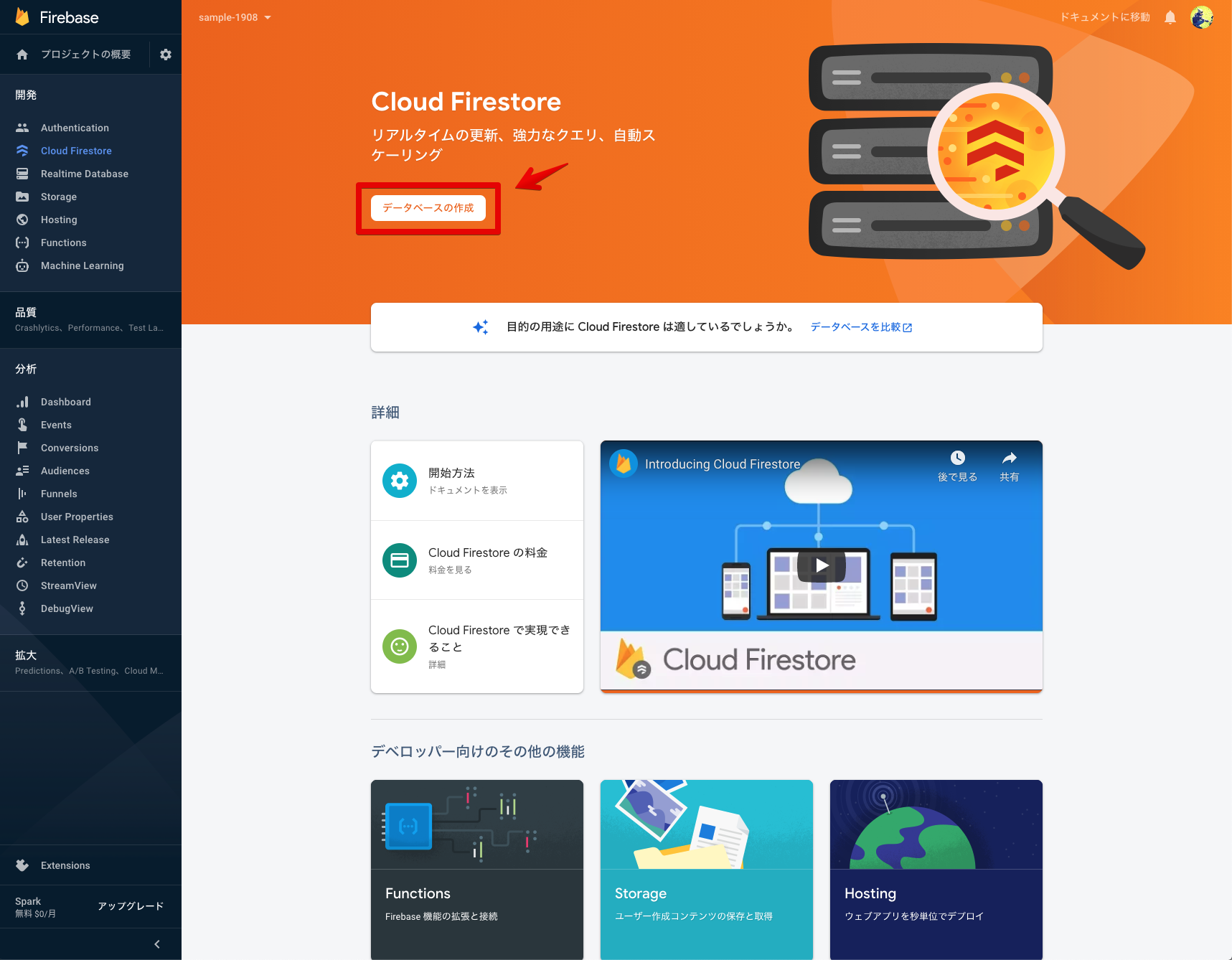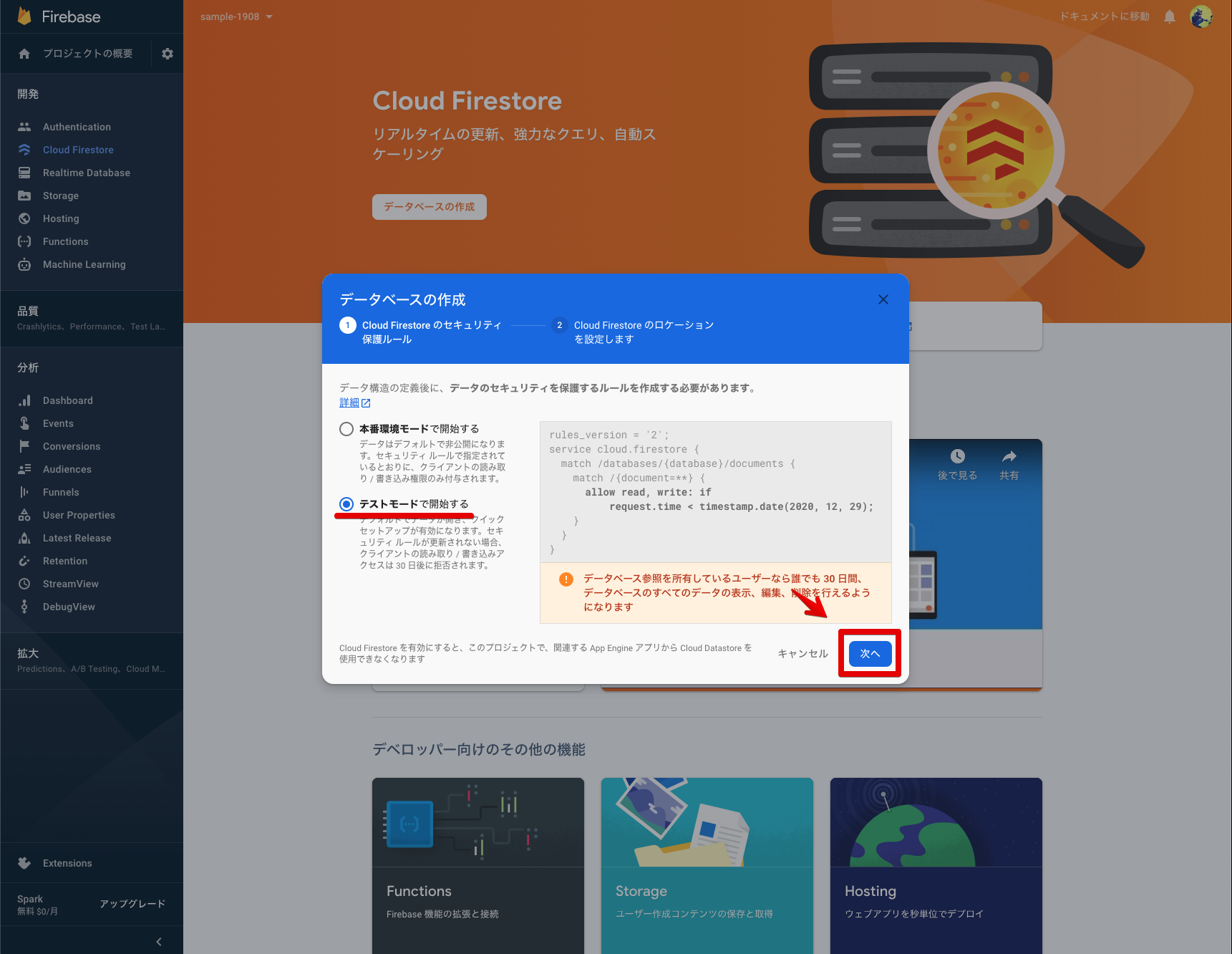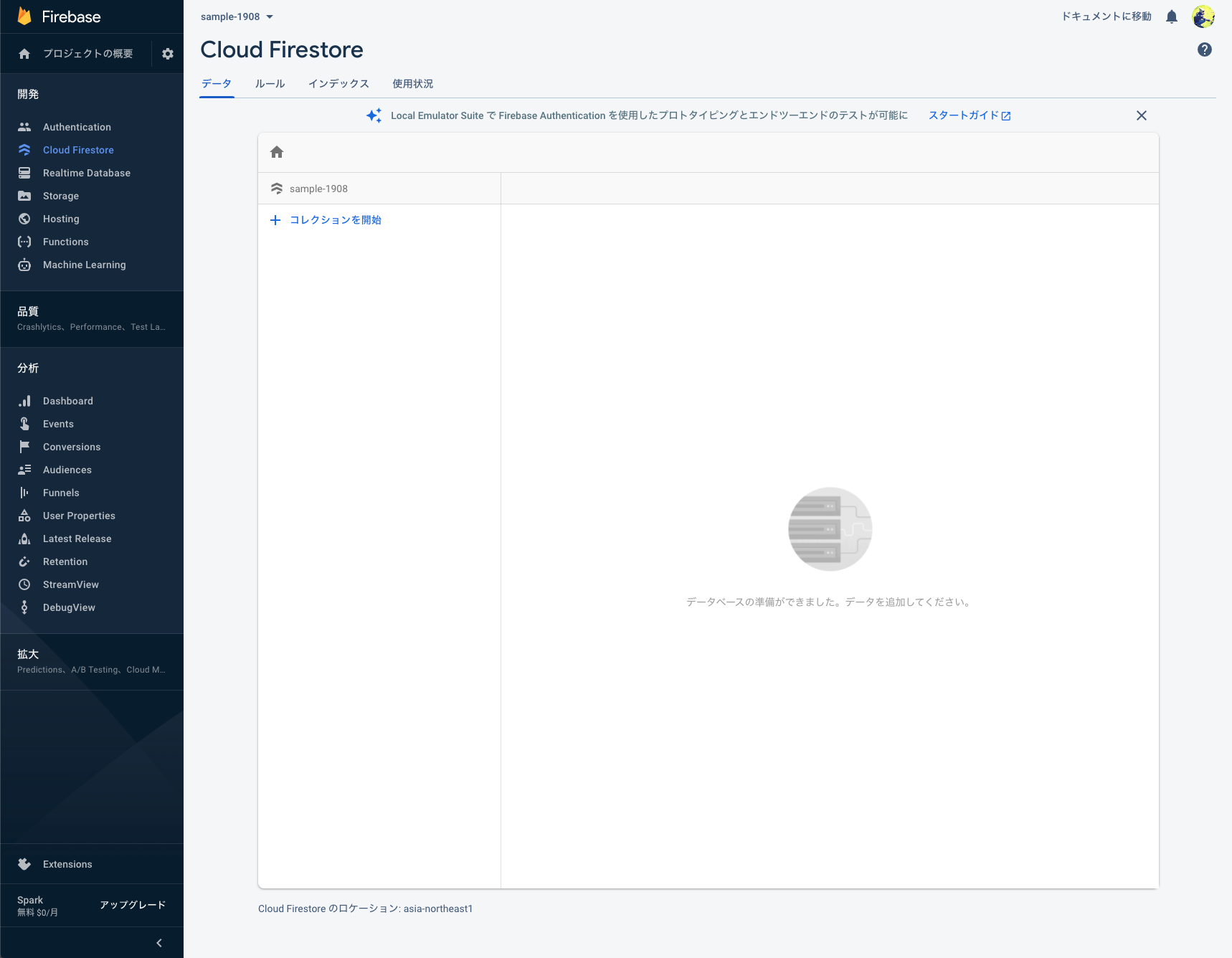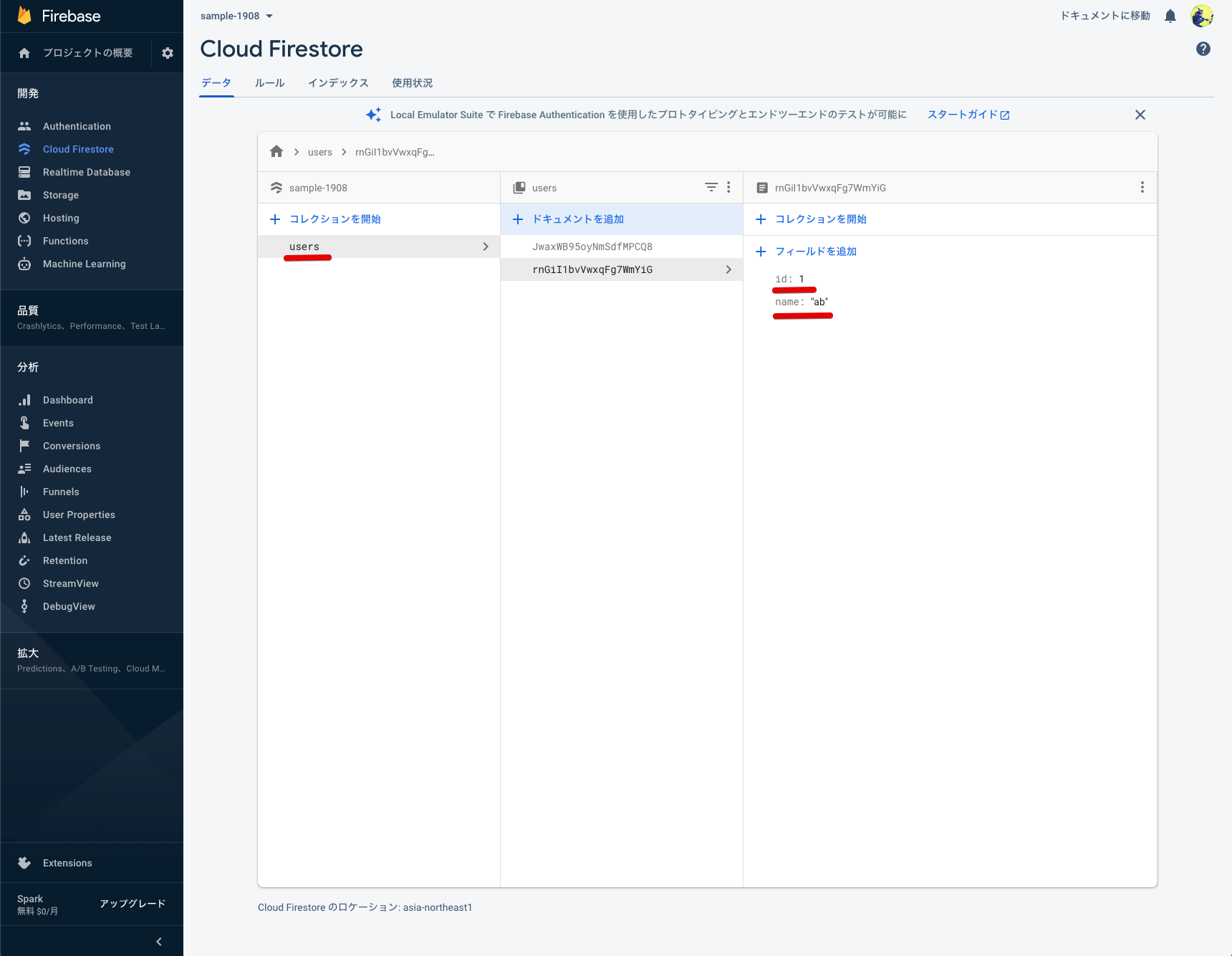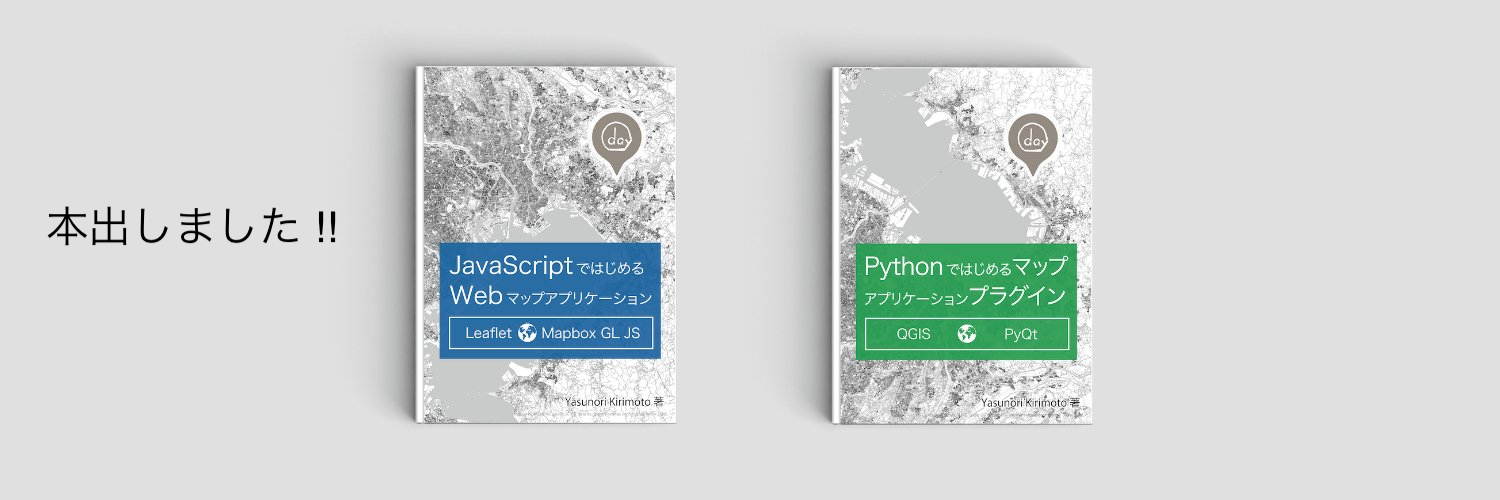この記事は、「Firebase Advent Calendar 2020」の6日目の記事です。
FirebaseとVue.jsでデータ登録取得機能を構築してみました 
事前準備
- FirebaseとVue.jsのログイン機能までの設定
以前書いた記事からの続きで説明します。
FirebaseとFirebaseUIとVue.jsで複数プロバイダログイン機能を構築してみた
バックエンド
まずは、バックエンドを構築していきます。
以前の記事で、認証機能までを追加したので今回はCloud Firestoreを設定します。
これだけでバックエンドの構築は完了になります ![]()
フロントエンド
次に、フロントエンドを構築していきます。
実行環境
- node v12.7.0
- npm v6.13.4
src/views
Main.vue
<template>
<div class='main'>
<!--メニュー-->
<Menu></Menu>
<b-container>
<b-row>
<b-col sm='12' class='mb-3'>
<h3>ログイン済</h3>
<hr>
</b-col>
<b-col sm='3' class='mx-auto mb-3'>
<b-form-input v-model='id' placeholder='id'></b-form-input>
<b-form-input v-model='name' placeholder='name'></b-form-input>
</b-col>
<b-col sm='12' class='mb-5'>
<b-button variant='primary' v-on:click='postData'>登録</b-button>
</b-col>
<b-col sm='3' class='mx-auto mb-3'>
<b-table striped hover :items='items'></b-table>
<b-form-input v-model='text' placeholder='id'></b-form-input>
</b-col>
<b-col sm='12' class='mb-5'>
<b-button variant='success' v-on:click='getData'>表示</b-button>
<hr>
</b-col>
</b-row>
</b-container>
</div>
</template>
<script>
import Menu from '@/components/Menu.vue'
// Firebase読み込み
import firebase from 'firebase'
export default {
name: 'Main',
components: {
Menu
},
data() {
return {
id: '',
name: '',
text: '',
items: []
}
},
methods: {
getData: function () {
const db = firebase.firestore();
// データ取得
db.collection('users').where('id', '==', Number(this.text)).get(
).then((querySnapshot) => {
querySnapshot.forEach((doc) => {
// テーブル表示
this.items = [doc.data()];
});
}).catch((error) => {
console.log(error);
// テーブルリセット
this.items = [];
});
},
postData: function () {
const db = firebase.firestore();
// データ登録
db.collection('users').add({
id: Number(this.id),
name: String(this.name)
}).then((response) => {
console.log(response);
}).catch((error) => {
console.log(error);
});
}
}
}
</script>
<style scoped>
h3 {
margin-top: 50px;
text-align: center;
}
</style>
Firebaseを読み込みます。
// Firebase読み込み
import firebase from 'firebase'
データ取得用の関数を設定します。
getData: function () {
const db = firebase.firestore();
// データ取得
db.collection('users').where('id', '==', Number(this.text)).get(
).then((querySnapshot) => {
querySnapshot.forEach((doc) => {
// テーブル表示
this.items = [doc.data()];
});
}).catch((error) => {
console.log(error);
// テーブルリセット
this.items = [];
});
},
データ登録用の関数を設定します。
postData: function () {
const db = firebase.firestore();
// データ登録
db.collection('users').add({
id: Number(this.id),
name: String(this.name)
}).then((response) => {
console.log(response);
}).catch((error) => {
console.log(error);
});
}
簡易ローカルサーバーで確認してみます。
npm run serve
ローカルサーバーを立ち上げて、ログインしてみます。データの登録と取得ができるようになっています ![]()
Firebaseのコンソールで登録できているか確認してみます。
FirebaseとVue.jsでデータ登録取得機能の構築ができました 
Firebaseは、Cloud Firestoreを利用することで細かい設定はまだまだあったりはしますが、手軽にデータの登録取得機能も構築できるので、AWS Amplifyと同じくサーバーレスアプリケーションを構築する時にとても便利です ![]()
AWS Amplifyでのデータ登録取得機能の記事、「AWS AmplifyとVue.jsでデータ登録取得機能を構築してみた」とも比べてみて頂ければと思います ![]()
Vue.js・Firebaseについて、他にも記事を書いています。よろしければぜひ ![]()
tags - Vue.js
tags - Firebase
やってみたシリーズ ![]()
tags - Try