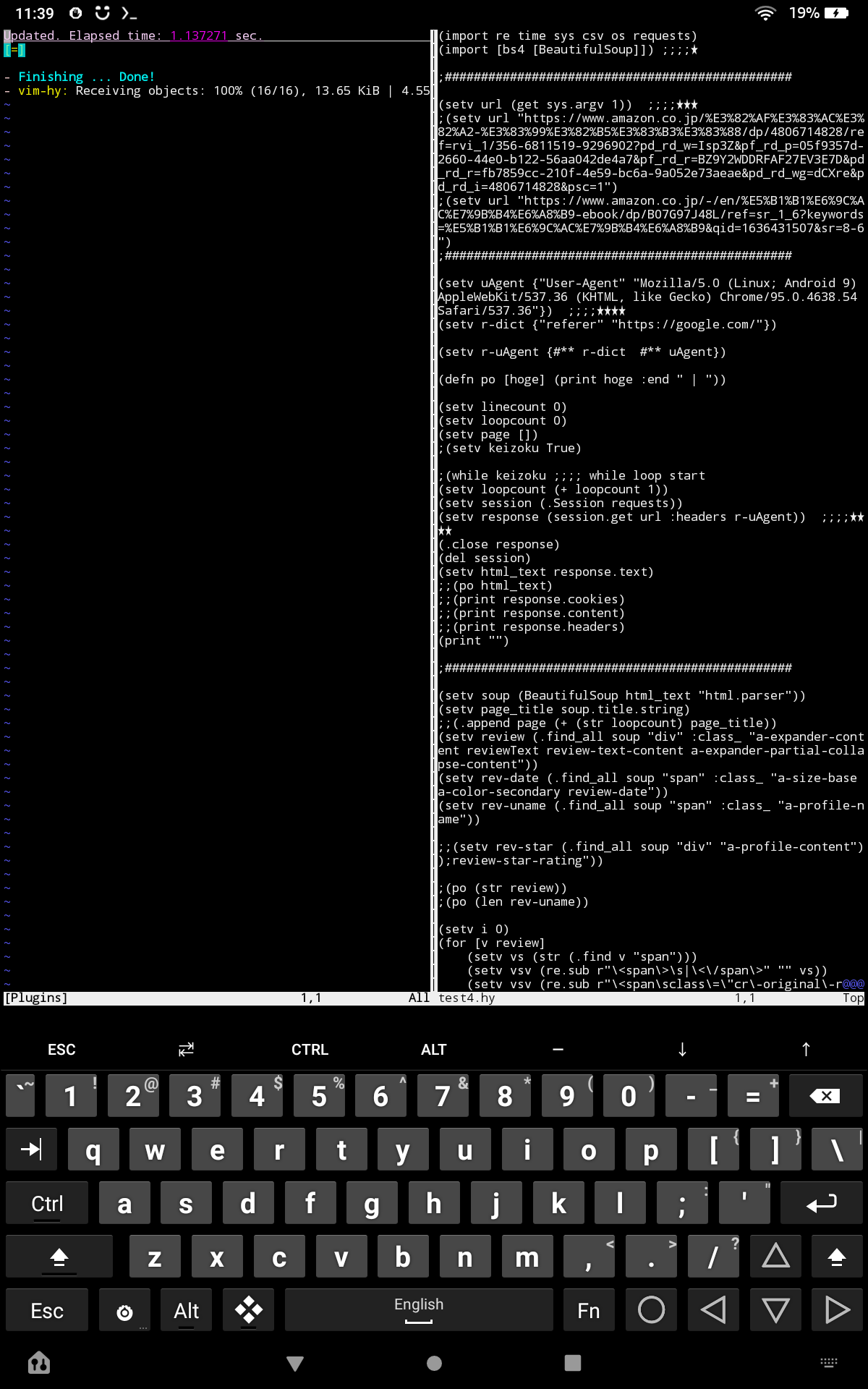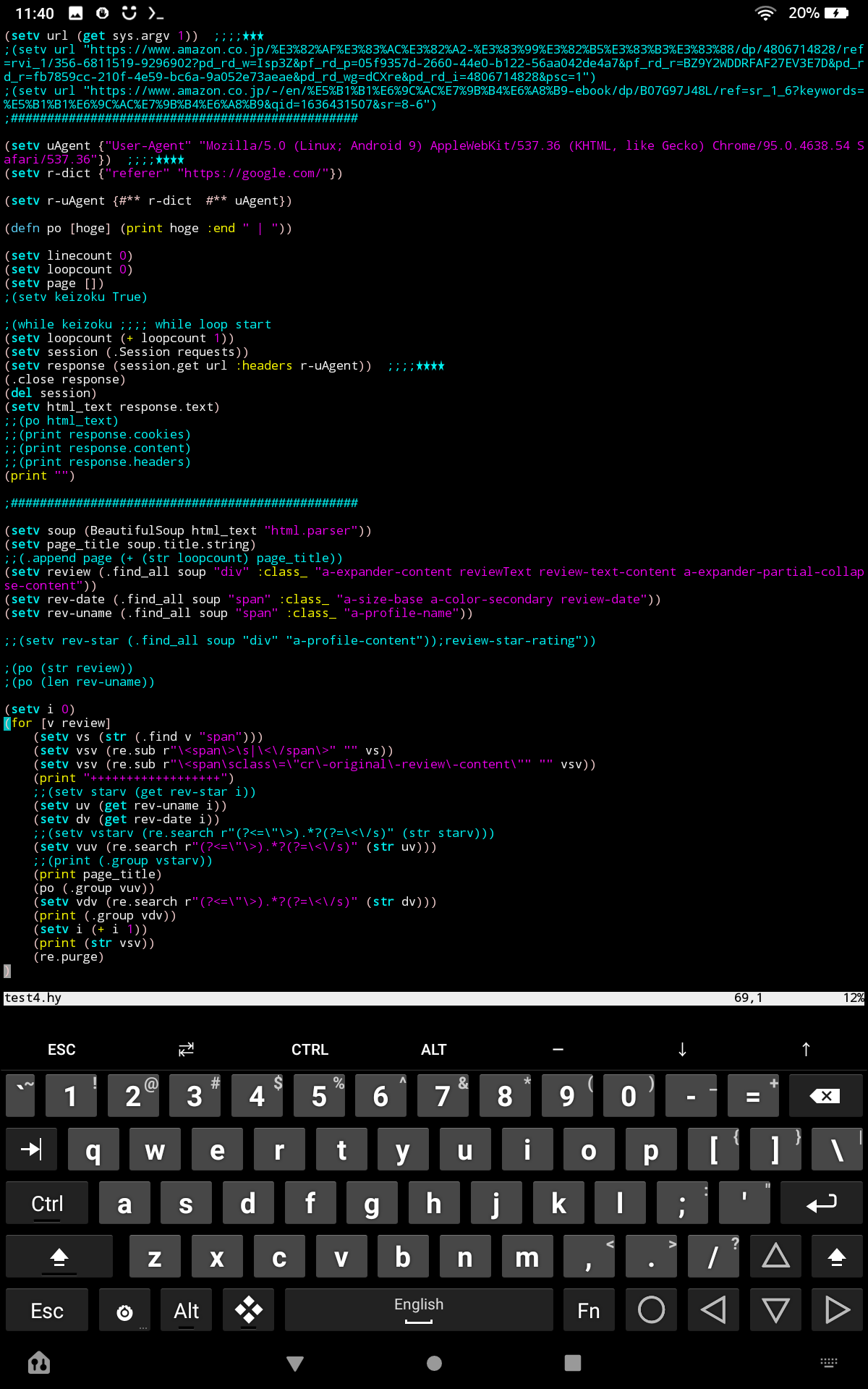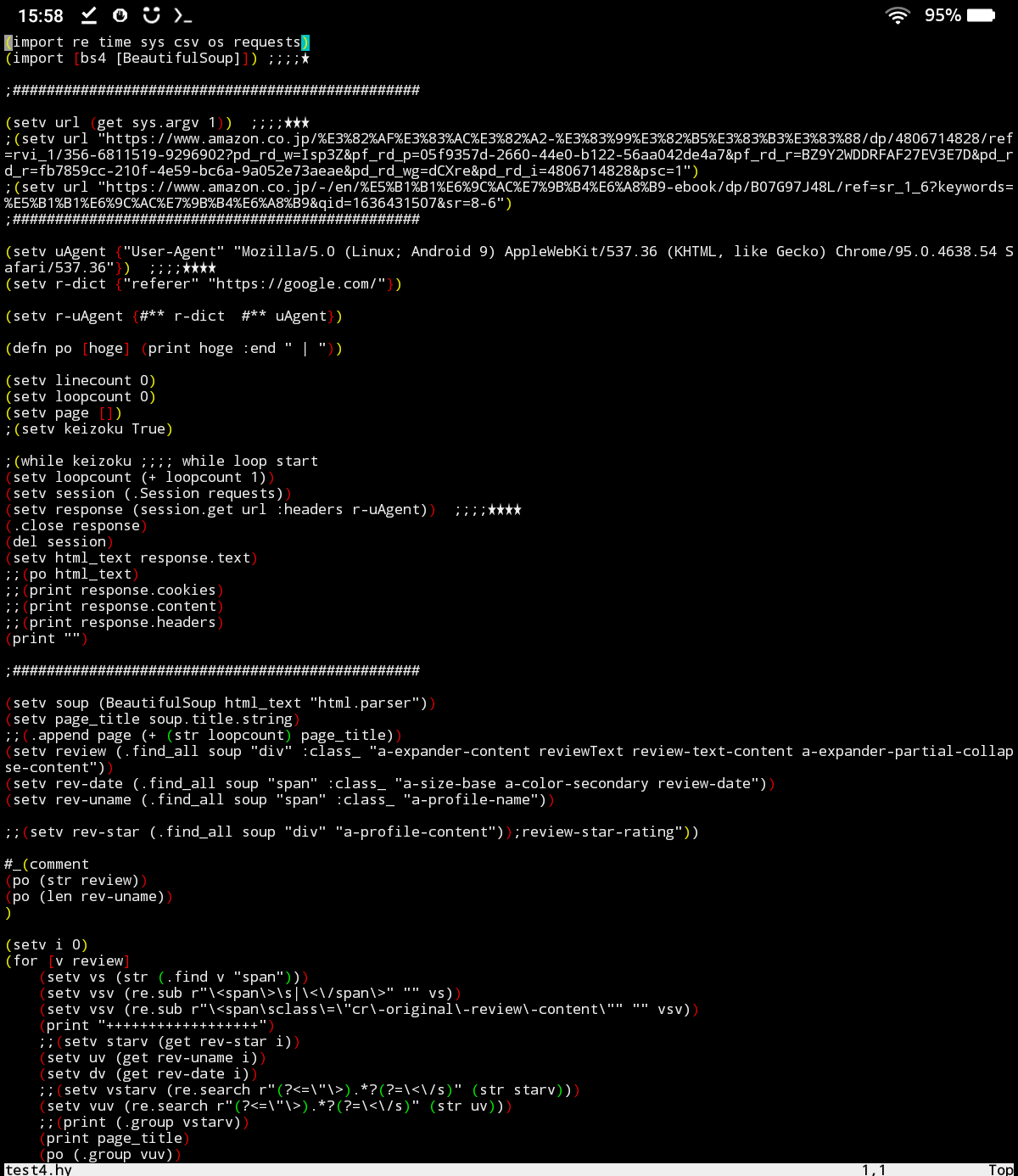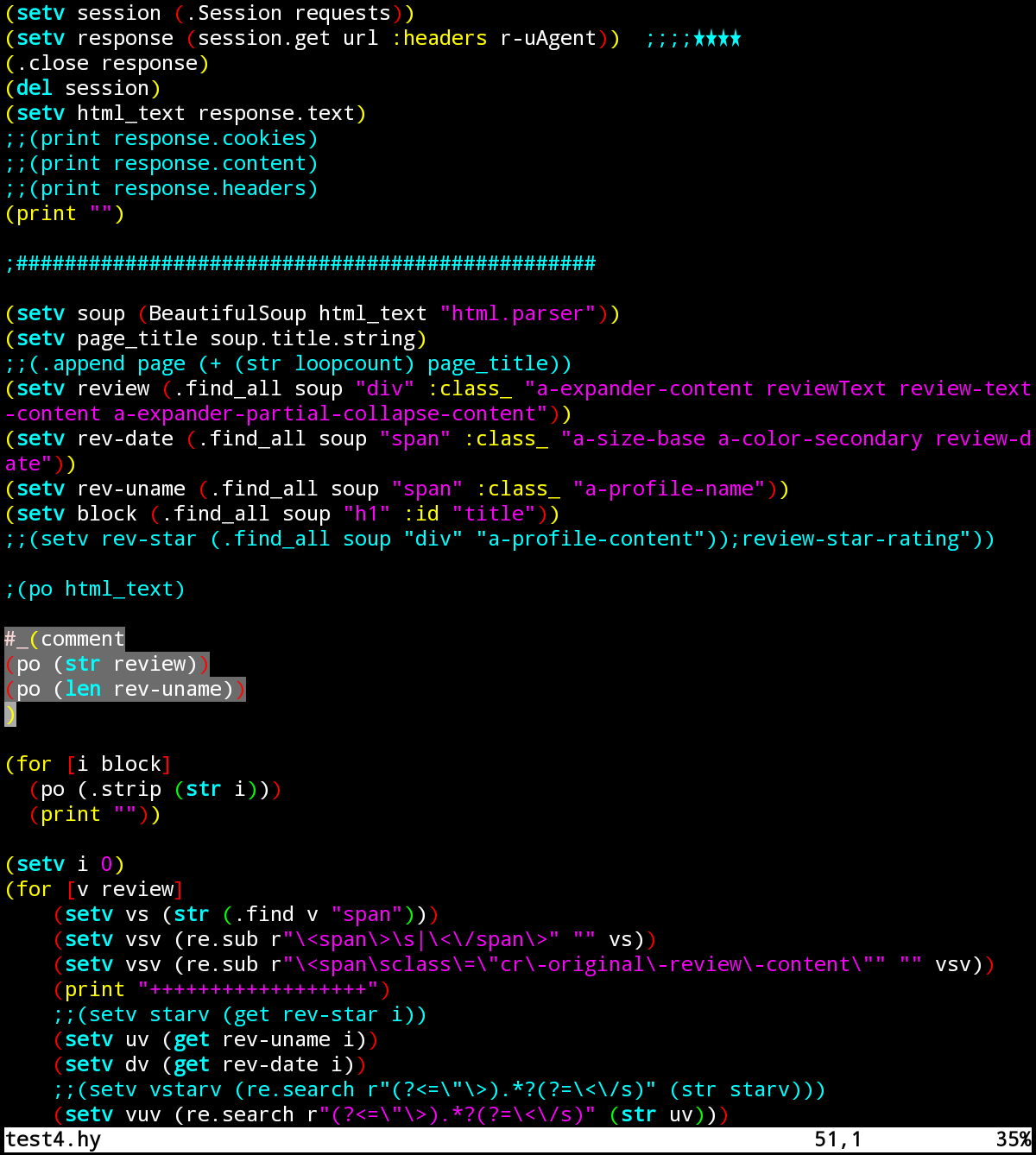plugin setting for editting hy-lang on vim.
This is example.
on emacs ... emacs has hy-mode.
But we need vim.
Step 1) 'plug' install
plug is plugin manager for vim.
eg. download plug program within install script for unix like system OS.
In terminal
curl -fLo ~/.vim/autoload/plug.vim --create-dirs \
https://raw.githubusercontent.com/junegunn/vim-plug/master/plug.vim
you can check installed plugin manager
ls ~/.vim
there is autoload derectory.
ls ~/.vim
autoload
Step 2) make new directory for vim plugins
In terminal
cd ~/.vim
mkdir plugged
Yes, you should check ~/.vim
ls ~/.vim
autoload plugged
Step 3) edit 'vimrc' file for setting up 'plug'
open .vimrc in terminal.
vim ~/.vimrc
In vim
call plug#begin('~/.vim/plugged')
"comment... "vim plugin for syntax highlight"
Plug 'hylang/vim-hy'
call plug#end()
:vim plugin
vim-hy syntax
Step 4) open vim and install plugins
open vim by terminal command
vim test4.hy
In vim
vim command on vim screen
again in terminal.ls command for check inside .vim directory.
ls ~/.vim
autoload plugged
Can you find installed plugins in youre directory ? This case its vim-hy
ls ~/.vim/plugged
vim-hy
Step 5) check .hy file on vim
now vim syntax highlight hay-lang
In vim
sample) test4.hy
(import re requests)
(import [bs4 [BeautifulSoup]]) ;;;;★
;################################################
(setv url (get sys.argv 1)) ;;;;★★★
;(setv url "https://www.amazon.co.jp/%E3%82%AF%E3%83%AC%E3%82%A2-%E3%83%99%E3%82%B5%E3%83%B3%E3%83%88/dp/4806714828/ref=rvi_1/356-6811519-9296902?pd_rd_w=Isp3Z&pf_rd_p=05f9357d-2660-44e0-b122-56aa042de4a7&pf_rd_r=BZ9Y2WDDRFAF27EV3E7D&pd_rd_r=fb7859cc-210f-4e59-bc6a-9a052e73aeae&pd_rd_wg=dCXre&pd_rd_i=4806714828&psc=1")
;(setv url "https://www.amazon.co.jp/-/en/Ryzen-3600-Domestic-Authorized-100-10000031BOX/dp/B07STGGQ18/ref=sr_1_1?keywords=ryzen5+3600&qid=1636423814&sr=8-1")
;################################################
(setv uAgent {"User-Agent" "Mozilla/5.0 (Linux; Android 9) AppleWebKit/537.36 (KHTML, like Gecko) Chrome/95.0.4638.54 Safari/537.36"}) ;;;;★★★★
(setv r-dict {"referer" "https://google.com/"})
(setv r-uAgent {#** r-dict #** uAgent})
(defn po [hoge] (print hoge :end " | "))
(setv session (.Session requests))
(setv response (session.get url :headers r-uAgent)) ;;;;★★★★
(.close response)
(del session)
(setv html_text response.text)
;;(po html_text)
;;(print response.cookies)
;;(print response.content)
;;(print response.headers)
(print "")
;################################################
(setv soup (BeautifulSoup html_text "html.parser"))
(setv page_title soup.title.string)
(setv review (.find_all soup "div" :class_ "a-expander-content reviewText review-text-content a-expander-partial-collapse-content"))
(setv rev-date (.find_all soup "span" :class_ "a-size-base a-color-secondary review-date"))
(setv rev-uname (.find_all soup "span" :class_ "a-profile-name"))
;(setv rev-star (.find_all soup "div" "a-profile-content"))
# _(comment
(po (str review)) ;check
(po (len rev-uname)) ;check
)
(setv i 0)
(for [v review]
(setv vs (str (.find v "span")))
(setv vsv (re.sub r"\<span\>\s|\<\/span\>" "" vs))
(setv vsv (re.sub r"\<span\sclass\=\"cr\-original\-review\-content\"" "" vsv))
(print "++++++++++++++++++")
(setv uv (get rev-uname i))
(setv dv (get rev-date i))
(setv vuv (re.search r"(?<=\"\>).*?(?=\<\/s)" (str uv)))
(print page_title)
(po (.group vuv))
(setv vdv (re.search r"(?<=\"\>).*?(?=\<\/s)" (str dv)))
(print (.group vdv))
(setv i (+ i 1))
(print (str vsv))
(re.purge)
)
vim-hy not suports 'multiline comment' highlight.
# _(comment
comment body1
comment body1
)
cp.This(#figure) is "clojure" syntax highlight.
#figure hy code but clojure syntax highlight
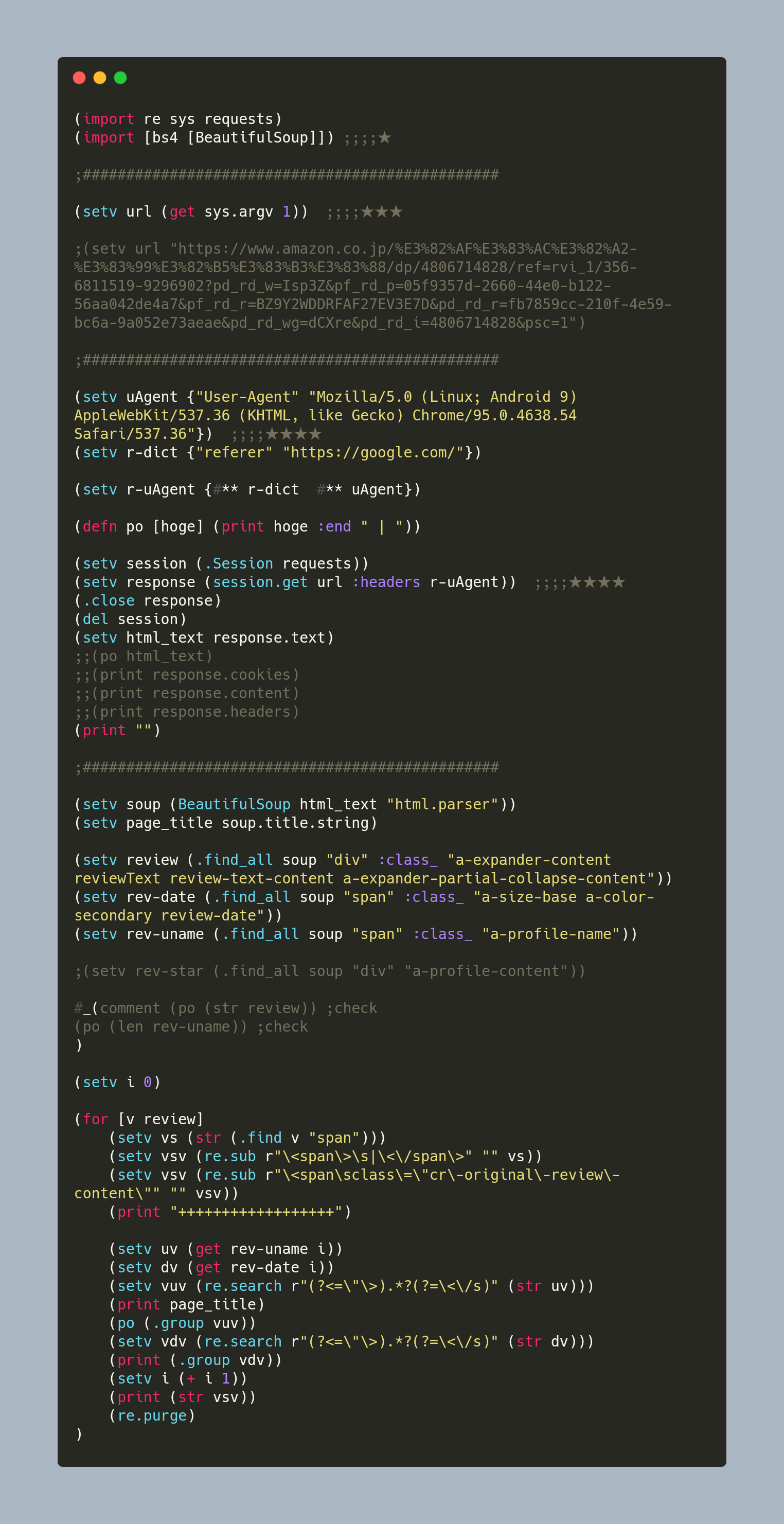
luochen1990/rainbow plugin case
cf.https://leetschau.github.io/hy-notes.html
In the default configuration, vim does not recognize .hy type files. In order to make vim plug-ins work in hy files, there are two methods:
Define a new file type and require the plug-in to render it: the advantage is that the definition is accurate, but the disadvantage is that it is invalid for some plug-ins;
Mapping the new file type to an existing mainstream file type: the advantage is that it has a wide range of applications, but the disadvantage is that there must be a very similar mainstream file type, and the rendering is based on the mainstream language, which is not particularly accurate for the new language ;
.vimrc
:case
vim plugin
'luochen1990/rainbow'
Step 3)
call plug#begin('~/.vim/plugged')
" Rainbow Parenthesis
au BufRead,BufNewFile *.hy setfiletype hy
let g:rainbow_active = 1
let g:rainbow_conf = {
\ 'ctermfgs': ['yellow', 'red', 'white', 'green', 'lightblue', 'lightred', 'lightgreen'],
\ 'operators': '_,_',
\ 'parentheses': ['start=/(/ end=/)/ fold', 'start=/\[/ end=/\]/ fold', 'start=/{/ end=/}/ fold'],
\ 'separately': {
\ '*': {},
\ 'tex': {
\ 'parentheses': ['start=/(/ end=/)/', 'start=/\[/ end=/\]/'],
\ },
\ 'hy': {
\ 'ctermfgs': ['yellow', 'red', 'white', 'green', 'lightblue', 'lightred', 'darkgreen'],
\ },
\ 'vim': {
\ 'parentheses': ['start=/(/ end=/)/', 'start=/\[/ end=/\]/', 'start=/{/ end=/}/ fold', 'start=/(/ end=/)/ containedin=vimFuncBody', 'start=/\[/ end=/\]/ containedin=vimFuncBody', 'start=/{/ end=/}/ fold containedin=vimFuncBody'],
\ },
\ 'html': {
\ 'parentheses': ['start=/\v\<((area|base|br|col|embed|hr|img|input|keygen|link|menuitem|meta|param|source|track|wbr)[ >])@!\z([-_:a-zA-Z0-9]+)(\s+[-_:a-zA-Z0-9]+(\=("[^"]*"|'."'".'[^'."'".']*'."'".'|[^ '."'".'"><=`]*))?)*\>/ end=#</\z1># fold'],
\ },
\ 'css': 0,
\ }
\}
Plug 'luochen1990/rainbow'
call plug#end()
Step 4)
In v1im
'luochen1990/rainbow' install vim command on vim screen.
:PlugInstall
vim-hy + rainbow
call plug#begin('~/.vim/plugged')
"vim plugin for syntax highlight
Plug 'hylang/vim-hy'
" Rainbow Parenthesis
au BufRead,BufNewFile *.hy setfiletype hy
let g:rainbow_active = 1
let g:rainbow_conf = {
\ 'ctermfgs': ['yellow', 'red', 'white', 'green', 'lightblue', 'lightred', 'lightgreen'],
\ 'operators': '_,_',
\ 'parentheses': ['start=/(/ end=/)/ fold', 'start=/\[/ end=/\]/ fold', 'start=/{/ end=/}/ fold'],
\ 'separately': {
\ '*': {},
\ 'tex': {
\ 'parentheses': ['start=/(/ end=/)/', 'start=/\[/ end=/\]/'],
\ },
\ 'hy': {
\ 'ctermfgs': ['yellow', 'red', 'white', 'green', 'lightblue', 'lightred', 'darkgreen'],
\ },
\ 'vim': {
\ 'parentheses': ['start=/(/ end=/)/', 'start=/\[/ end=/\]/', 'start=/{/ end=/}/ fold', 'start=/(/ end=/)/ containedin=vimFuncBody', 'start=/\[/ end=/\]/ containedin=vimFuncBody', 'start=/{/ end=/}/ fold containedin=vimFuncBody'],
\ },
\ 'html': {
\ 'parentheses': ['start=/\v\<((area|base|br|col|embed|hr|img|input|keygen|link|menuitem|meta|param|source|track|wbr)[ >])@!\z([-_:a-zA-Z0-9]+)(\s+[-_:a-zA-Z0-9]+(\=("[^"]*"|'."'".'[^'."'".']*'."'".'|[^ '."'".'"><=`]*))?)*\>/ end=#</\z1># fold'],
\ },
\ 'css': 0,
\ }
\}
Plug 'luochen1990/rainbow'
call plug#end()