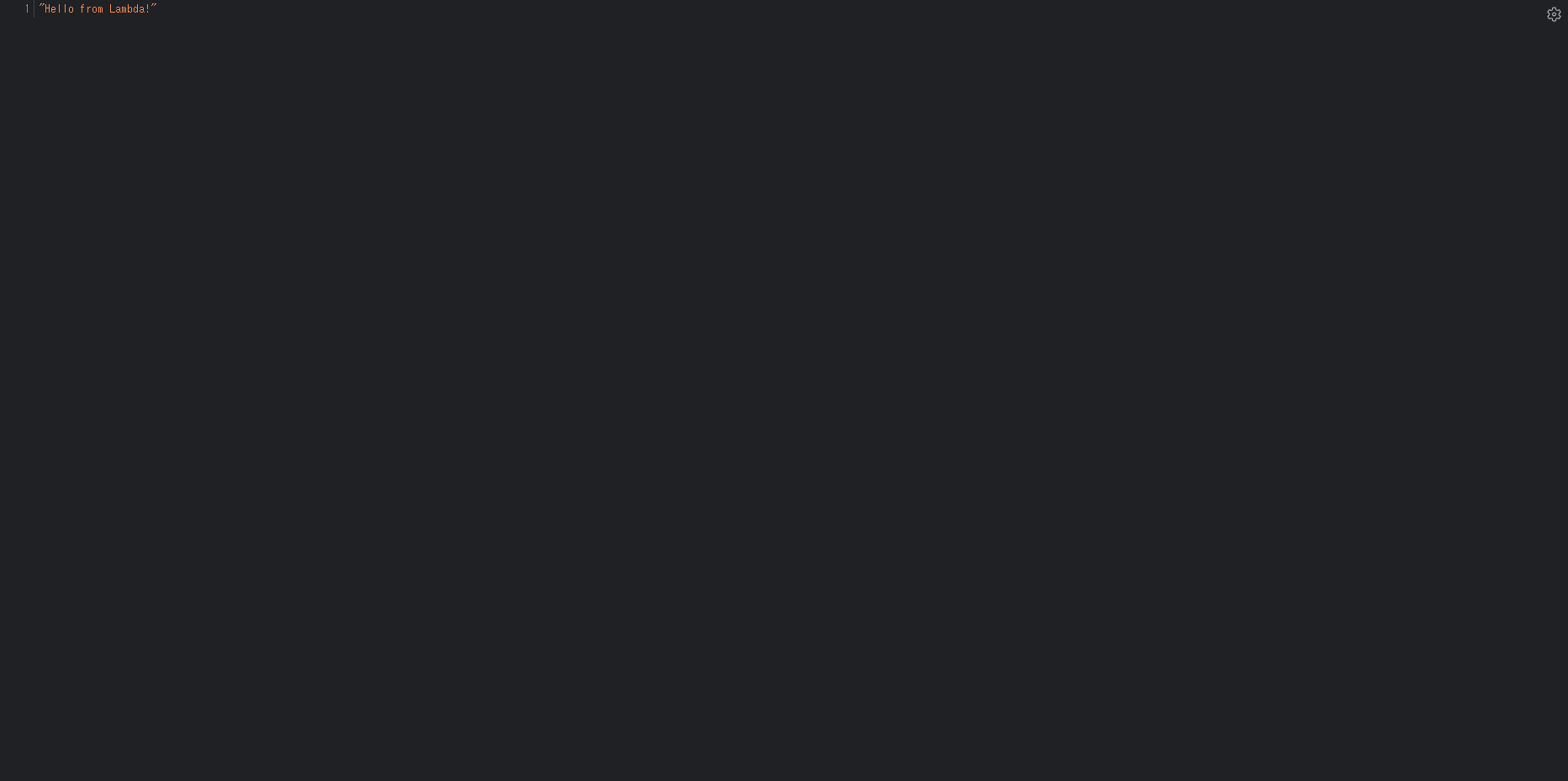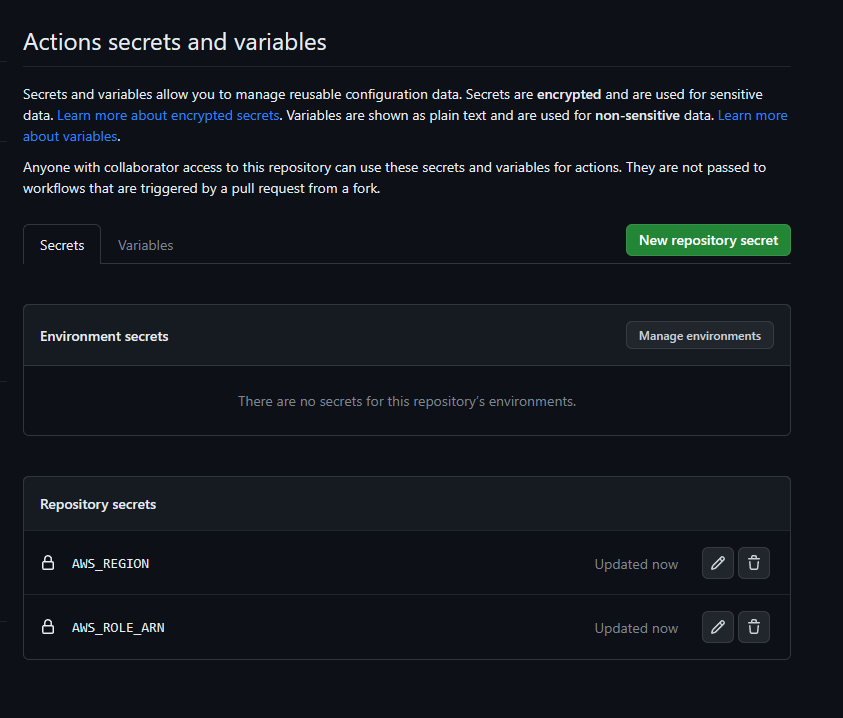事前準備
1. アプリケーション
- GitHubにリポジトリを作成します、「lambda_github_action_test」とします
- ※1のようなディレクトリとファイルを作成 (deploy.ymlはこの時点では空ファイルとしておく)
- lambda_function.pyは※2のような内容で作成
※1
lambda_github_action_test
├─ .github
│ └─ workflows
│ └─ deploy.yml
└─ src
└─ lambda_function.py
※2
lambdaの関数にアクセスすると、json形式でHello from Lambda!が返却される関数を作成する
import json
def lambda_handler(event, context):
return {
'statusCode': 200,
'body': json.dumps('Hello from Lambda! GitHubActionでデプロイ')
}
2. lambda
(1) 関数の作成
わかりやすくリポジトリと同じ名前で作成
- 関数名;lambda_github_action_test
- ランタイム:Python3.10
- アーキテクチャ:x86_64
- 関数 URL を有効化 (認証タイプはNONEとします、あまりよくないかもしれませんが😅)
- オリジン間リソース共有 (CORS) を設定を有効化
(2) 動作確認
手順
1. IAM IDプロバイダの登録
(1) IAMを選択する
(2) IDプロバイダを選択する
(3) [IDプロバイダを追加]を選択する
(4) 下記を入力する
- プロバイダのタイプ:OpenID Connect
- プロバイダの URL:https://token.actions.githubusercontent.com
- 対象者:sts.amazonaws.com
URL入力後、[サムプリントを取得]をクリックします。
すべて完了後、[プロバイダを追加]にて登録操作を完了します。

2. IAMポリシーの登録
(1) 左メニューから[ポリシー]を選択する
(2) [ポリシーの作成]をクリックする
(3) JSONタブをクリックして下記情報を入力する
(4) 入力後は次のステップをクリックしてポリシー名を設定して登録を完了する
ポリシー名は「lambda_github_action_deploy_policy」としました
※Resourceは[]としました、今後デプロイ対象のlambdaが増えた際に追加しやすくするためです
{
"Version": "2012-10-17",
"Statement": [
{
"Effect": "Allow",
"Action": [
"lambda:UpdateFunctionCode"
],
"Resource": [
"arn:aws:lambda:ap-northeast-1:{ACCOUNT_ID}:function:lambda_github_action_test"
]
}
]
}
3. IAMロールの登録 (こちらは後程修正します)
(1) 左メニューから[ロール]を選択する
(2) [ロールの作成]を選択する
(3) 下記を入力し次へ
(5) ロール名を入力し後は次のステップをクリックしてポリシー名を設定して登録を完了する
ロール名は「lambda_github_action_test_deploy_role」としました
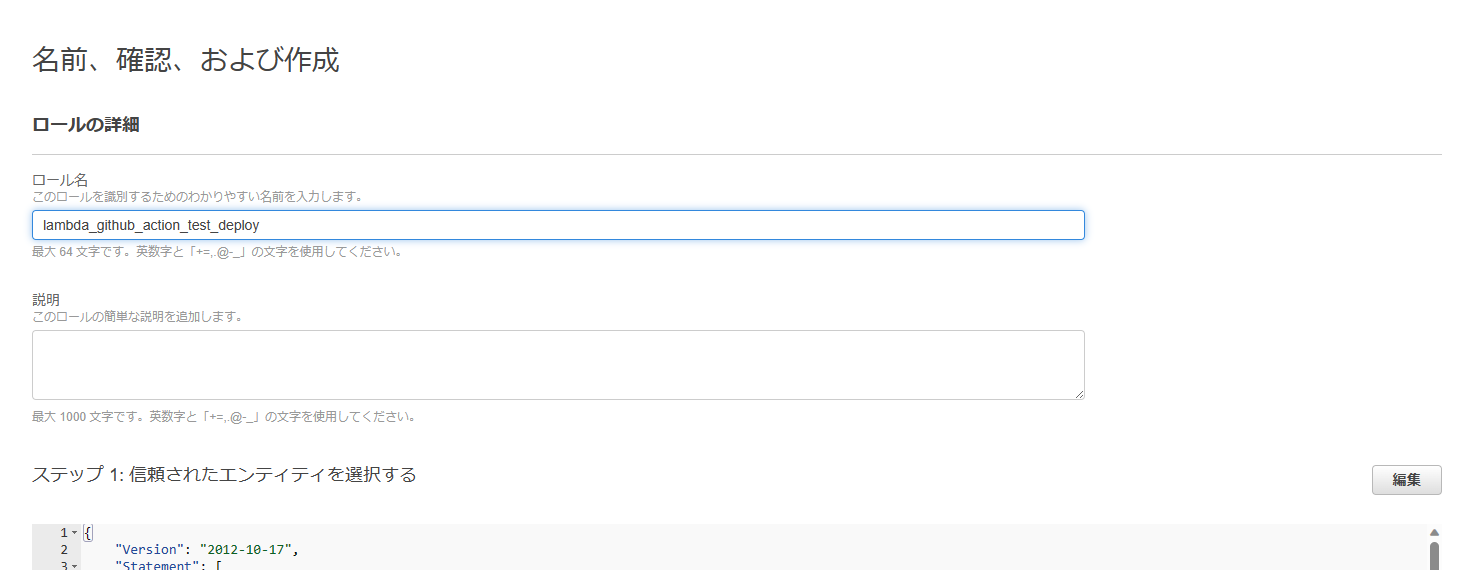
4. ロールを修正
(1) 先ほど作成したロールを選択する
(2) 信頼関係タブを選択し[信頼ポリシーを編集]を選択
(3) 以下のような値に修正し、更新ボタンを選択する
GITHUB_ORGANIZATION_NAMEとありますが
組織に所属していない場合はGitHubのユーザ名を入力します
{
"Version": "2012-10-17",
"Statement": [
{
"Effect": "Allow",
"Principal": {
"Federated": "arn:aws:iam::{ACCOUNT_ID}:oidc-provider/token.actions.githubusercontent.com"
},
"Action": "sts:AssumeRoleWithWebIdentity",
"Condition": {
"StringLike": {
"token.actions.githubusercontent.com:sub": "repo:{GITHUB_ORGANIZATION_NAME}/{GITHUB_REPO_NAME}:*"
}
}
}
]
}
5. Github Actionsへのシークレット情報登録する
(1) Githubの対象リポジトリ画面を開く
(2) [Settings] > [Secrets] > [Actions]クリックする
(3) 画面内の[New repository secret]をクリックする
(4) 以下を登録する
<1点目>
Name : AWS_ROLE_ARN
Value : IAMロールのARN (IAMロール作成時に取得)
<2点目>
Name : AWS_REGION
Value : Lambdaの保管されているリージョン (例:ap-northeast-1)
6. deploy.ymlを作成
(1) 以下のような値を記入する (参考サイトを元に関数名をlambda_github_action_testに修正)
name: lambda_github_action_test_deploy deploy
on:
push:
branches:
- master
jobs:
deploy:
runs-on: ubuntu-latest
permissions:
id-token: write
contents: read
steps:
- name: checkout
uses: actions/checkout@v3
- name: configure-aws-credentials
uses: aws-actions/configure-aws-credentials@master
with:
aws-region: ${{ secrets.AWS_REGION }}
role-to-assume: ${{ secrets.AWS_ROLE_ARN }}
role-session-name: GitHubActions
- name: get-caller-identity is allowed to run on role.
run: aws sts get-caller-identity
- name: setup-python
uses: actions/setup-python@v3
with:
python-version: '3.x'
- name: lambda update
run: |
pip3 install awscli
cd src && zip -r package.zip ./*
aws lambda update-function-code --function-name lambda_github_action_test --zip-file fileb://package.zip --publish
7. デプロイする
echo "# lambda_github_action_test" >> README.md
git init
git add README.md
git commit -m "first commit"
git branch -M master
git remote add origin git@github.com:daruma30610/lambda_github_action_test.git
git push -u origin master
8. 動作確認
参考サイト