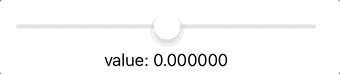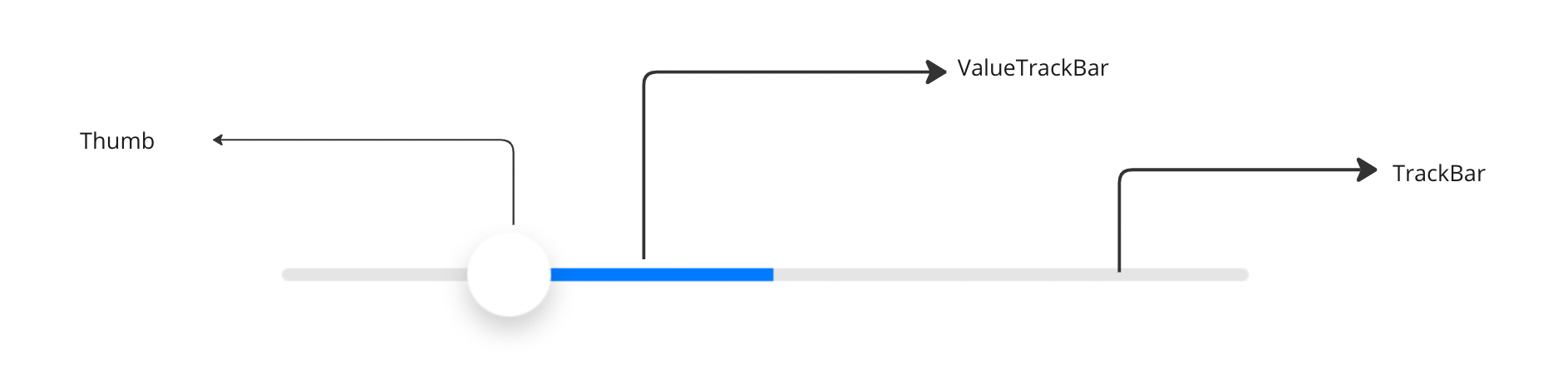はじめに
SwiftUIの標準コンポーネントのSliderはこのような実装になります。
Slider(value: $value,
in: -100...100,
step: 1,
onEditingChanged: { _ in
})
.frame(width:300, height:30)
しかし、標準Sliderでは、中央を0とし、そこ始まり、左右に移動するとバーの色が伸びていくSliderは実装できません。
そこで、今回は調べながらそれっぽいのを作ってみたという記事になります。
注意
若干未完成で、少し微妙なところが残っています。
修正アイデア頂ける方は、コメント頂けると助かります。
全体のコードはこのようになりました。
struct CenterOriginSlider: View {
typealias onEditingChangedType = () -> Void
@Binding var value: Double
private var bounds: ClosedRange<Double>
private var tintColor: Color
private var onEditingChanged: onEditingChangedType
private enum ThumbDirection {
case left, right
}
init(value: Binding<Double>,
in bounds: ClosedRange<Double> = 1...100,
tint: Color = .accentColor,
onEditingChanged: @escaping onEditingChangedType = {}) {
self._value = value
self.bounds = bounds
self.tintColor = tint
self.onEditingChanged = onEditingChanged
}
var body: some View {
GeometryReader { gr in
let adjustValue = 5.0
let minValue = adjustValue
let maxValue = gr.size.width - adjustValue
let scale = (maxValue - minValue) / (bounds.upperBound - bounds.lowerBound)
let lower = bounds.lowerBound
let sliderValue = ((value - minValue - lower) * scale)
let valueBarWidth = fabs(value) * scale
let thumbDirection: ThumbDirection = value < 0 ? .left : .right
ZStack {
TrackBar(width: gr.size.width)
ValueTrackBar(valueWidth: valueBarWidth,
barWidth: maxValue,
thumbDirection: thumbDirection,
color: tintColor)
Thumb(value: $value,
offset: sliderValue,
minValue: minValue,
maxValue: maxValue,
scale: scale,
lower: lower) {
onEditingChanged()
}
}
}
}
private struct TrackBar: View {
let width: Double
private let height = 4.0
private let color = Color(white: 0.9, opacity: 1.0)
var body: some View {
RoundedRectangle(cornerRadius: height)
.fill(color)
.frame(width: width,
height: height)
}
}
private struct ValueTrackBar: View {
let valueWidth: Double
let barWidth: Double
let barheight = 4.0
let thumbDirection: ThumbDirection
let color: Color
var body: some View {
HStack {
if thumbDirection == .left {
Spacer()
}
Rectangle()
.fill(color)
.frame(width: valueWidth, height: barheight)
.padding(thumbDirection == .left ? .trailing : .leading, barWidth * 0.5)
if thumbDirection == .right {
Spacer()
}
}
}
}
private struct Thumb: View {
@Binding var value: Double
let offset: Double
let minValue: Double
let maxValue: Double
let scale: Double
let lower: Double
let step: Double = 1.0
let onEditingChanged: () -> Void
@State private var lastCoordinate: Double = 0.0
private let color = Color.white
var body: some View {
HStack {
Circle()
.fill(.white)
.frame(width: 26)
.shadow(color: .black.opacity(0.2), radius: 4, x: 0, y: 4)
.offset(x: offset)
.gesture(
DragGesture(minimumDistance: 0)
.onChanged { value in
let translationWidth = value.translation.width
if abs(translationWidth) < 0.1 {
lastCoordinate = offset
}
guard abs(translationWidth) > 0.1 else { return }
let distance = lastCoordinate + translationWidth
let nextCoordinate = translationWidth > 0 ? min(maxValue, distance) : max(minValue, distance)
self.value = ((nextCoordinate - minValue) / scale) + lower
onEditingChanged()
}
)
Spacer()
}
}
}
}
使用するときは、このようになります。
struct ContentView: View {
@State private var value: Double = 0
var body: some View {
VStack {
CenterOriginSlider(value: $value,
in: -100...100,
onEditingChanged: {
})
.frame(width:300, height: 30)
Text("value: \(value)")
}.padding()
}
}
解説
今回作ったコンポーネントは大きく3つのコンポーネントに分解できます。
一番親となるCenterOriginSliderのbody内を見てもらうと、TrackBar、ValueTrackBar、ThumbがZtack内に登録しています。
ZStack {
TrackBar(width: gr.size.width)
ValueTrackBar(valueWidth: valueBarWidth,
barWidth: maxValue,
thumbDirection: thumbDirection,
color: tintColor)
Thumb(value: $value,
offset: sliderValue,
minValue: minValue,
maxValue: maxValue,
scale: scale,
lower: lower) {
onEditingChanged()
}
}
ポイント1
まずValueTrackBarで行っている、"中央から伸びた分だけ色を付ける"というのをどう実装していくかがポイントになります。
今回は、Spacerとpaddingを使い、マイナス方向とプラス方向で、配置を変えることで実現しました。
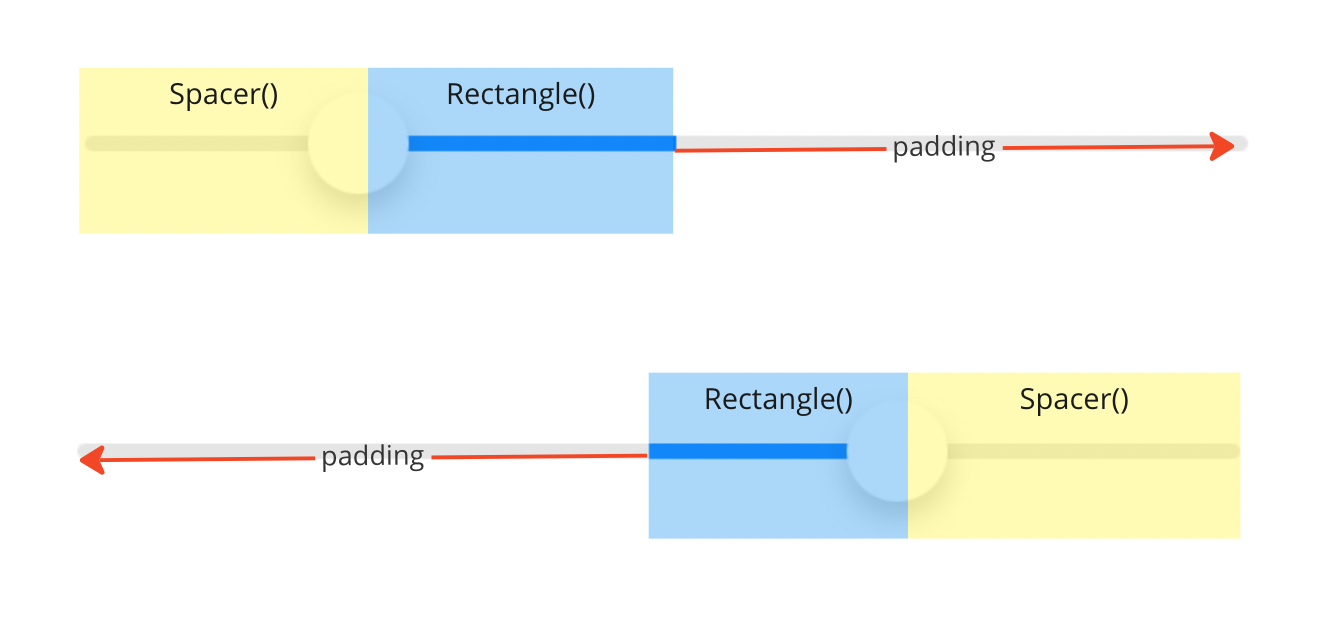
HStack {
if thumbDirection == .left {
Spacer()
}
Rectangle()
.fill(color)
.frame(width: valueWidth, height: barheight)
.padding(thumbDirection == .left ? .trailing : .leading, barWidth * 0.5)
if thumbDirection == .right {
Spacer()
}
}
ポイント2
次のポイントがThumbのDragGestureによって変化量を計算する部分で、この部分はこちらの記事を参考にさせてもらいながら、実装しましたが、若干カクついたりする場合があり、その補正が自分でもまだクリアになっていないところです。
Circle()
.fill(.white)
.frame(width: 26)
.shadow(color: .black.opacity(0.2), radius: 4, x: 0, y: 4)
.offset(x: offset)
.gesture(
DragGesture(minimumDistance: 0)
.onChanged { value in
let translationWidth = value.translation.width
if abs(translationWidth) < 0.1 {
lastCoordinate = offset
}
guard abs(translationWidth) > 0.1 else { return }
let distance = lastCoordinate + translationWidth
let nextCoordinate = translationWidth > 0 ? min(maxValue, distance) : max(minValue, distance)
self.value = ((nextCoordinate - minValue) / scale) + lower
onEditingChanged()
}
)
if abs(translationWidth) < 0.1で lastCoordinateを保持することで、タップした瞬間の位置を保持していて、これがないと、Dragした瞬間に移動してしまったりします。
このあたりもっとスマートな実装があればコメント頂けると嬉しいです。
微妙なところ
標準のSliderと並べるとこんな感じで、近い見た目にはなりましたが、より標準のSliderに寄せるにはまだ課題が残っています。
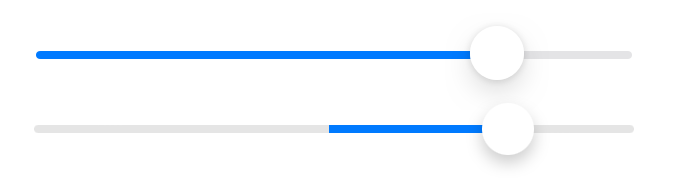
- Darkモードのときに
TabBarの色を変える -
Thumbの変化量が違う -
stepに対応していない
おわりに
ということで、課題がありますが、それっぽいものを作ることができたのと、意外と面倒なことがわかりました。