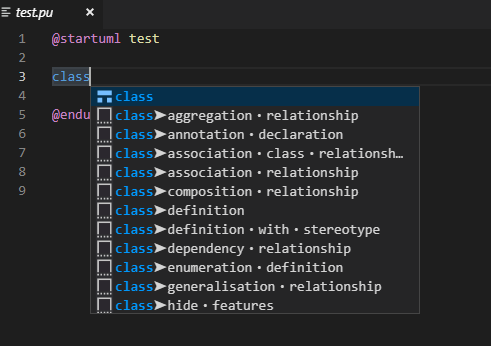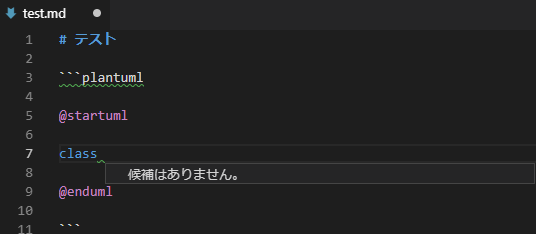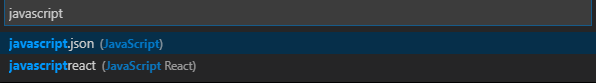概要
markdownでplantumlを記述したいときがあって、その際に.puで作成した時に使用できていたスニペットが使えなかったので、
自前でスニペットを用意して代用してみた。
やること
「ファイル」→「基本設定」→「ユーザースニペット」を選択。
入力画面が出るのでjavascriptを検索してjavascript.jsonを探す。
なんでjavascriptなのかというと、インテリセンスで表示した時にjavascriptと書いてあったので。
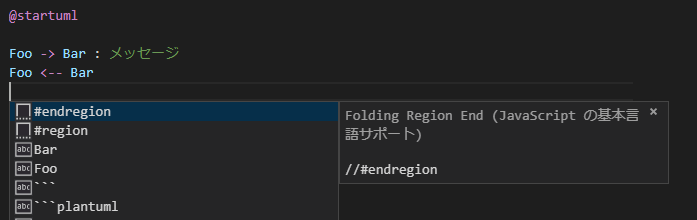
javascript.jsonが出てきたら最後の行に好きなスニペットを追加する。
適当に継承のスニペットを作ってみる。
参考
独自のスニペットを作成
javascript.json
{
"create Inheritance" : {
"prefix": "inheritance",
"body": [
"${1:base} <|-- ${2:derivation}",
],
"description": "継承"
},
}
定義したら保存し、再度mdファイルのplantumlの中でインテリセンスを出して自前で作ったスニペットが出てきたら成功。
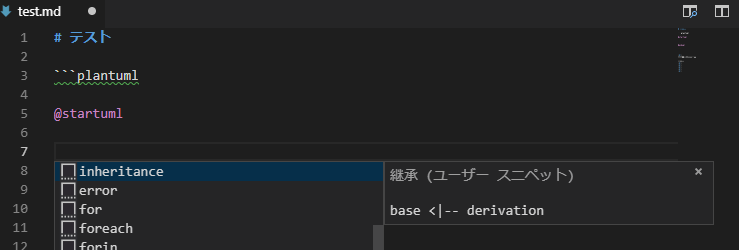
欠点
vscodeでjsファイルを編集しようとしたときにも先程作った自前のスニペットが出てしまうので、よくjavascriptを使う人は注意。