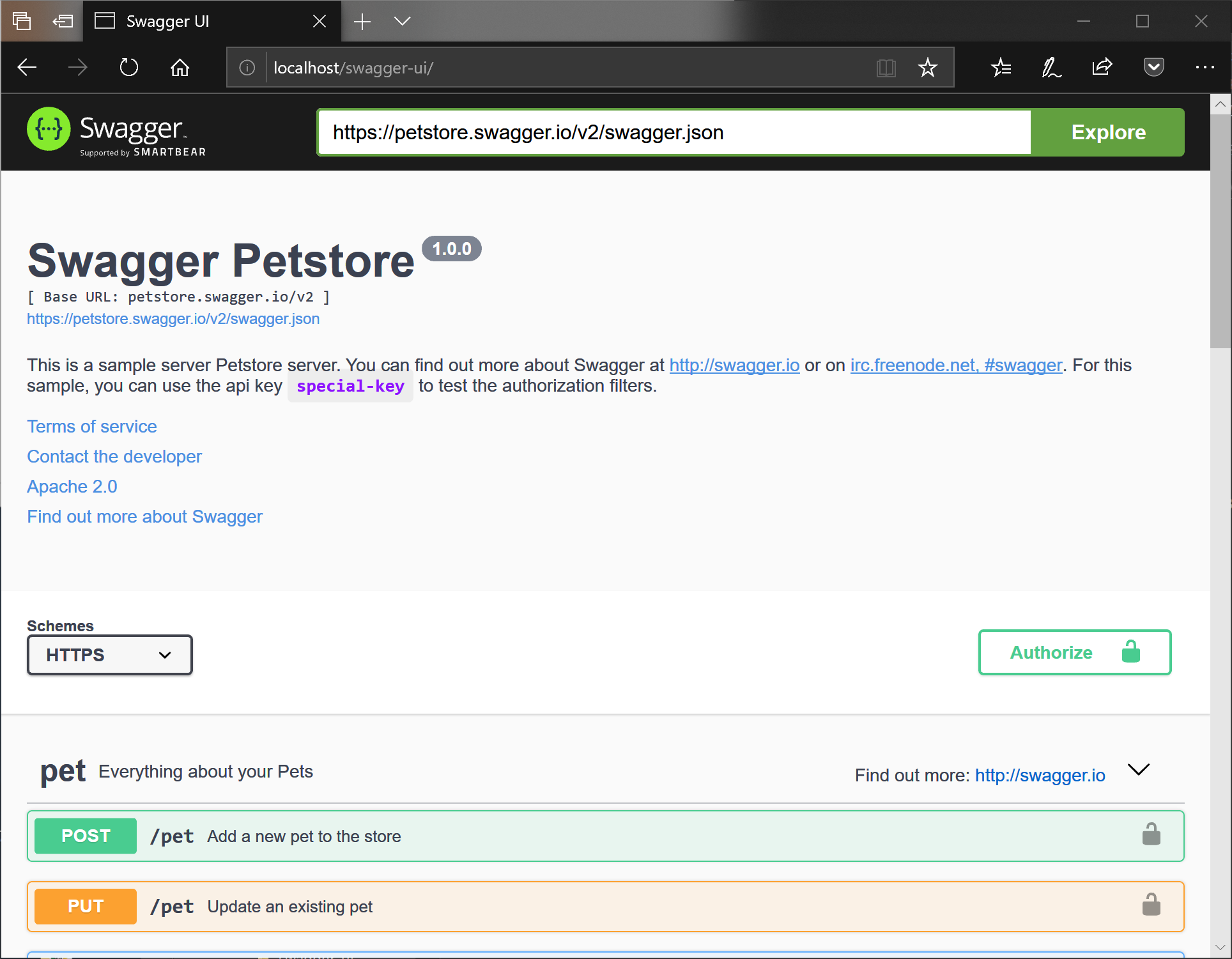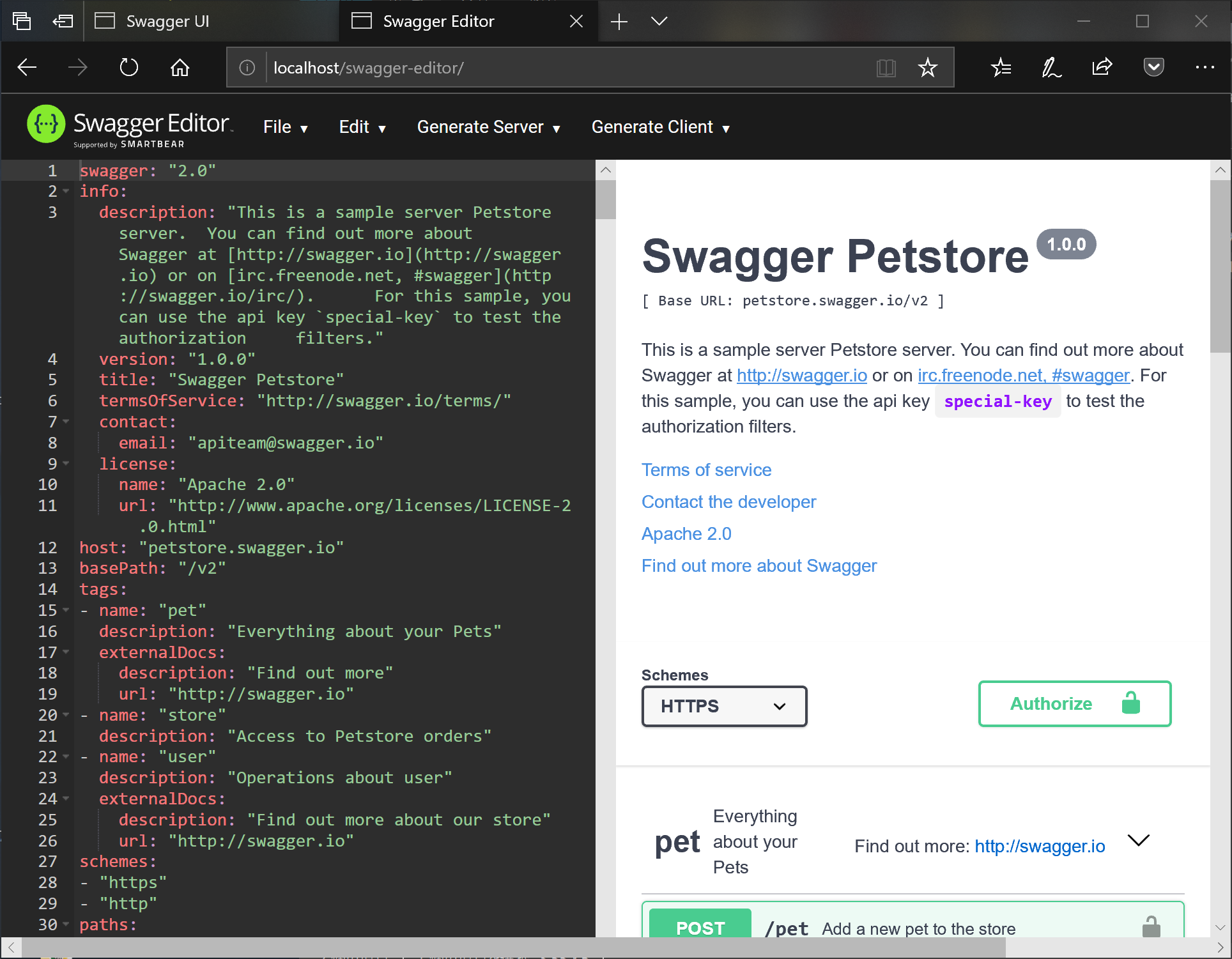SwaggerでAPIの定義を記述したいが、インターネットには上げたくなかったり、社内ファイアウォールでデモ版へのアクセスが封じられてるときは、Swaggerをローカルサーバーで起動することになると思います。
ローカルだと各人が環境作らなければならないため、Webサーバに置いて使う方法を紹介します。
Swagger UI
インストール
下記コマンドを実行し、ドキュメントルートに配置するファイルを取得します。
git clone https://github.com/swagger-api/swagger-ui.git
cd swagger-ui
npm install
npm run build
ドキュメントルートに配置・確認
ビルド後swagger-ui/distディレクトリをドキュメントルートに配置します。
デフォルトで読み込むSwaggerファイルを変える
デフォルトで読み込むSwaggerファイルをhttps://petstore.swagger.io/v2/swagger.jsonから任意のURLに変えたい場合は、index.htmlの42行目のURLを任意の値に編集します。
window.onload = function() {
// Begin Swagger UI call region
const ui = SwaggerUIBundle({
url: "https://petstore.swagger.io/v2/swagger.json", // 任意のURLを設定
validatorUrl: null, // URLバリデーターを無効化
dom_id: '#swagger-ui',
deepLinking: true,
presets: [
SwaggerUIBundle.presets.apis,
SwaggerUIStandalonePreset
],
plugins: [
SwaggerUIBundle.plugins.DownloadUrl
],
layout: "StandaloneLayout"
})
// End Swagger UI call region
window.ui = ui
}
さらにvalidatorUrl: null,を足しておくと、URLのバリデーションチェックを停止できます。
Swagger Editor
インストール
下記コマンドを実行し、ドキュメントルートに配置するファイルを取得します。
git clone https://github.com/swagger-api/swagger-editor.git
cd swagger-editor
npm install
npm run build
ドキュメントルートに配置・確認
ビルド後swagger-editor/distディレクトリとswagger-editor/index.htmlをドキュメントルートに配置します。
デフォルトで読み込むSwaggerファイルを変える
Swagger EditorはクエリストリングでurlをキーにしてURLを渡すとそこのSwaggerファイルを読み込んでくれます。
リンクを張るときにセットしておくか、次のようにソースを修正して、デフォルトで読み込むファイルを変えることができます。
window.onload = function() {
// クエリストリングがなかったら任意のURLをセットして読み込みなおす
if(location.search == ""){
window.location.href = window.location.href + "?url=https://petstore.swagger.io/v2/swagger.yaml";
}
// Build a system
const editor = SwaggerEditorBundle({
dom_id: '#swagger-editor',
layout: 'StandaloneLayout',
presets: [
SwaggerEditorStandalonePreset
]
})
window.editor = editor
}
以上でした。