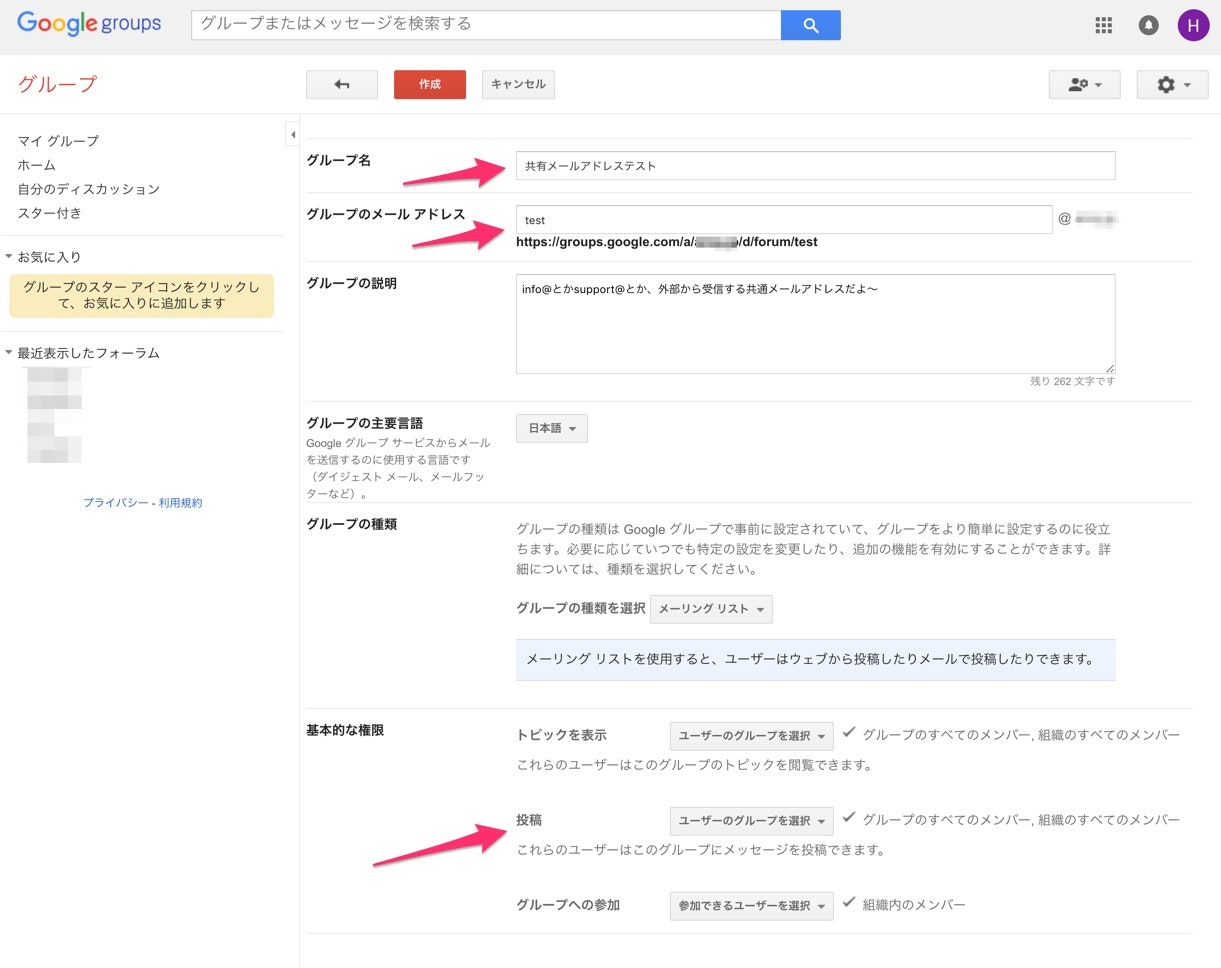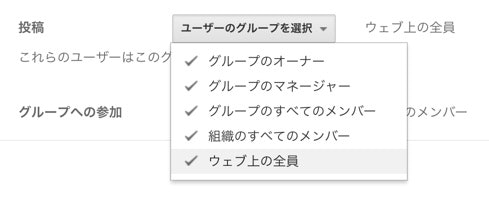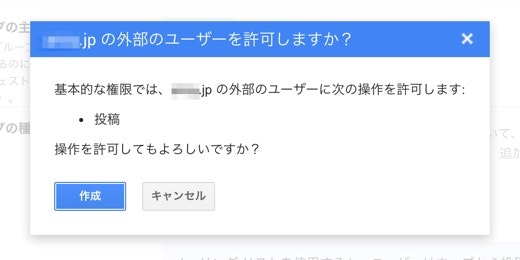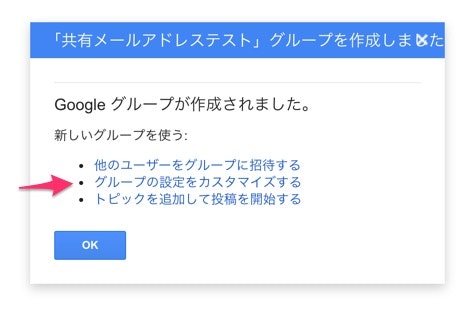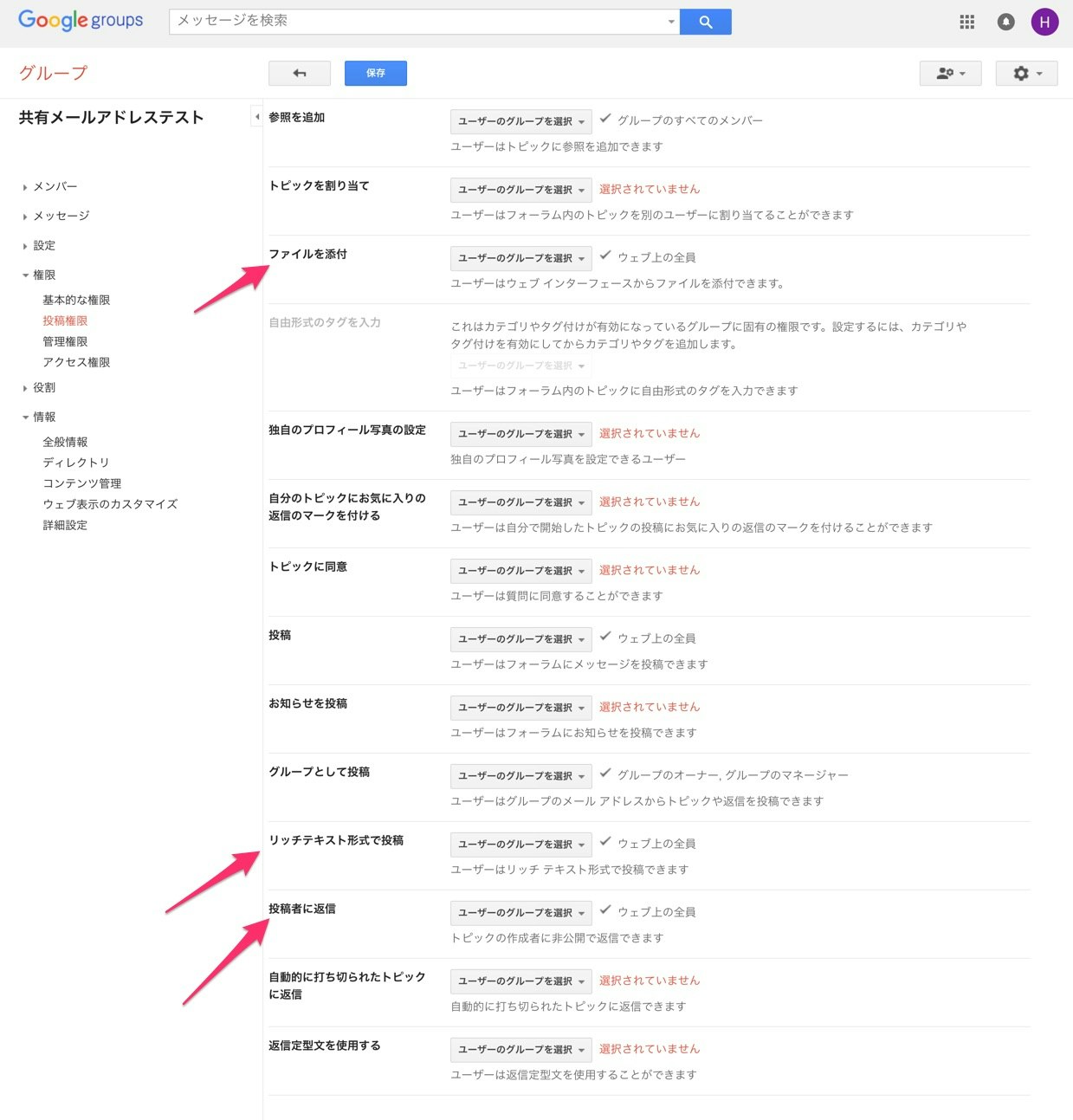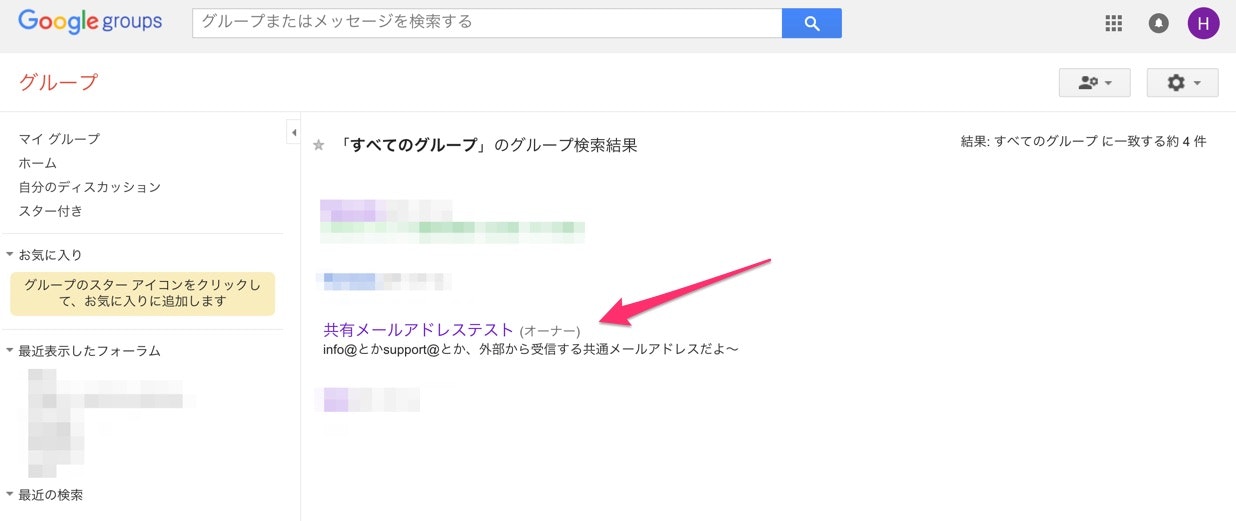(2018/11/14 現在の仕様)
どこにもマニュアルを見つけられなかったのでメモ。
・
・
・
① グループを作成
② 以下の3ヶ所を入力・編集
③ 「投稿」の部分はこうする
④ ダイアログが出るから「作成」
⑤ またダイアログが出るから、「グループの設定をカスタマイズする」
⑥ サイドナビから「権限」→「投稿権限」
⑦ 以下の3ヶ所を「ウェブ上の全員」に変更
以上。
・
・
・
補足:⑥の手順でサイドナビに「権限」が出てない場合
① グループのトップに移動 → 「すべてのグループ」
② 編集したいグループを選択
③ この「管理」を押すと
サイドナビに「権限」と「投稿権限」が出ます