前置き
Arch Linux導入中にゲストOSが起動しなくなった時に実施した対処方法を記載しています。
実施した際の環境は以下の通りです。
VMware Workstation 14 Player上にESXi6.5をネステッド環境として構築しています。
ゲストOSとしてArch Linuxをインストール。
Arch Linuxは2018.07.01版を使用しました。
現象
ゲストOS起動時に以下のような画面が表示される。
ブートローダーが認識されていない為、ESXiのブートメニューが出ている状態。
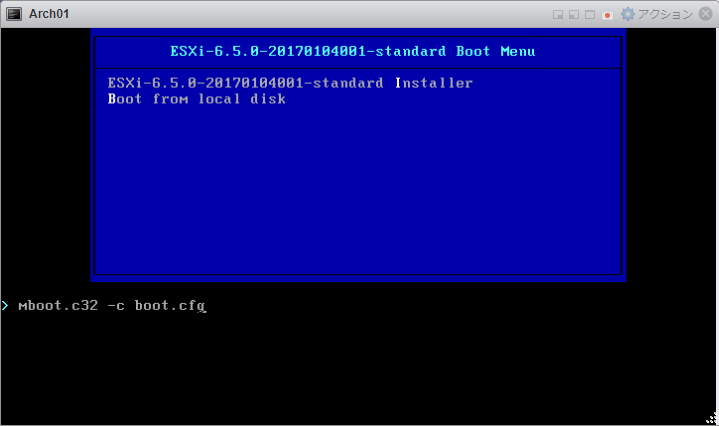
原因
EFIシステムパーティションで/bootを作成しているにもかかわらず、起動設定をBIOSブートにしていたことが原因でした。
対応
ゲストOSの設定を編集する。
設定の編集-仮想マシンオプション-起動オプション-ファームウェアの「仮想マシンの起動に使用するファームウェアを選択」で「EFI」に変更する。
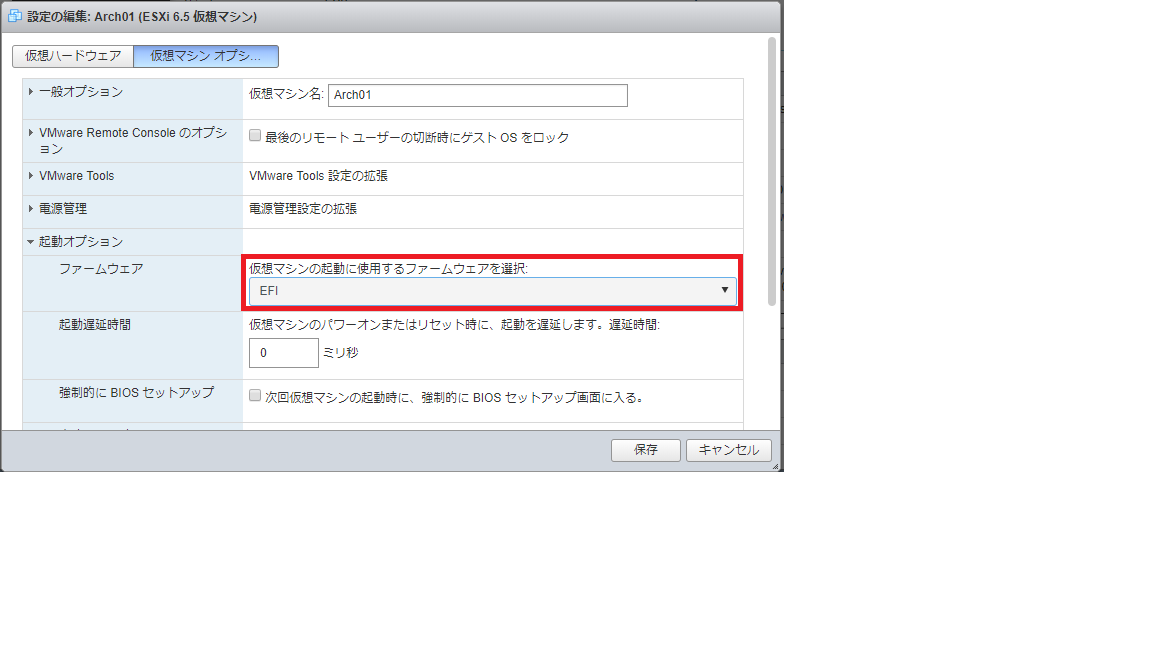
設定を保存後、ゲストOSを起動する。
無事、ブートローダーが認識できるようになりました。
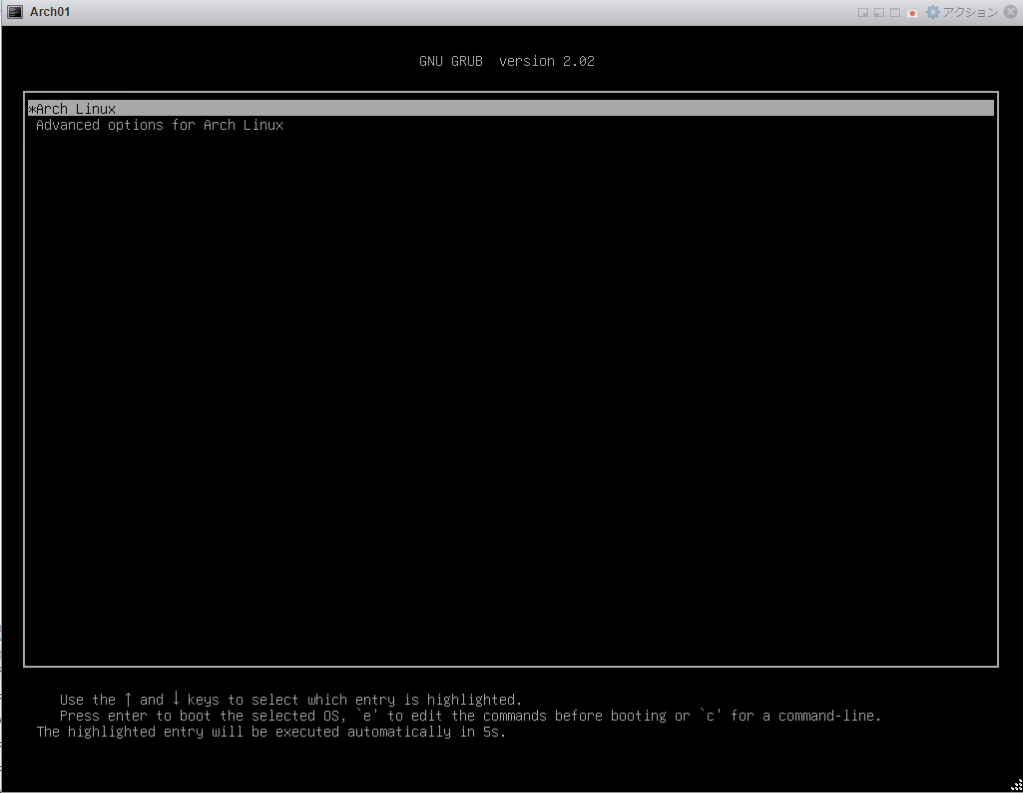
普段、CentOSなどのウィザードでOSを構築していると考慮から漏れやすい観点ですので、参考にして頂ければ幸いです。
以上