環境
vue 3.1.5
実装したい内容
複数のアプリケーションインスタンスが共存する際、別インスタンスから別のインスタンスを操作したい。
具体的な状況
jsファイルに2つの異なるアプリケーションインスタンス(app1とapp2)が共存する。
const app1 = Vue.createApp({
data: () => ({
message: 'instance1'
}),
methods: {
}
})
app1.mount('#app1')
const app2 = Vue.createApp({
data: () => ({
message: 'instance2'
}),
methods: {
changeMessage1: function() {
app1.message = 'changed from instance2'
}
}
})
app2.mount('#app2')
app2のmethodsにchangeMessage1関数メソッドを設置し、app2からapp1のmessageを書き換えるような操作を行う。
<body>
<div id="app1">
{{message}}
</div>
<div id="app2">
{{message}}
<button @click="changeMessage1">change message</button>
</div>
<script src="https://unpkg.com/vue@3.1.5/dist/vue.global.js"></script>
<script src="js/hogehoge.js"></script>
</body>
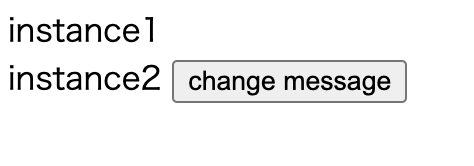
↑[change message]ボタンを押すことで、instance1という文字列を変更したい。。
が、このままではできない!
直し方
jsファイルを以下のように修正します。
const app1 = Vue.createApp({
data: () => ({
message: 'instance1'
}),
methods: {
}
}).mount('#app1')
//------------------
//直接、mountさせる!!
//------------------
const app2 = Vue.createApp({
data: () => ({
message: 'instance2'
}),
methods: {
changeMessage1: function() {
app1.message = 'changed from instance2'
}
}
}).mount('#app2')
const app1 = ~
app1.mount('#app1')
と書いていた部分を↓
const app1 = ~.mount('#app1')
のように変更しました。すると、狙い通りに↓
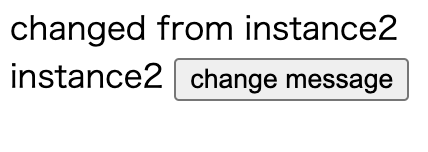
[change message]ボタンを押すことで、"instance1"から"changed from instance2"とメッセージが変更されました!!
教訓
const app1 = ~
app1.mount('#app1')
これと
const app1 = ~.mount('#app1')
これでは、返り値が異なるためにうまく動かなかったぽいですね。